Description
Introduction of Design Systems and Style Guides
This course explores the creation and implementation of design systems and style guides to ensure consistency across user interfaces (UI) in digital products. Participants will learn how to develop reusable components, define cohesive design principles, and streamline workflows across teams by creating structured design systems. By focusing on maintaining a unified brand identity and seamless user experience, this course will provide practical techniques for building scalable, adaptable, and efficient design processes that can be used for web, mobile, and multi-platform projects.
Prerequisites of Design Systems and Style Guides
- Basic understanding of UI/UX design principles
- Familiarity with design tools like Figma, Sketch, or Adobe XD
- Some experience in digital product design is beneficial but not required
Table of Content:
1: Introduction to Design Systems
1.1 What is a Design System?
1.2 The Role of Design Systems in Modern Product Development
1.3 Benefits of Using Design Systems: Consistency, Efficiency, and Scalability
2: Core Components of a Design System
2.1 Overview of Key Elements: Colors, Typography, Grid Systems, and Spacing
2.2 Building Reusable UI Components: Buttons, Forms, Icons, and Navigation
2.3 Defining Interaction Patterns and UI Behaviors
3: Creating a Style Guide
3.1 Purpose and Importance of a Style Guide in Maintaining Design Consistency
3.2 Establishing Visual Identity: Color Palettes, Typography, Imagery, and Iconography
3.3 Documenting Brand Guidelines for a Unified Digital Presence
4: Building a Component Library
4.1 Defining and Organizing UI Components for Reuse(Ref: Accessibility in UI/UX: Designing for All Users)
4.2 Naming Conventions and Version Control for Design Components
4.3 Tools and Platforms for Managing Component Libraries: Figma, Sketch, Storybook
5: Collaboration Between Designers and Developers
5.1 Bridging the Gap Between Design and Development Teams
5.2 Exporting Design Assets and Integrating with Front-End Code (CSS, HTML, React)
5.3 Creating Living Design Systems: Automated Documentation and Version Updates
6: Responsive Design and Flexibility
6.1 Designing Adaptive Components for Different Screen Sizes and Devices
6.2 Implementing Responsive Grid Systems and Breakpoints in Design Systems
6.3 Ensuring Consistency Across Mobile, Tablet, and Desktop Platforms
7: Maintaining and Evolving a Design System
7.1 Best Practices for Maintaining Design Systems Over Time
7.2 Scaling Design Systems for Larger Teams and Complex Projects
7.3 Updating and Evolving Design Systems: When and How to Iterate
8: Accessibility in Design Systems
8.1 Ensuring Accessibility Standards are Built Into Your Design System (WCAG Compliance)
8.2 Designing Accessible Components: Color Contrast, Focus States, and Keyboard Navigation
8.3 Testing for Accessibility Across Different Devices and Platforms
9: Case Studies of Successful Design Systems
9.1 Analyzing Design Systems from Leading Brands (e.g., Google’s Material Design, IBM’s Carbon Design System)
9.2 Best Practices for Creating Robust, Scalable Design Systems
9.3 Common Challenges and How to Overcome Them
10: Tools for Managing Design Systems
10.1 Overview of Popular Design System Tools: Figma, Adobe XD, Sketch, ZeroHeight
10.2 Managing Version Control and Collaboration Within Design Systems
10.3 Integrating Design Systems with Development Environments (GitHub, Storybook, Zeplin)
11: Final Project: Creating a Design Systems &Style Guides
11.1 Developing a Small-Scale Design System for a Product or Brand
11.2 Documenting Guidelines and Creating a Component Library
11.3 Presenting and Receiving Feedback on the Final Design System
Conclusion of Design Systems &Style Guides
Design systems and style guides are vital for creating user interfaces that are not only visually consistent but also efficient and scalable. By developing and maintaining a design system, designers and developers can work more collaboratively, ensuring high-quality, consistent user experiences across products and platforms. This training equips participants with the skills needed to design and implement a robust design system that supports accessibility, scalability, and long-term success. By the end of the course, you’ll be ready to contribute to or lead design system initiatives in your organization, ensuring the delivery of cohesive, user-friendly products.



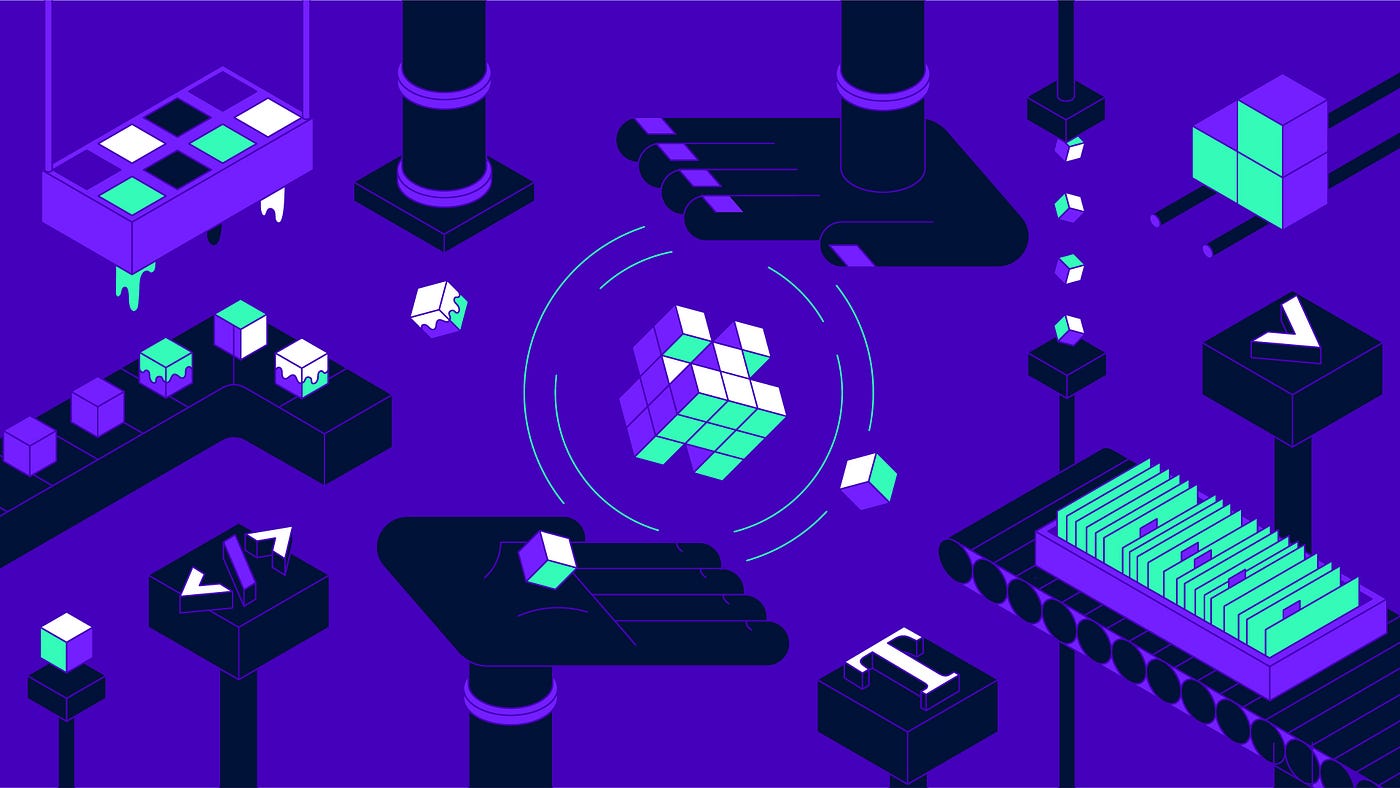
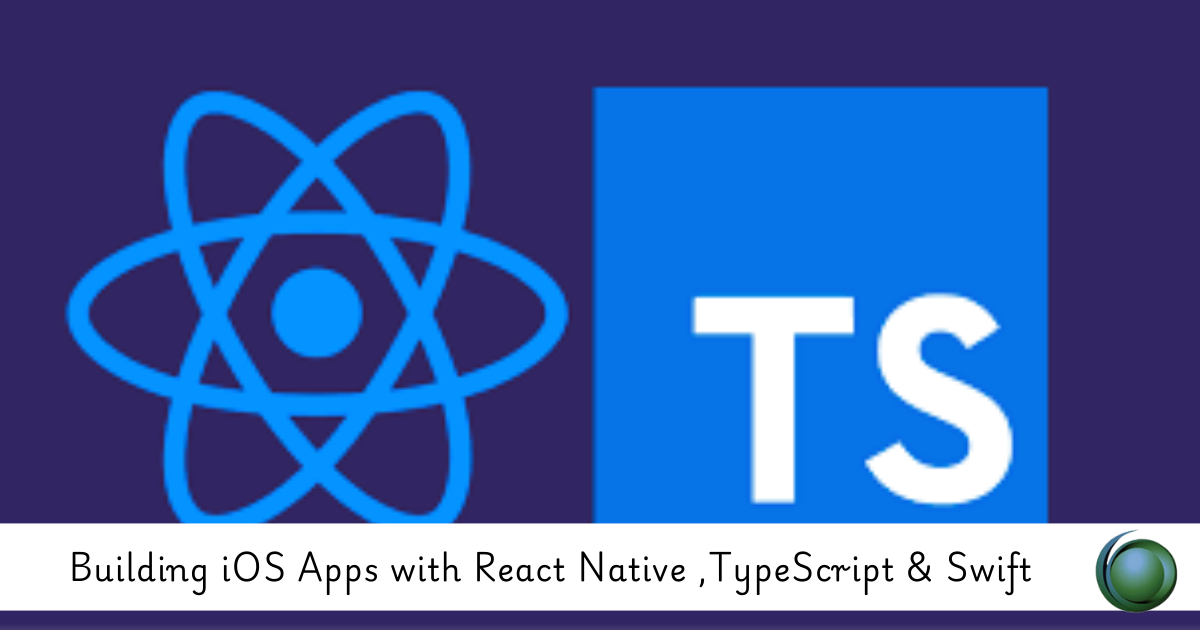


Reviews
There are no reviews yet.