Description
Introduction of Sharing Projects with Adobe Creative Cloud Suite
Adobe Creative Cloud Suite offers robust collaboration tools that enable teams to work seamlessly on design, video, and motion graphics projects. This training explores cloud-based workflows, version control, shared libraries, and real-time collaboration across Adobe applications like Photoshop, Illustrator, Premiere Pro, After Effects, and more.
Prerequisites
- Basic familiarity with Adobe Creative Cloud applications.
- Access to an Adobe Creative Cloud account with collaboration features enabled.
Table of Contents
1. Introduction to Collaboration in Adobe Creative Cloud
1.1 Overview of Adobe Creative Cloud for Teams and Enterprises
1.2 Understanding Cloud-Based Collaboration Features
1.3 Setting Up Adobe Creative Cloud for Team Projects
1.4 Managing Cloud Storage and File Synchronization
1.5 Introduction to Adobe Admin Console for Enterprise Collaboration
2. Working with Creative Cloud Libraries
2.1 Creating and Managing Shared Libraries
2.2 Storing and Accessing Assets Across Applications
2.3 Sharing Libraries with Team Members
2.4 Version Control and Asset History in Libraries
2.5 Best Practices for Organizing Assets in Creative Cloud
3. Adobe Photoshop and Illustrator Collaboration Features
3.1 Sharing Cloud Documents for Real-Time Editing
3.2 Using Adobe Fresco for Collaborative Sketching
3.3 Exporting and Sharing Design Assets with Teams
3.4 Working with Adobe XD for Design Prototyping
3.5 Integrating Photoshop and Illustrator Files Across Adobe Apps
4. Video Collaboration with Adobe Premiere Pro and After Effects
4.1 Introduction to Adobe Team Projects
4.2 Dynamic Linking Between Premiere Pro and After Effects
4.3 Cloud-Based Review and Feedback with Frame.io
4.4 Best Practices for Sharing Large Video Files
4.5 Managing Version Control in Video Projects
5. Reviewing and Approving Projects with Adobe Frame.io
5.1 Introduction to Frame.io for Creative Cloud
5.2 Uploading and Sharing Projects for Review
5.3 Commenting and Annotating Directly on Video Frames
5.4 Integrating Frame.io with Premiere Pro and After Effects
5.5 Managing Feedback Loops and Approvals Efficiently
6. Cloud-Based Workflows for Print and Digital Publishing
6.1 Collaborating on Adobe InDesign Documents
6.2 Using Adobe Acrobat for PDF Reviews and Edits
6.3 Publishing Online with Adobe Express and InDesign
6.4 Exporting Print and Digital Assets for Shared Access
6.5 Automating Publishing Workflows with Creative Cloud
7. Adobe Document Cloud and Cross-App Collaboration
7.1 Managing and Sharing PDFs with Adobe Acrobat
7.2 E-Signatures and Document Approvals with Adobe Sign
7.3 Integrating Acrobat with Photoshop and Illustrator
7.4 Cloud-Based Form Creation and Collaboration
7.5 Securing and Protecting Shared Documents
8. Managing Permissions, Security, and File Access
8.1 Setting Up User Roles and Access Control
8.2 Understanding Cloud File Encryption and Security
8.3 Managing File Version History and Recovery
8.4 Handling Large-Scale Collaboration Projects
8.5 Troubleshooting Common Collaboration Issues
9. AI and Automation in Adobe Creative Cloud Collaboration
9.1 Using Adobe Sensei for Smart Collaboration(Ref: Creative Cloud Suite Essentials: A Comprehensive Overview)
9.2 Automating Design Processes with AI Features
9.3 AI-Powered Asset Management and Search
9.4 Generating Smart Content with Adobe Firefly
9.5 Future Trends in AI-Based Creative Collaboration
10. Best Practices for Remote and Hybrid Creative Teams
10.1 Setting Up a Cloud-First Workflow for Remote Teams
10.2 Effective Communication and Collaboration Strategies
10.3 Integrating Adobe Creative Cloud with Slack, Microsoft Teams, and Trello
10.4 Managing Time Zones and Asynchronous Collaboration
10.5 Scaling Creative Workflows for Large Enterprises
Adobe Creative Cloud Suite provides powerful collaboration tools that enable creative teams to work efficiently across locations and applications. By leveraging cloud-based document sharing, version control, real-time feedback, and security best practices, teams can streamline workflows and enhance productivity.



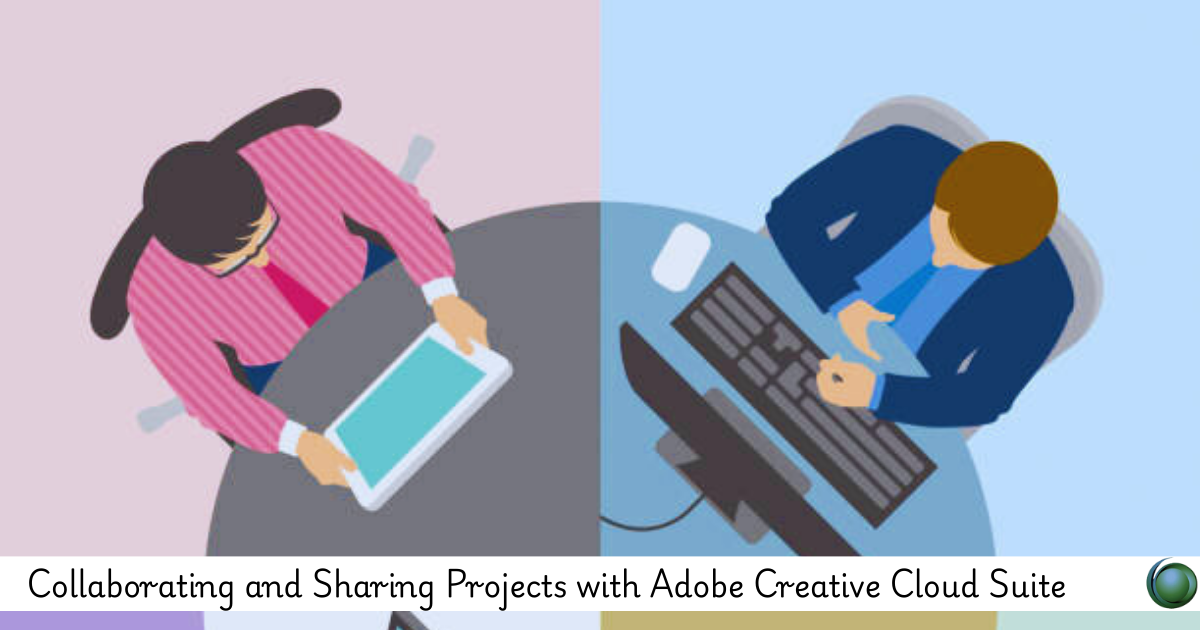

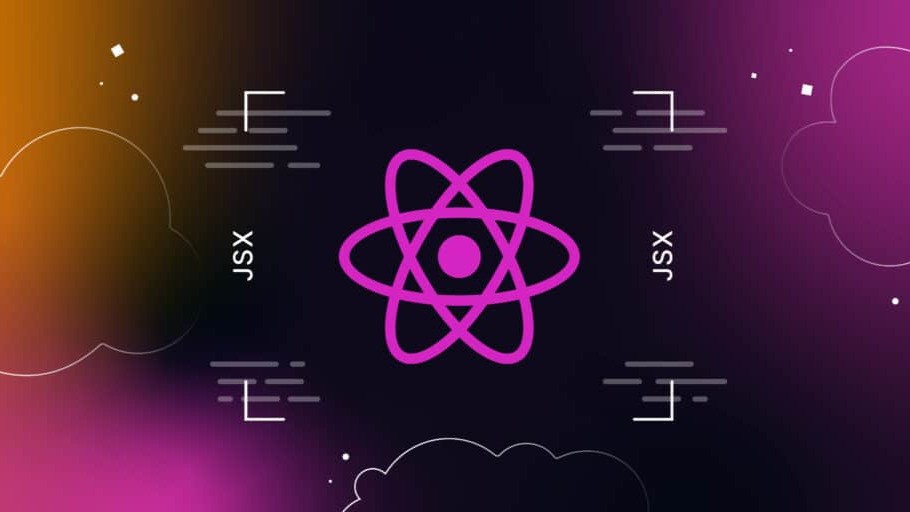

Reviews
There are no reviews yet.