Description
Introduction
Adobe Creative Cloud Suite offers powerful tools for motion graphics and animation, including After Effects, Premiere Pro, Photoshop, Illustrator, and Adobe Animate. This training focuses on mastering animation workflows, motion graphics techniques, visual effects, and seamless integration across Adobe applications to create high-quality animations for film, television, social media, and web content.
Prerequisites of Adobe Creative Cloud Suite
- Basic understanding of Adobe Creative Cloud applications.
- Experience with video editing or graphic design is beneficial but not required.
- Access to Adobe Creative Cloud Suite, including After Effects, Premiere Pro, and other relevant apps.
Table of Contents
1. Introduction
1.1 Exploring Adobe Tools for Motion Graphics
1.2 Fundamentals of Animation Principles (Squash & Stretch, Timing, Easing)
1.3 Setting Up a Motion Graphics Workflow
1.4 Key Concepts in Frame Rates and Resolution
2. Adobe After Effects: The Foundation of Motion Graphics
2.1 Understanding Compositions and Layers
2.2 Mastering Keyframes, Easing, and Graph Editor
2.3 Using Shape Layers and Masks for Animation
2.4 Advanced Text Animation Techniques
2.5 Motion Tracking and Stabilization
3. Creating Cinematic Motion Graphics with After Effects
3.1 Working with 3D Layers and Cameras
3.2 Using Expressions for Automation
3.3 Advanced Particle Effects with Trapcode Particular
3.4 Rotoscoping and Green Screen Keying
3.5 Rendering and Exporting for Web, TV, and Film
4. Adobe Premiere Pro: Motion Graphics Editing and Integration
4.1 Dynamic Linking with After Effects for Seamless Editing
4.2 Using Essential Graphics for Custom Animations
4.3 Advanced Transitions and Effects
4.4 Color Correction and Grading for Motion Graphics
4.5 Optimizing Video Performance for Different Platforms
5. Adobe Illustrator
5.1 Creating Vector Assets for Animation
5.2 Preparing Illustrator Files for After Effects Animation
5.3 Using Layered Artwork for Motion Graphics
5.4 Working with Stroke and Path Animation
5.5 Converting 2D Vector Graphics to 3D Motion Graphics
6. Photoshop for Animation and Video Compositing
6.1 Creating Animated GIFs with Photoshop
6.2 Using Photoshop for Frame-by-Frame Animation
6.3 Compositing and Matte Painting for Motion Graphics
6.4 Preparing Photoshop Layers for After Effects
6.5 Using Photoshop Video Timeline for Basic Animations
7. Adobe Animate: Traditional and Web Animation
7.1 Understanding the Animate Timeline and Keyframes
7.2 Frame-by-Frame vs. Tweening Animation
7.3 Creating HTML5 and SVG Animations for the Web
7.4 Character Animation Techniques in Animate
7.5 Exporting Animate Projects for Web and Video
8. Advanced Techniques in Motion Graphics and VFX
8.1 Using Cinema 4D Lite for 3D Motion Graphics
8.2 Advanced Puppet Pin Tool Animation
8.3 Creating Morphing Effects and Shape Transitions
8.4 Looping Animations for Social Media and Ads
8.5 Enhancing Motion Graphics with Sound Design
9. Creative Cloud Collaboration and Workflow Optimization
9.1 Using Adobe Team Projects for Collaborative Editing(Ref: Advanced Techniques in Adobe Creative Cloud Suite for Professionals)
9.2 Integrating Creative Cloud Libraries for Asset Management
9.3 Automating Repetitive Tasks with Scripts and Plugins
9.4 Cloud Rendering and Performance Optimization
9.5 Best Export Settings for Different Platforms
10. AI and Automation in Motion Graphics
10.1 Adobe Sensei and AI-Powered Motion Graphics Enhancements
10.2 Automating Keyframe Animations with AI Tools
10.3 AI-Based Facial Tracking and Character Animation
10.4 Using Adobe Firefly for AI-Generated Motion Graphics
10.5 Future Trends in AI-Driven Animation
Adobe Creative Cloud provides a powerful suite of tools. By mastering After Effects, Premiere Pro, Illustrator, Photoshop, and Animate, professionals can create high-quality, engaging animations for various platforms. This training equips participants with advanced techniques and workflows to produce cinematic motion graphics, animated branding, and visual effects with efficiency and creativity.



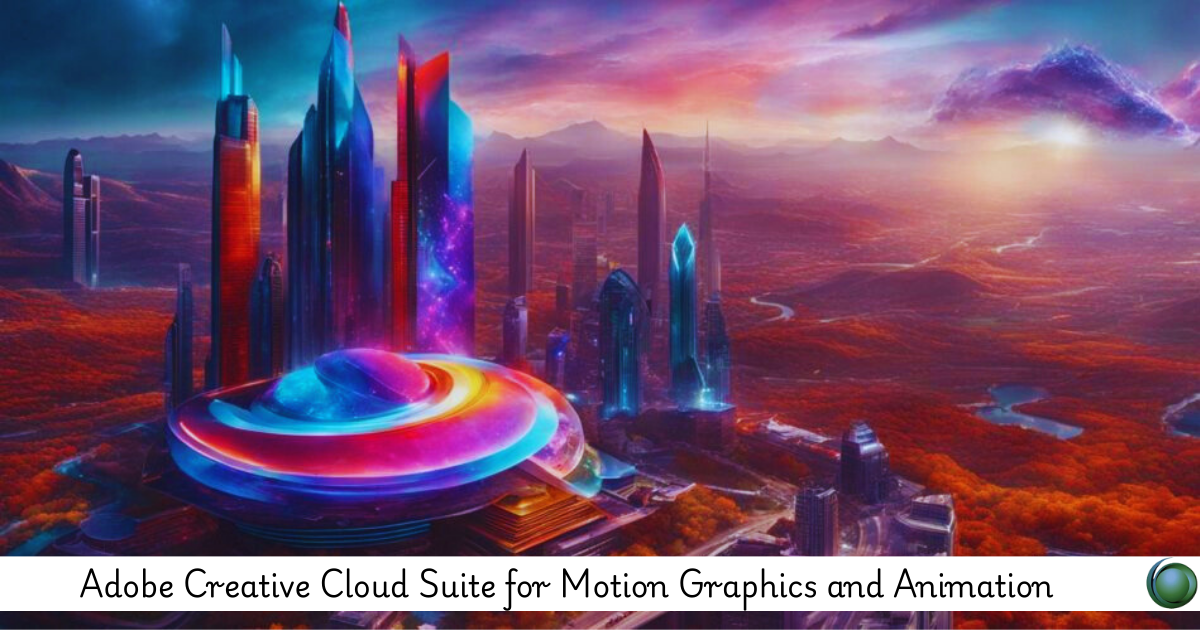
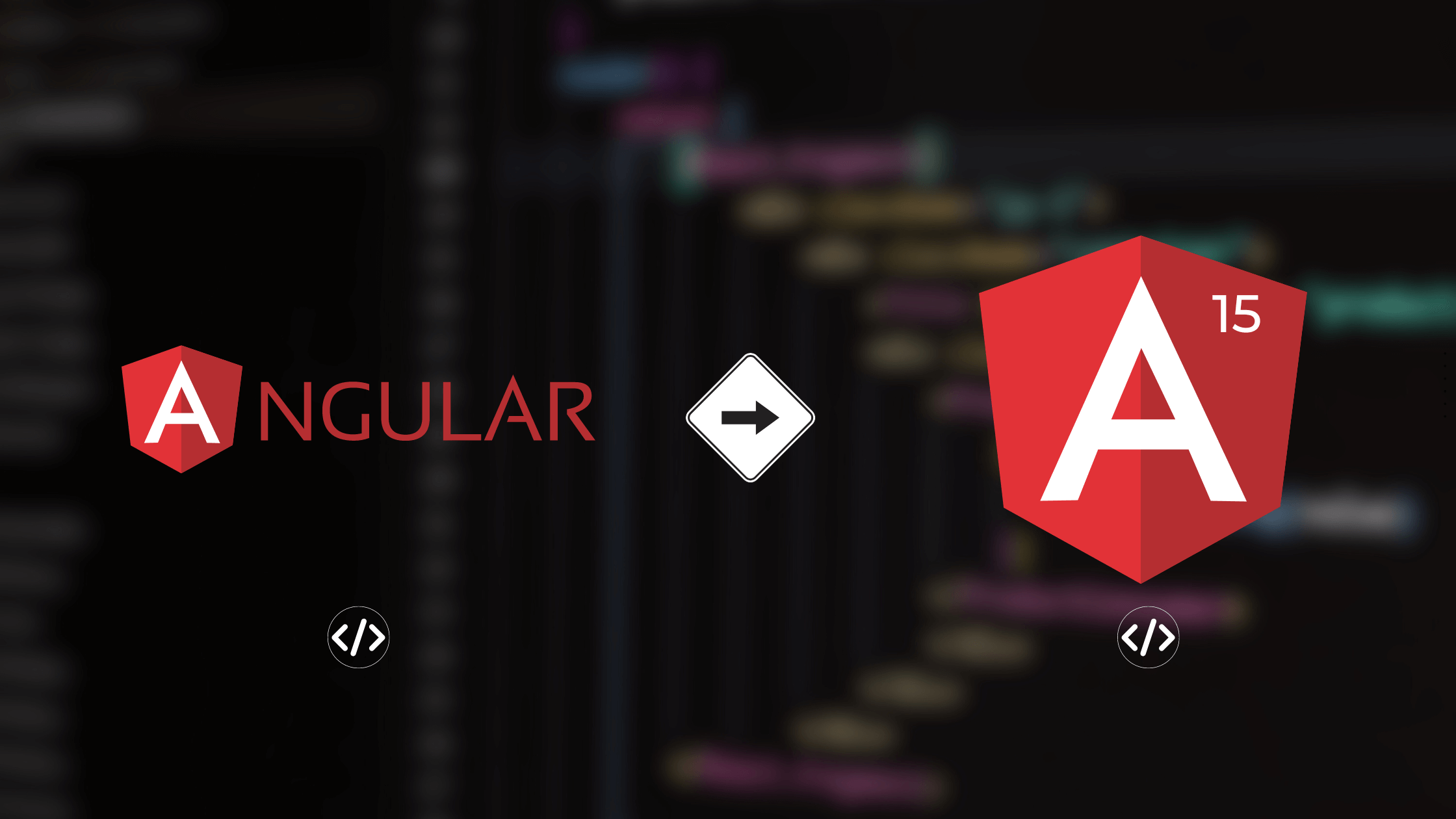


Reviews
There are no reviews yet.