Description
Tosca Beginner to Advance is an agile software tool that is used for automation of test cases and end to end that ensures comprehensive management of software applications. Secondly this tool is designed on Linear methodology, but including the aspects of test script design, test data design and generation, test automation strategy. Tosca Beginner to Advance simplifies the orchestration of complex cloud-based systems, enabling companies to respond swiftly to market changes. Likewise this can lead to significant cost reductions and competitive advantages.
TABLE OF CONTENT
1. Introduction to Tosca
1.1 What is Tosca?
1.2 Why use Tosca?
1.3 Tosca Editions
2. Getting Started
2.1 Installing Tosca
2.2 Setting up a Project
2.3 Navigating the Tosca Interface
2.4 Basic Configuration and Preferences
3. Test Case Design
3.1 Understanding Test Cases
3.2 Creating Test Modules
3.3 Configuring Test Data
3.4 Test Case Structure and Design Best Practices
4. Test Execution
4.1 Executing Test Cases
4.2 Analyzing Test Results
4.3 Debugging Failed Tests
4.4 Reusability in Test Execution
5. Advanced Test Scripting
5.1 Scripting with TOSCA Commander
5.2 Handling Dynamic Elements
5.3 Implementing Conditional Logic
5.4 Exception Handling in Scripts
6. Integration with CI/CD
6.1 Setting up Tosca with CI/CD tools
6.2 Continuous Testing with Tosca
6.3 Automated Deployment and Testing
7. API Testing with Tosca
7.1 Introduction to API Testing
7.2 Configuring API Test Modules
7.3 Validating API Responses
7.4 Advanced API Testing Scenarios
8. Tosca and Mobile Testing
8.1 Mobile Test Automation Basics
8.2 Configuring Mobile Test Modules
8.3 Cross-platform Mobile Testing
9. Tosca and Web Services
9.1 Testing Web Services with Tosca
9.2 Configuring Web Service Test Modules
9.3 Security Testing for Web Services
10. Tosca and Data-Driven Testing
– 10.1 Basics of Data-Driven Testing
– 10.2 Connecting Test Data to Test Cases
– 10.3 Best Practices for Data-Driven Testing
11. Tosca and Performance Testing
– 11.1 Introduction to Performance Testing
– 11.2 Configuring Performance Tests in Tosca
– 11.3 Analyzing Performance Test Results
12. Tosca and Security Testing
– 12.1 Overview of Security Testing
– 12.2 Integrating Security Tests into Tosca
– 12.3 Common Security Testing Scenarios
13. Tosca Administration and Maintenance
– 13.1 User Management
– 13.2 Project Administration
– 13.3 Backing Up and Restoring Tosca Projects
14. Tosca Best Practices and Tips
– 14.1 Best Practices in Test Automation
– 14.2 Tips for Efficient Test Scripting
– 14.3 Performance Optimization in Tosca
15.Tosca Community and Resources
– 15.1 Engaging with the Tosca Community
– 15.2 Additional Learning Resources
– 15.3 Tosca Certification Paths
Reference to the Tosca Beginner to Advance is available here https://techcommunity.microsoft.com/t5/testingspot-blog/what-are-the-best-ui-test-automation-tools/ba-p/367781




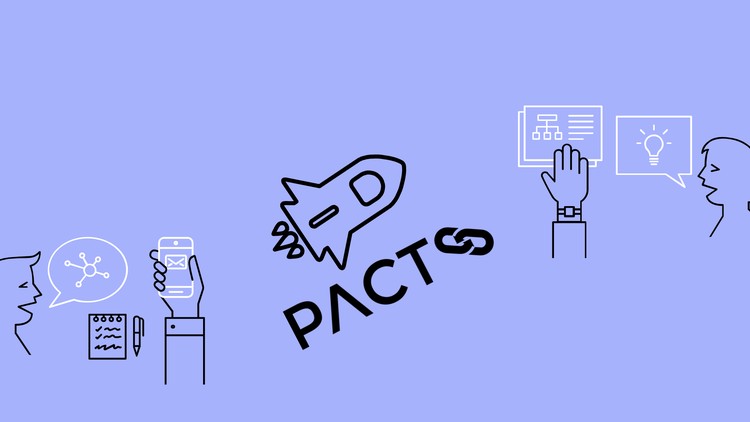


Reviews
There are no reviews yet.