Description
Introduction of UI/UX Testing Fundamentals
UI/UX testing is a critical process in software development, ensuring that applications are not only functional but also intuitive and enjoyable for users. This course explores the principles and techniques of UI/UX testing, focusing on creating seamless user interactions, identifying usability issues, and enhancing overall satisfaction. You will learn practical strategies to test user interfaces, workflows, and design elements, ensuring that your product meets the highest quality standards.
Prerequisites
- Basic understanding of software development and testing concepts.
- Familiarity with UI/UX design principles is helpful but not mandatory.
- Access to testing tools like Selenium, Cypress, or similar tools is recommended.
- Interest in improving user experiences through systematic testing practices.
Table of Contents
- Introduction to UI/UX Testing
1.1 What is UI/UX Testing?
1.2 Importance of UI/UX Testing in Product Development
1.3 Key Challenges in Testing User Interfaces - Understanding User Experience and Usability
2.1 Defining UX and Its Key Components
2.2 Usability Testing: Principles and Goals
2.3 Accessibility Testing: Inclusive Design - Types of UI/UX Testing
3.1 Functional Testing for UI Components
3.2 Usability Testing Techniques
3.3 A/B Testing and Multivariate Testing
3.4 Performance Testing for Responsive Design - Tools and Techniques for UI/UX Testing
4.1 Popular UI/UX Testing Tools Overview
4.2 Wireframe and Prototype Testing
4.3 Recording and Analyzing User Sessions
4.4 Using AI and Automation in UX Testing - UI Testing Best Practices
5.1 Testing for Cross-Browser and Cross-Device Compatibility
5.2 Verifying Visual Consistency and Design Fidelity
5.3 Testing Responsive and Adaptive UI Designs
5.4 Testing for Localization and Multilingual Support - Conducting Effective Usability Testing
6.1 Designing Usability Test Scenarios(Ref: UI/UX Design Fundamentals: Crafting User-Centered Interface)
6.2 Engaging Users for Feedback Sessions
6.3 Collecting and Analyzing Usability Data - Accessibility Testing for UI/UX
7.1 Understanding Accessibility Standards (WCAG)
7.2 Testing for Assistive Technologies (Screen Readers, etc.)
7.3 Identifying and Fixing Accessibility Issues - End-to-End UI/UX Testing Workflow
8.1 Creating a Comprehensive Testing Plan
8.2 Integration of UX Testing into Agile Methodologies
8.3 Continuous Feedback and Iterative Improvement - UI/UX Testing Metrics and Reporting
9.1 Defining Key Metrics for Usability and UI Testing
9.2 Reporting Test Results to Stakeholders
9.3 Leveraging Data to Enhance User Experiences - Case Studies: Successful UI/UX Testing Practices
10.1 Real-World Examples of Effective UX Testing
10.2 Lessons Learned from UI Testing Challenges - Future Trends in UI/UX Testing
11.1 The Role of AI and Machine Learning in UX Testing
11.2 Emerging Tools and Technologies
11.3 Adapting to Changing User Expectations - Conclusion
12.1 Recap of UI/UX Testing Importance
12.2 Final Recommendations for Ensuring Quality User Experiences




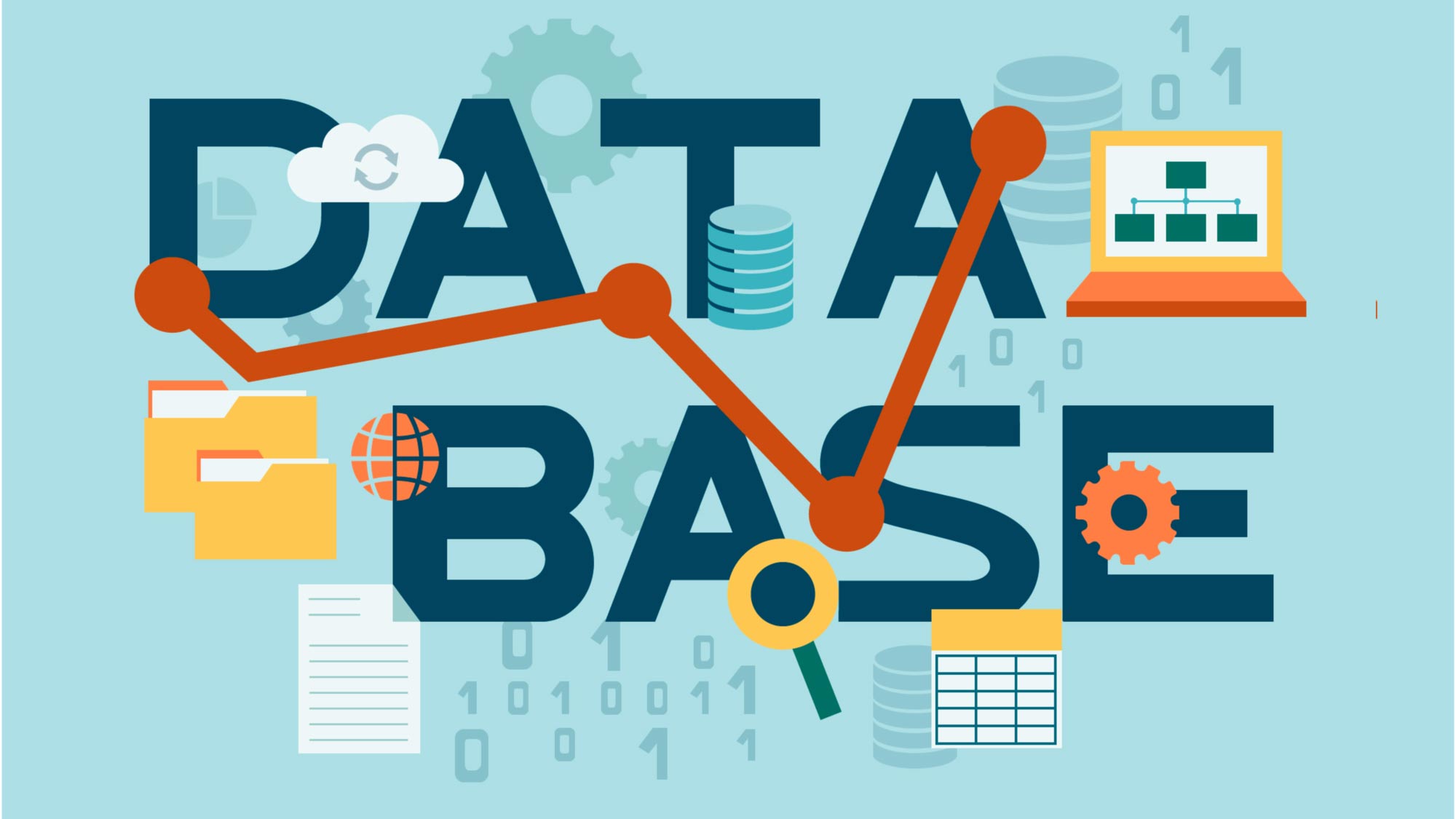

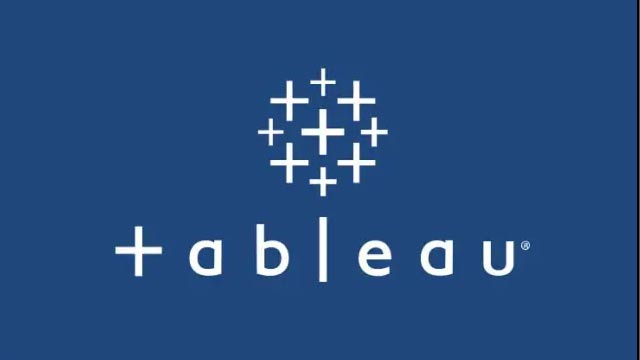
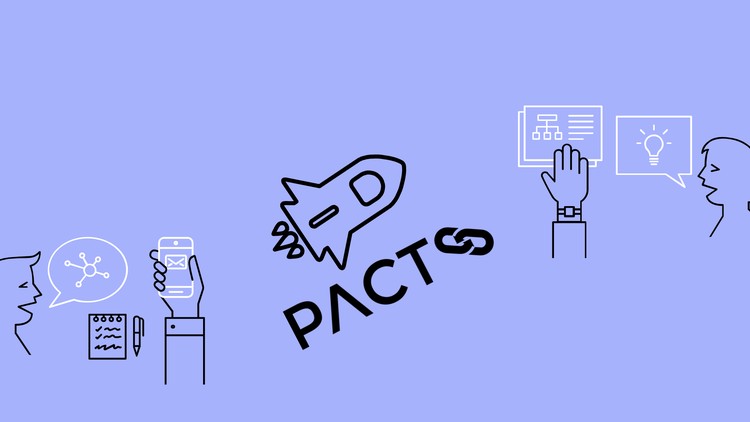


Reviews
There are no reviews yet.