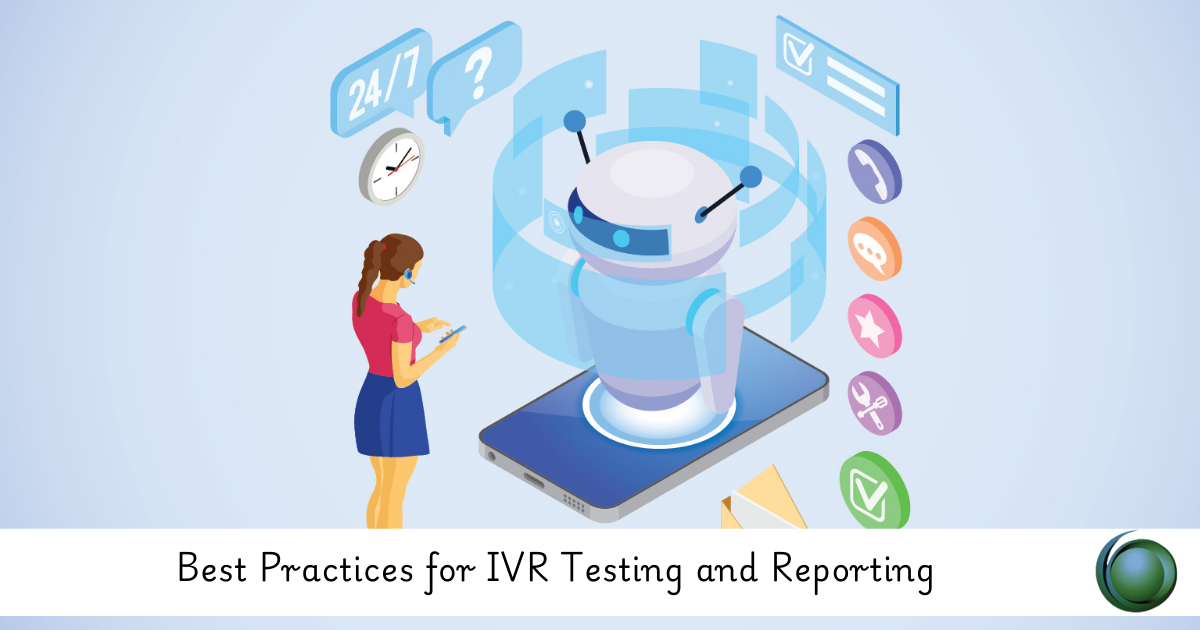Description
Introduction to Load Testing with Flood.io
Load testing is a critical aspect of ensuring that a web application can handle real-world traffic and perform under various conditions. By simulating concurrent user interactions, load tests help identify bottlenecks, slowdowns, and vulnerabilities in the application’s performance. Flood.io is a powerful platform for conducting load testing, offering a range of features that enable scalable, cloud-based testing across different environments.
Prerequisites:
- Basic understanding of web application architecture
- Familiarity with performance testing concepts
- Knowledge of HTTP protocols and web traffic
- Basic knowledge of scripting languages (JavaScript, Python, etc.)
- Understanding of web application monitoring tools
Table of Contents
1.Introduction to Load Testing
1.1 What is Load Testing?
1.2 Importance of Load Testing in Web Applications
1.3 Understanding Performance Metrics
1.4 Benefits of Using Flood.io for Load Testing
2.Overview of Flood.io
2.1 Introduction to Flood.io
2.2 Key Features of Flood.io
2.3 Comparing Flood.io with Other Load Testing Tools
2.4 Supported Integrations and Environments
3.Setting Up Flood.io
3.1 Creating a Flood.io Account
3.2 Navigating the Flood.io Dashboard
3.3 Connecting Your Application to Flood.io
3.4 Setting Up a New Load Test
4.Creating Load Test Scenarios
4.1 Understanding Load Test Scenarios
4.2 Recording Test Scripts with Flood.io
4.3 Writing Custom Load Test Scripts
4.4 Managing User Traffic Patterns
4.5 Configuring Test Parameters and Load Types
5.Running Load Tests
5.1 Starting a Load Test on Flood.io (Ref: Introduction to Full Stack QA Automation Tester)
5.2 Monitoring Test Progress in Real-Time
5.3 Handling Errors and Test Failures
5.4 Scaling Load Tests to Simulate Real-World Traffic
6.Analyzing Load Test Results
6.1 Interpreting Flood.io Test Reports
6.2 Key Performance Indicators (KPIs) to Look For
6.3 Identifying Bottlenecks and Weak Points
6.4 Using Results to Improve Application Performance
7.Advanced Load Testing Features in Flood.io
7.1 Integrating Flood.io with CI/CD Pipelines
7.2 Automated Load Testing in Development Stages
7.3 Performance Regression Testing
7.4 Real-Time Monitoring with Flood.io
8.Best Practices for Load Testing Web Applications
8.1 Defining Test Objectives and KPIs
8.2 Choosing the Right Test Scenarios and Traffic Volume
8.3 Scaling Tests to Match Production Traffic
8.4 Handling Concurrent User Load and Simulating Real-World Scenarios
9.Troubleshooting Load Test Issues
9.1 Common Issues During Load Testing
9.2 Analyzing Resource Utilization (CPU, Memory, Network)
9.3 Resolving Test Failures and Timeouts
9.4 Fine-Tuning Load Testing Parameters
10.Conclusion and Next Steps
10.1 Recap of Key Learnings
10.2 How to Leverage Load Testing for Ongoing Performance Optimization
10.3 Additional Resources and Tools for Load Testing
Conclusion:
Flood.io provides a streamlined, scalable solution for load testing web applications, offering both novice and experienced testers the tools necessary to simulate high-traffic environments and measure performance. By the end of this training, participants will be equipped to create, execute, and analyze load tests, ultimately ensuring their web applications perform optimally under stress. Using the insights gained from these tests, teams can optimize user experience, prevent application failures, and maintain high performance as user demand increases.