Description
Introduction:
The course “Automation Testing with Selenium: From Basics to Advanced” is designed to equip participants with the skills and knowledge required to effectively use Selenium for automated web application testing. Selenium is one of the most widely used open-source automation tools, and it enables testers to automate browsers, ensuring that web applications function correctly.
This training covers both the fundamentals and advanced techniques of Selenium, making it suitable for beginners as well as those who want to enhance their automation skills. From understanding the basics of web elements and writing your first Selenium script to mastering advanced topics such as Selenium Grid, Data-Driven Testing, and integration with frameworks like TestNG and Jenkins, this course offers a complete guide to automation testing with Selenium.
By the end of the course, participants will be able to create robust test scripts, automate complex test scenarios, and implement best practices in automation testing.
Prerequisites:
- Basic understanding of manual testing concepts.
- Familiarity with at least one programming language (Java, Python, or C# preferred).
- Understanding of HTML, CSS, and basic web technologies.
- A working environment (Windows, macOS, or Linux) with basic software installed (e.g., a browser and a code editor).
Table of Content
1: Introduction to Automation Testing
1.1 Overview of Automation Testing
1.2 Benefits and Challenges of Automation
1.3 Introduction to Selenium and Its Components (Selenium IDE, WebDriver, Selenium Grid)
1.4 Role of Selenium in Web Testing
2: Getting Started with Selenium WebDriver
2.1 Installing Selenium and Setting Up the Environment
2.2 Writing Your First Selenium Test Script
2.3 Understanding WebDriver Architecture
2.4 Locating Web Elements: ID, Name, Class, XPath, and CSS Selectors
3: Selenium Commands and Operations
3.1 Browser Commands (Open, Close, Navigate)
3.2 Working with Web Elements (Click, Type, Select, etc.)
3.3 Handling Alerts, Pop-Ups, and Frames
3.4 Managing Web Tables and Dynamic Elements
4: Synchronization in Selenium
4.1 Implicit and Explicit Waits
4.2 Fluent Wait and Handling Timeouts
4.3 Dealing with AJAX-Based Applications
5: Data-Driven Testing with Selenium
5.1 Introduction to Data-Driven Testing
5.2 Working with Excel Files (Apache POI, CSVs) to Feed Test Data
5.3 Parameterizing Test Cases Using Data Providers
6: Selenium Integration with TestNG
6.1 Introduction to TestNG Framework
6.2 Creating TestNG Test Cases
6.3 Setting Up Test Suites(Ref: Performance Testing with JMeter: Ensuring Web Application Scalability)
6.4 Assertions and Reporting in TestNG
6.5 Running Tests in Parallel with TestNG
7: Handling Advanced Web Elements
7.1 Automating File Uploads and Downloads
7.2 Working with Dropdowns, Radio Buttons, and Checkboxes
7.3 Handling Drag-and-Drop Operations
7.4 Automating Mouse and Keyboard Actions (Action Class)
8: Cross-Browser Testing with Selenium
8.1 Cross-Browser Compatibility Testing with WebDriver
8.2 Running Tests on Chrome, Firefox, Safari, and Edge
8.3 Handling Browser Driver Versions and Configurations
9: Selenium Grid for Distributed Testing
9.1 Introduction to Selenium Grid
9.2 Setting Up and Configuring Selenium Grid
9.3 Running Tests in Parallel Across Multiple Browsers and Systems
9.4 Best Practices for Distributed Testing
10: Page Object Model (POM) Design Pattern
10.1 Introduction to POM and Its Benefits
10.2 Implementing POM in Selenium
10.3 Creating Modular and Reusable Test Scripts
10.4 Enhancing Maintainability of Test Automation Projects
11: Continuous Integration (CI) with Selenium
11.1 Introduction to Continuous Integration and Jenkins
11.2 Configuring Jenkins for Automated Selenium Testing
11.3 Running Selenium Tests as Part of the CI Pipeline
11.4 Generating Reports and Notifications in Jenkins
12: Advanced Selenium Techniques
12.1 Working with WebDriverWait and FluentWait
12.2 Handling Complex Dynamic Web Elements
12.3 Performance Testing with Selenium
12.4 Headless Browser Testing with Selenium
13: Best Practices and Debugging
13.1 Writing Clean, Maintainable, and Scalable Selenium Scripts
13.2 Common Selenium Issues and How to Debug Them
13.3 Implementing Logging with Log4j
13.4 Version Control with Git for Test Automation Projects
14: Final Project and Case Study
14.1 Creating an End-to-End Test Automation Suite
14.2 Automating a Web-Based E-commerce Application
14.3 Integrating Selenium with Jenkins for Continuous Testing
14.4 Reporting and Presenting Findings
Conclusion:
Mastering Selenium for automation testing can significantly enhance the quality and efficiency of web application testing. This training will provide you with the foundational knowledge and advanced techniques needed to write scalable and maintainable automated tests. By leveraging Selenium’s capabilities, you can improve the consistency of your tests, streamline the testing process, and integrate your tests into CI/CD pipelines for faster feedback cycles, leading to higher quality software.



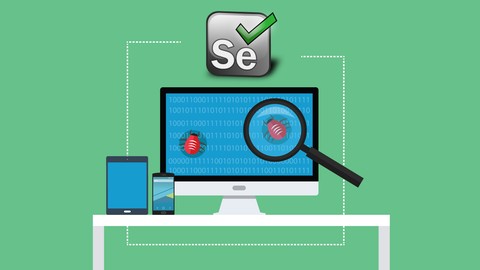



Reviews
There are no reviews yet.