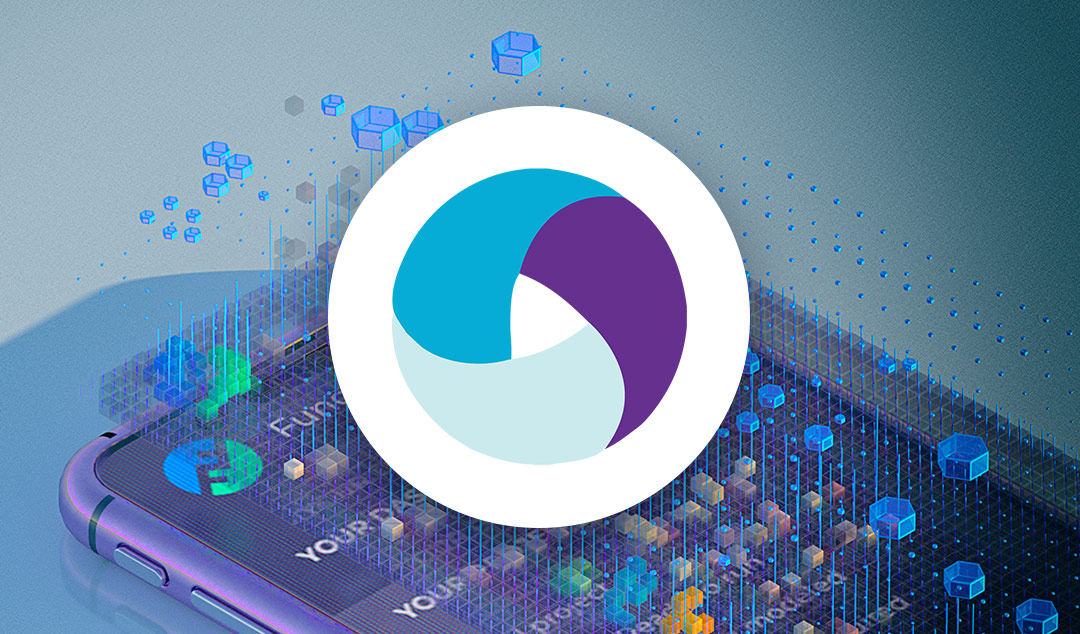Description
Introduction
Appium Automation is an open-source tool designed for automating mobile applications on both Android and iOS platforms. It allows testers and developers to write and run tests on native, hybrid, and mobile web applications, enabling continuous testing in the DevOps pipeline. This advanced course focuses on mastering Appium to implement efficient and reliable mobile testing strategies. You will learn advanced techniques for automating complex test scenarios, integrating Appium with other testing frameworks, and optimizing mobile test performance. By the end of the course, you will be able to create scalable, reusable, and maintainable mobile test automation solutions.
Prerequisites
- Basic knowledge of mobile application development
- Familiarity with programming languages such as Java, Python, or JavaScript
- Understanding of mobile testing concepts
- Experience with Selenium WebDriver
- Basic knowledge of Appium and its capabilities
Table of Contents
- Introduction to Appium and Mobile Testing
1.1 What is Appium?
1.2 Key Features and Benefits of Appium
1.3 Understanding Mobile Testing Types (Native, Hybrid, Mobile Web)
1.4 Appium Architecture and Components - Setting Up Appium for Advanced Mobile Testing
2.1 Installing and Configuring Appium
2.2 Setting Up Android and iOS Emulators and Real Devices
2.3 Configuring Appium with Android Studio and Xcode
2.4 Best Practices for Appium Environment Setup - Advanced Appium Scripting Techniques
3.1 Writing Complex Mobile Test Scripts in Appium
3.2 Handling Mobile Gestures and Touch Actions
3.3 Automating Hybrid Mobile Applications
3.4 Working with Appium’s Desired Capabilities - Appium with Selenium WebDriver Integration
4.1 Integrating Appium with Selenium for Cross-Browser Testing
4.2 Using WebDriver Commands with Appium for Mobile Testing
4.3 Managing Mobile Web Application Tests with Appium and Selenium
4.4 Leveraging Selenium Grid with Appium for Parallel Testing - Appium for Performance Optimization
5.1 Reducing Test Execution Time in Appium
5.2 Parallel Test Execution for Scalability(Ref: AppDynamics for Performance Optimization: Proven Best Practices and Strategies)
5.3 Efficient Test Data Management and Handling
5.4 Optimizing Mobile Test Execution on Cloud Devices - Mobile App Automation on Real Devices
6.1 Setting Up Appium for Testing on Real Devices
6.2 Troubleshooting Device-Related Issues in Appium
6.3 Managing Device Farms and Cloud Testing with Appium
6.4 Real-World Case Study: Optimizing Real Device Testing - Advanced Appium Techniques for Gesture and Touch Actions
7.1 Automating Multi-Touch Gestures and Swipes
7.2 Handling Complex Touch Actions with Appium
7.3 Working with Device Rotation and Orientation in Tests
7.4 Automating Pinch-to-Zoom and Other Gestures - Appium for Continuous Integration (CI) and Continuous Testing
8.1 Integrating Appium with Jenkins for CI/CD Pipelines
8.2 Setting Up Automated Mobile Tests in CI Pipelines
8.3 Best Practices for Continuous Mobile Testing
8.4 Reporting and Test Analytics for CI with Appium - Advanced Appium Troubleshooting and Debugging
9.1 Debugging Mobile Test Failures in Appium
9.2 Using Appium Logs and Desired Capabilities for Debugging
9.3 Managing Device and App-Specific Issues in Tests
9.4 Common Pitfalls in Appium and How to Avoid Them - Best Practices and Future Trends in Mobile Test Automation
10.1 Best Practices for Writing Scalable and Maintainable Test Scripts
10.2 Mobile Test Automation Frameworks and Design Patterns
10.3 Exploring Appium 2.0: New Features and Enhancements
10.4 Future Trends in Mobile Automation Testing
Conclusion
Upon completing this advanced Appium automation course, you will have mastered techniques to automate complex mobile testing scenarios across various devices and platforms. You will be able to integrate Appium into continuous integration pipelines, optimize test execution, and troubleshoot effectively. With an in-depth understanding of mobile automation, you’ll be equipped to handle real-world challenges and ensure the quality and reliability of mobile applications at scale.