Description
Introduction
In modern manufacturing environments, integrating Product Lifecycle Management (PLM) systems like Teamcenter with Enterprise Resource Planning (ERP) systems is essential for synchronizing product data and business operations. This course explores how to seamlessly integrate Teamcenter with ERP systems to improve data accuracy, streamline processes, and enhance collaboration between engineering, manufacturing, and business teams. Participants will learn to leverage integration techniques to ensure that product data flows smoothly between Teamcenter and ERP systems, facilitating better decision-making and more efficient operations.
Prerequisites
- Basic understanding of Teamcenter and ERP systems
- Familiarity with PLM and ERP concepts
- Experience with Teamcenter or ERP system administration is beneficial
Table of Contents
1. Introduction to Teamcenter and ERP Integration
1.1 Overview of Teamcenter and ERP Systems
1.2 The Importance of Integration for Streamlining Operations
1.3 Key Benefits of Teamcenter and ERP Integration
1.4 Common Integration Scenarios in Manufacturing
2. Understanding the Integration Framework
2.1 Integration Models: Point-to-Point vs. Middleware-based Integration
2.2 Overview of Integration Tools and Technologies
2.3 Data Mapping and Transformation in Integration
2.4 Real-Time vs. Batch Processing: Choosing the Right Approach
3. Synchronizing Product Data Between Teamcenter and ERP
3.1 Managing Bill of Materials (BOM) Across Systems
3.2 Synchronizing Product Structure and Configuration Data
3.3 Integrating Engineering Change Management (ECM) with ERP
3.4 Managing Part Numbers and Specifications Across Both Systems
4. Integration for Manufacturing and Production Planning
4.1 Sharing Production Schedules and Resource Planning Data
4.2 Synchronizing Work Orders and Production Orders
4.3 Real-Time Updates on Material Availability and Status
4.4 Managing Manufacturing Execution Systems (MES) Integration
5. Streamlining Procurement and Inventory Management
5.1 Synchronizing Supplier Data and Procurement Processes
5.2 Integrating Material Requirements Planning (MRP) with Teamcenter
5.3 Managing Inventory Levels and Stock Management in Both Systems
5.4 Real-Time Visibility into Procurement and Material Availability
6. Managing Financial and Costing Information
6.1 Integrating Costing Data Between Teamcenter and ERP
6.2 Managing Product Lifecycle Costs and Margin Analysis
6.3 Synchronizing Billing, Payments, and Invoicing with Teamcenter
6.4 Managing Financial Data for Manufacturing and Product Development
7. Integration of Change Management Processes
7.1 Synchronizing Engineering Change Requests (ECR) and Engineering Change Orders (ECO)
7.2 Ensuring Data Consistency During Change Processes
7.3 Automating Change Workflow Approvals and Notifications
7.4 Managing Revision and Version Control Across Systems
8. Data Flow and Process Automation
8.1 Setting Up Data Flow Between Teamcenter and ERP Systems
8.2 Automating Processes to Minimize Manual Data Entry
8.3 Error Handling and Data Validation in Integrated Workflows
8.4 Enhancing Collaboration Between Engineering and Business Teams
9. Customizing the Integration for Business Needs
9.1 Understanding the Customization Capabilities of Teamcenter and ERP
9.2 Configuring Data Exchange to Meet Specific Business Requirements
9.3 Handling Complex Business Logic in Integration
9.4 Tailoring Integration Solutions for Industry-Specific Needs
10. Case Studies: Successful Integration of Teamcenter with ERP
10.1 Case Study 1: Aerospace Industry – Managing Complex Bill of Materials
10.2 Case Study 2: Automotive Industry – Synchronizing Manufacturing and ERP Data
10.3 Case Study 3: Electronics – Real-Time Data Exchange for Production Efficiency
10.4 Case Study 4: Medical Devices – Ensuring Regulatory Compliance and Change Management
11. Integration Best Practices and Considerations
11.1 Establishing Clear Data Governance and Ownership
11.2 Ensuring Data Security and Privacy During Integration
11.3 Overcoming Common Challenges in ERP and Teamcenter Integration
11.4 Best Practices for Maintaining Integration Over Time
12. Future Trends in PLM and ERP Integration
12.1 The Role of Cloud and SaaS in Integration
12.2 Artificial Intelligence and Automation in Integration Workflows
12.3 Leveraging IoT and Real-Time Data for Enhanced Integration
12.4 Future-Proofing Integration Strategies for Scalability and Flexibility
Conclusion
Integrating Teamcenter with ERP systems is essential for synchronizing product data, improving business processes, and enhancing collaboration between teams. This course provides participants with a comprehensive understanding of integration strategies, tools, and best practices to streamline operations across engineering, manufacturing, and business functions. By leveraging the integration of Teamcenter with ERP, organizations can ensure more efficient workflows, real-time data access, and better decision-making, ultimately driving business success.





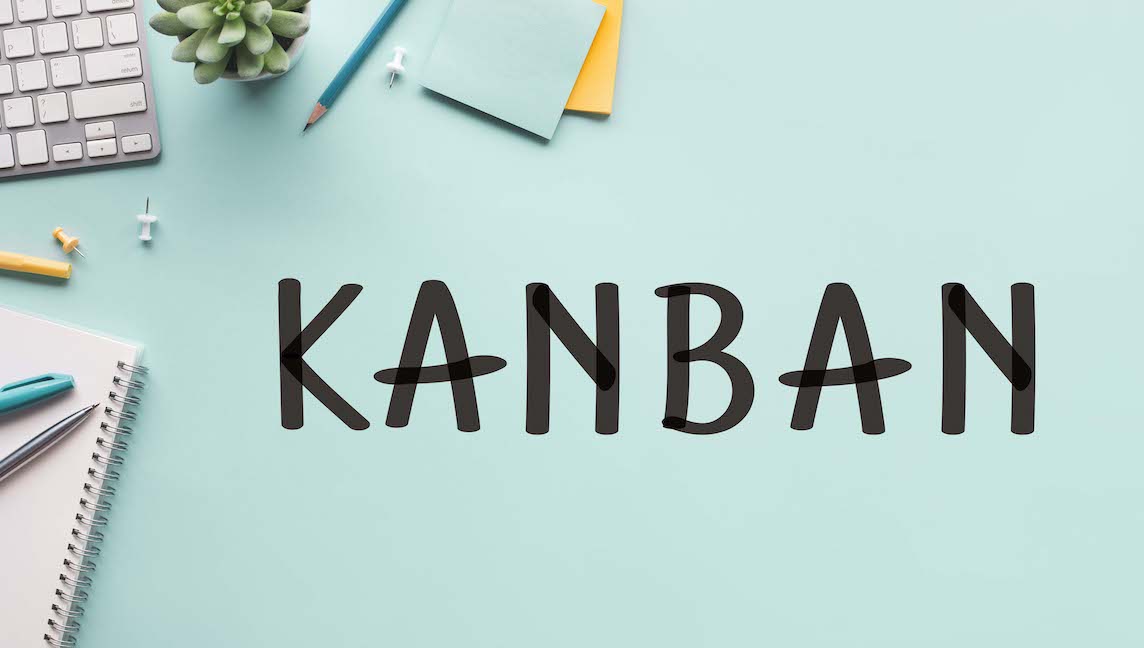

Reviews
There are no reviews yet.