Description
Introduction
This course introduces beginners to the fundamentals of Product Lifecycle Management (PLM) using Teamcenter. Participants will learn how to navigate the Teamcenter interface, manage product data, and understand the key concepts of PLM systems. This training is designed for those new to PLM or Teamcenter and will help build a solid foundation for working with product data in a collaborative environment.
Prerequisites
- Basic knowledge of product design and development processes
- Familiarity with general data management concepts
- No prior experience with Teamcenter is required
Table of Contents
1. Introduction to PLM and Teamcenter
1.1 What is Product Lifecycle Management (PLM)?
1.2 Overview of Teamcenter and Its Role in PLM
1.3 Key Concepts of Teamcenter for Beginners
1.4 Benefits of Using Teamcenter in Product Development
2. Getting Started with Teamcenter
2.1 Navigating the Teamcenter Interface
2.2 Understanding Workspaces and User Roles
2.3 Setting Up Your User Profile and Preferences
2.4 Basic Navigation Tips and Tricks
3. Understanding Product Data Management (PDM)
3.1 What is Product Data Management (PDM)?
3.2 Managing Product Documents in Teamcenter
3.3 Organizing Files, Folders, and Workspaces
3.4 Searching for Data and Managing Metadata
4. Creating and Managing Items and Structures
4.1 Creating Product Items in Teamcenter
4.2 Building and Managing Item Structures
4.3 Understanding Bill of Materials (BOM)
4.4 Organizing Data Hierarchies and Dependencies
5. Version Control and Change Management
5.1 Managing Versions and Revisions in Teamcenter
5.2 Understanding Change Management Processes
5.3 Tracking Changes and Approvals
5.4 Using Change Requests and Orders
6. Collaborating with Team Members
6.1 Sharing Data and Documents with Team Members
6.2 Collaborating in Real-Time Using Teamcenter
6.3 Using Comments and Annotations for Feedback
6.4 Assigning Tasks and Tracking Progress
7. Introduction to CAD Integration in Teamcenter
7.1 Overview of CAD Data Management in Teamcenter
7.2 Integrating Teamcenter with CAD Tools (e.g., NX, CATIA)
7.3 Accessing and Viewing CAD Models in Teamcenter
7.4 Checking In/Out CAD Files for Collaboration
8. Managing Product Lifecycle and Releases
8.1 Introduction to the Product Lifecycle Management Process
8.2 Configuring Product Lifecycle Stages in Teamcenter
8.3 Managing Product Releases and Approvals
8.4 Controlling Data Access and Security
9. Teamcenter Reporting and Data Visualization
9.1 Introduction to Reporting Tools in Teamcenter
9.2 Creating Basic Reports for Product Data
9.3 Using Dashboards for Data Insights
9.4 Customizing Reports for Specific Needs
10. Basic Troubleshooting and Support
10.1 Identifying and Resolving Common Issues in Teamcenter
10.2 Using Teamcenter Help and Documentation
10.3 Accessing Technical Support Resources
10.4 Reporting Issues and Requesting Assistance
Conclusion
This course has equipped you with the essential skills to navigate and use Teamcenter for basic product data management and collaboration. With the knowledge gained, you’ll be ready to leverage Teamcenter in your product development process, ensuring better organization, collaboration, and control over product data.




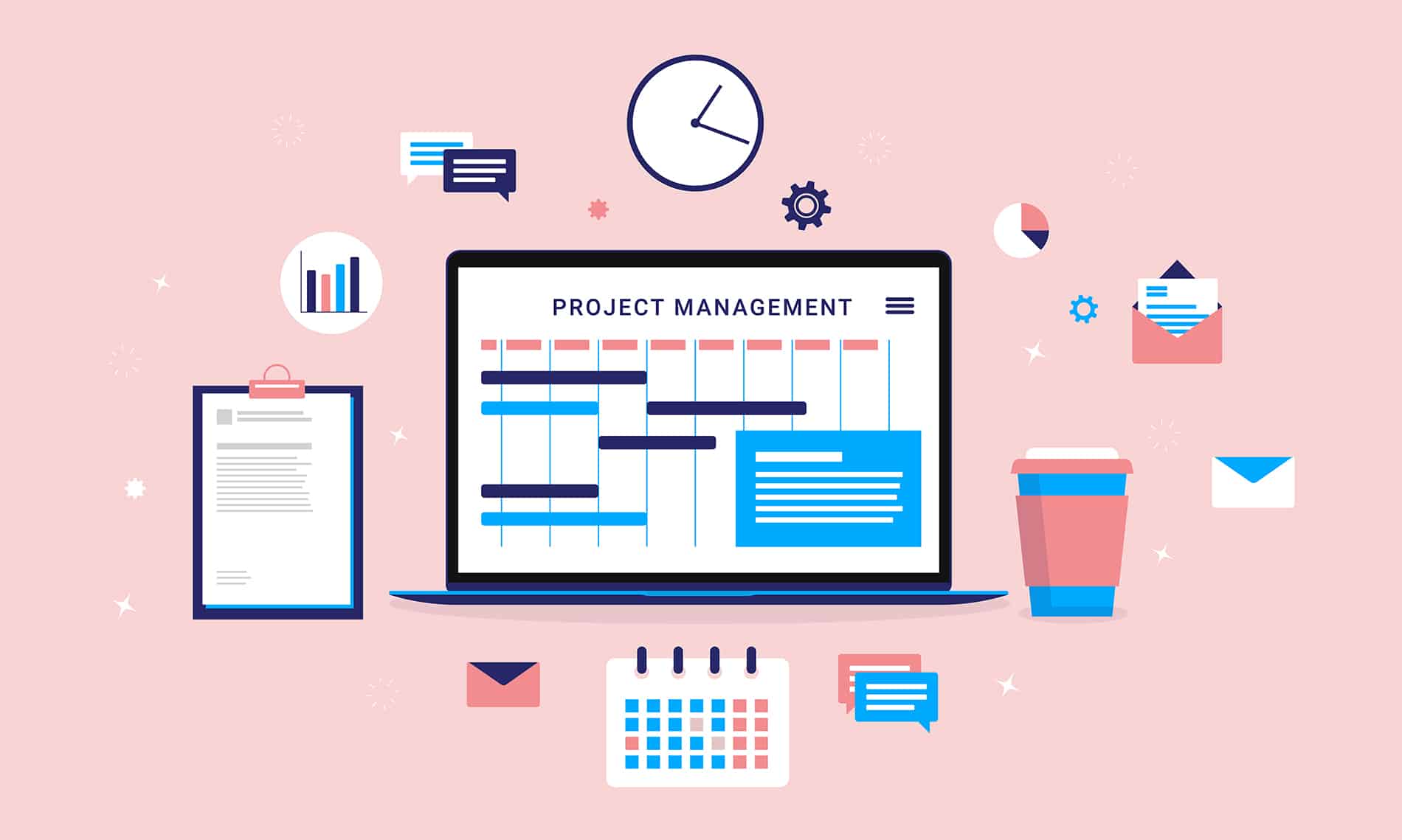


Reviews
There are no reviews yet.