Description
Introduction
Microsoft Office 365 is a powerful suite of cloud-based applications that include popular productivity tools like Word, Excel, and Outlook. These tools are widely used for creating documents, analyzing data, managing emails, and scheduling tasks. The training covers essential features and functionalities of Word, Excel, and Outlook, focusing on enhancing productivity, improving collaboration, and streamlining day-to-day tasks. Whether you are a beginner or looking to advance your skills, this training will equip you with the knowledge to use Office 365 effectively and efficiently.
Prerequisites
- Basic knowledge of computer operations and file management.
- Familiarity with any previous version of Microsoft Office tools is helpful but not required.
- A working knowledge of the internet and cloud services.
- Access to an active Microsoft 365 subscription is recommended for hands-on practice.
Table of Contents
- Introduction to Office 365
1.1 Overview of Office 365 Suite
1.2 Key Features of Office 365
1.3 Cloud Storage and Collaboration with OneDrive
1.4 Integrating Office 365 with Microsoft Teams and SharePoint - Microsoft Word
2.1 Getting Started with Word
2.2 Creating, Saving, and Formatting Documents
2.3 Working with Styles and Themes
2.4 Inserting and Editing Images, Tables, and Graphs
2.5 Advanced Document Formatting (Headers, Footers, and Sections)
2.6 Reviewing and Collaboration Tools (Track Changes, Comments)
2.7 Creating and Using Templates
2.8 Sharing and Co-authoring Documents in Real-Time
2.9 Automating Tasks in Word (Macros, Shortcuts) - Microsoft Excel
3.1 Introduction to Excel Interface and Basic Functions
3.2 Data Entry, Formatting, and Cell Referencing
3.3 Using Formulas and Functions (SUM, VLOOKUP, IF, etc.)
3.4 Data Analysis Tools (PivotTables, Charts, and Graphs)
3.5 Conditional Formatting and Data Validation
3.6 Managing Data with Excel Tables and Named Ranges
3.7 Working with External Data (Import, Export, and Data Connections)
3.8 Automating Excel with Macros and VBA
3.9 Collaboration and Sharing in Excel(Ref: UiPath for Excel Automation: Streamlining Data Processes) - Microsoft Outlook
4.1 Introduction to Outlook Interface and Setup
4.2 Managing Emails (Sending, Organizing, and Sorting)
4.3 Using Folders, Flags, and Categories for Email Management
4.4 Calendar Functions (Scheduling Meetings, Setting Appointments)
4.5 Managing Tasks and To-Do Lists
4.6 Creating and Managing Contacts
4.7 Working with Shared Calendars and Delegate Access
4.8 Email Management Best Practices (Rules, Filters, and Search)
4.9 Integration of Outlook with Teams, OneDrive, and Word/Excel - Collaborating in Office 365
5.1 Sharing Documents in Word, Excel, and Outlook
5.2 Co-authoring and Real-Time Collaboration
5.3 Using Office Online and Office Mobile Apps
5.4 Integrating Office 365 with Microsoft Teams and SharePoint
5.5 Version Control and Document History in Office 365 - Security and Privacy in Office 365
6.1 Understanding Office 365 Security Features
6.2 Protecting Data with Passwords, Encryption, and Two-Factor Authentication
6.3 Managing Permissions and Access Control in Shared Files
6.4 Safeguarding Privacy in Outlook and Word
6.5 Backup and Restore Options in Office 365 - Advanced Features in Office 365
7.1 Automating Tasks with Power Automate
7.2 Using Power BI with Excel for Data Visualization
7.3 Advanced Outlook Features (Rules, Categories, and Quick Steps)
7.4 Advanced Word Features (Mail Merge, Macros, and Forms)
7.5 Customizing Excel Dashboards and Reports - Troubleshooting and Support
8.1 Common Issues and Solutions in Office 365
8.2 Troubleshooting Word, Excel, and Outlook
8.3 Using Microsoft Support and Online Resources
8.4 Best Practices for Office 365 Management and Maintenance
Conclusion
Mastering Word, Excel, and Outlook within Office 365 enhances your ability to manage documents, analyze data, communicate effectively, and collaborate with colleagues. This training provides you with essential skills to boost productivity and streamline workflows in a cloud-based environment. By the end of this course, you will have a solid understanding of the features and capabilities of Office 365 tools, enabling you to work more efficiently and collaborate more effectively in any business setting.




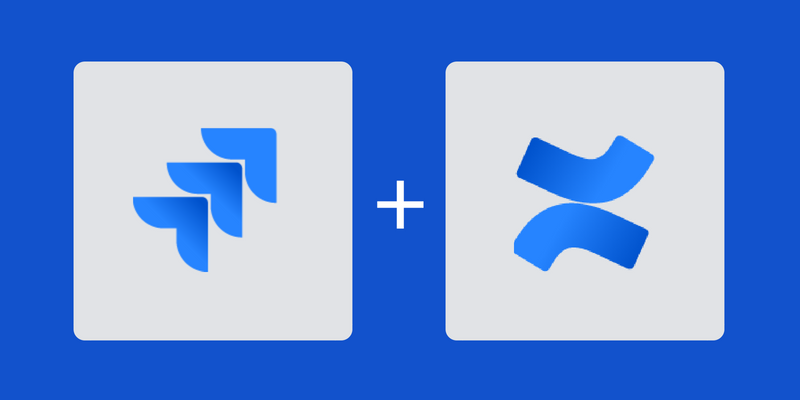
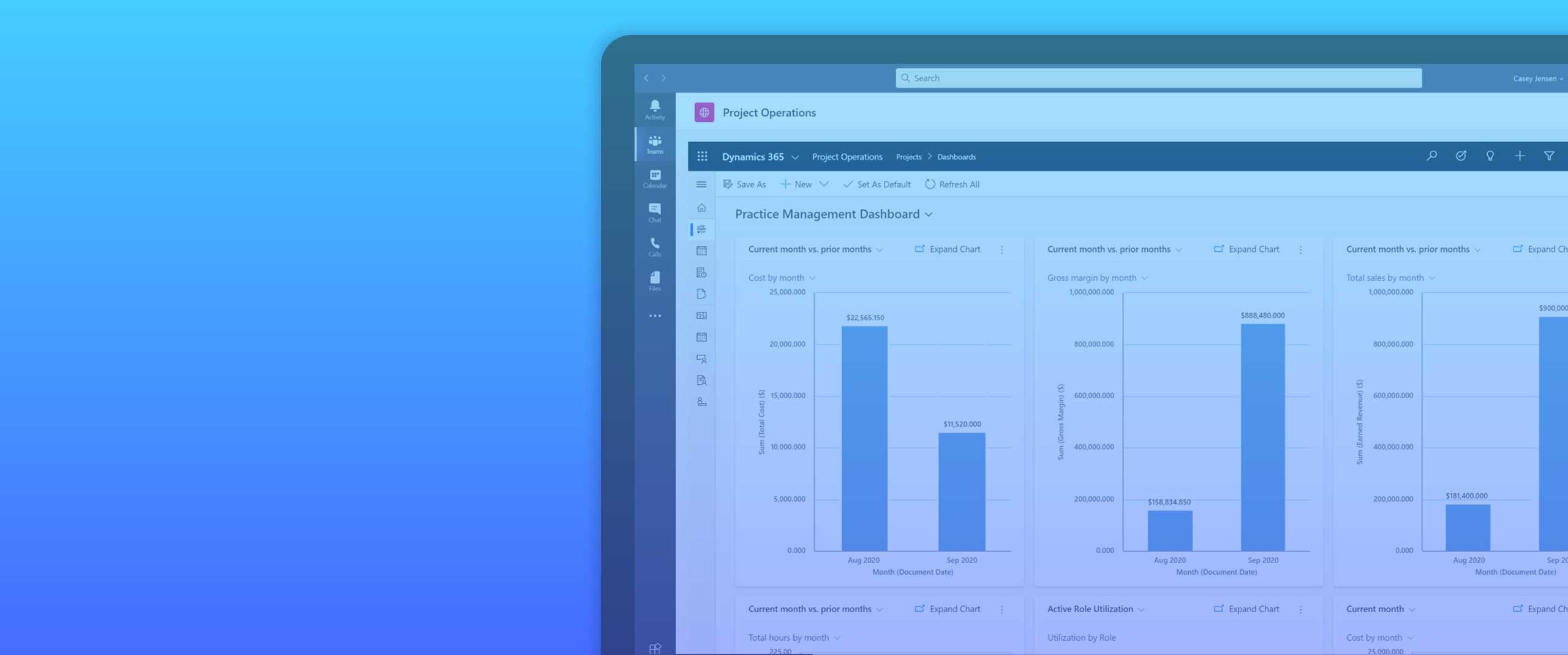

Reviews
There are no reviews yet.