Description
Introduction of Project Plans in Microsoft Project
“Creating and Managing Project Plans in Microsoft Project” is a comprehensive training program designed to help participants develop strong skills in using Microsoft Project to create, manage, and maintain effective project plans. This course focuses on the foundational elements of project planning, including defining project goals, structuring tasks, allocating resources, and tracking progress. Participants will learn how to utilize Microsoft Project to handle all aspects of project planning and management, from initial setup to successful completion.
Prerequisites of Project Plans in Microsoft Project
- Basic understanding of project management concepts.
- Familiarity with the Windows operating system and basic computer skills.
- No prior experience with Microsoft Project is required, but an understanding of basic project management tools and techniques is beneficial.
Table of Contents
1. Introduction to Project Planning with Microsoft Project
1.1. Overview of Microsoft Project as a Project Management Tool
1.2. Key Features and Benefits of Microsoft Project
1.3. Understanding the Project Planning Process
1.4. Setting Up the Microsoft Project Environment
1.5. Creating a New Project Plan: Initial Steps
2. Defining Project Goals and Objectives
2.1. Identifying Project Scope and Requirements
2.2. Setting Clear Project Goals and Objectives
2.3. Defining Deliverables and Milestones
2.4. Creating the Project Outline in Microsoft Project
2.5. Organizing Project Information Effectively
3. Work Breakdown Structure (WBS) and Task Management
3.1. Understanding the Work Breakdown Structure (WBS)
3.2. Creating and Organizing Tasks in Microsoft Project
3.3. Setting Up Task Hierarchies and Indentation
3.4. Understanding Task Types and Their Impact on Scheduling
3.5. Practical Exercises on Building the WBS
4. Setting Up Tasks and Dependencies
4.1. Defining Task Relationships and Dependencies
4.2. Understanding Different Types of Task Dependencies (FS, SS, FF, SF)
4.3. Utilizing Lag and Lead Time for Scheduling Flexibility
4.4. Setting Up Task Constraints and Deadlines
4.5. Hands-On Practice with Task Setup and Linking
5. Resource Planning and Assignment
5.1. Overview of Resource Types in Microsoft Project
5.2. Adding Resources to the Project Plan(Ref: Advanced Project Scheduling and Resource Allocation in Zoho Projects)
5.3. Assigning Resources to Tasks and Managing Workloads
5.4. Understanding Effort-Driven Scheduling and Task Duration
5.5. Practical Scenarios for Resource Assignment
6. Developing the Project Schedule
6.1. Techniques for Building a Robust Project Schedule
6.2. Utilizing the Gantt Chart for Visual Schedule Management
6.3. Understanding and Managing the Critical Path
6.4. Optimizing the Schedule for Efficiency and Realism
6.5. Practical Exercises on Schedule Development
7. Monitoring and Controlling the Project Plan
7.1. Setting and Managing Baselines for Tracking Progress
7.2. Updating the Project Plan as Work Progresses
7.3. Analyzing Project Performance and Schedule Variance
7.4. Utilizing Microsoft Project’s Tracking Tools (e.g., Tracking Gantt)
7.5. Real-World Scenarios for Monitoring and Controlling
8. Managing Risks and Changes in the Project Plan
8.1. Identifying and Documenting Project Risks
8.2. Developing Risk Mitigation Strategies in Microsoft Project
8.3. Managing Changes to the Project Scope, Schedule, and Resources
8.4. Utilizing Change Control Processes within Microsoft Project
8.5. Practical Exercises on Risk and Change Management
9. Reporting and Communicating Project Progress
9.1. Creating Standard and Custom Reports in Microsoft Project
9.2. Visualizing Project Data Using Charts and Visual Reports
9.3. Sharing Project Updates with Stakeholders
9.4. Utilizing Dashboards for Real-Time Project Insights
9.5. Hands-On Practice with Report Creation and Customization
10. Best Practices, Tips, and Course Wrap-Up
10.1. Best Practices for Effective Project Plan Management
10.2. Troubleshooting Common Issues in Project Planning
10.3. Tips and Tricks for Advanced Project Plan Optimization
10.4. Course Review and Key Takeaways
10.5. Open Q&A, Course Feedback, and Next Steps






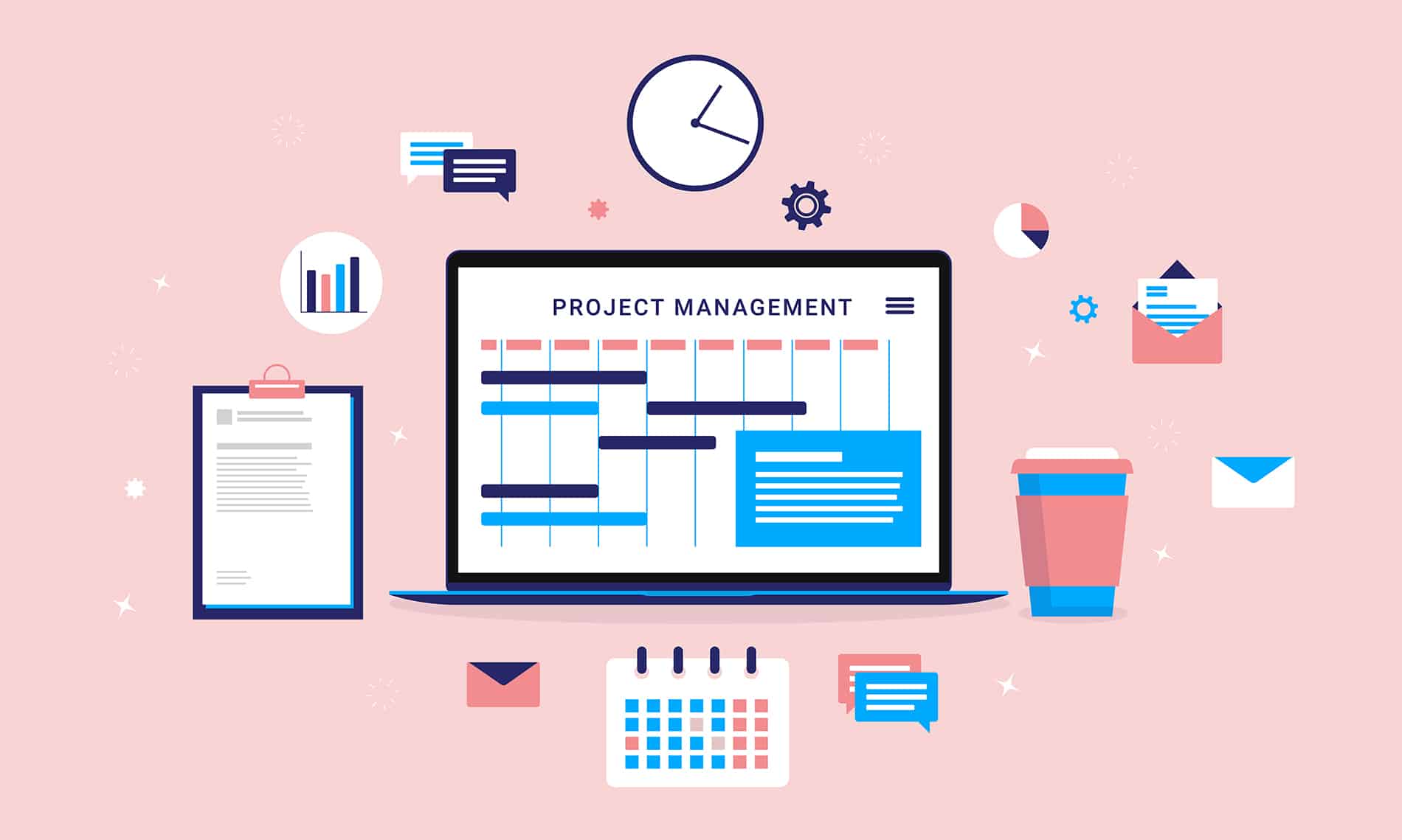
Reviews
There are no reviews yet.