Description
Selenium is a very popular automated testing framework for web applications. It is a browser-based automation framework that simulates user actions and automates the testing process. Selenium supports different browsers like Firefox, IE, Chrome, etc.
Prerequisites
- Beginners
- Basic HTML
- JavaScript
- Introduction to programming
Target Audience
- Web Application Testers
- Web Developer
- Internet Developers
- Portal Developer
- Web Consultant
- e-Commerce Developer
- Application Developers
Selenium Test Automation with PHP
- IDE
- RC
- GRID
- WebDriver
- How to use WebDriver
- WebDriver drivers
- Writing WebDriver scripts
- WebDriver Backed
- Backing WebDriver with Selenium
- Hands-on WebDriver Commands
- Running Tests on Internet Explorer, Firefox & Google Chrome
- Reporting & Verifying Results
- Debugging Selenium Tests
Introduction to PHPUnit
- Installing PHPUnit
- PHP Archive (PHAR)
- Composer
- PEAR
- Optional packages
- Upgrading
Writing Tests for PHPUnit
- Test Dependencies
- Data Providers
- Testing Exceptions
- Testing PHP Errors
- Testing Output
- Assertions
Organizing Tests
- Composing a Test Suite Using the Filesystem
- Composing a Test Suite Using XML Configuration
Database Testing
- Supported Vendors for Database Testing
- Difficulties in Database Testing
- The four stages of a database test
- Configuration of a PHPUnit Database TestCase
- Understanding DataSets and DataTables
- Implementing your DataSets/DataTables
PHPUnit
- Selenium Server
- Installation
Behaviour-Driven Development
- Downloading and Installing Composer
- Installing PHPSpec
- Creating Classes using PHPSpec
- Creating Functions using PHPSpec
- Implementing Functions
- Installing Behat
- Writing Feature Files
- Executing Behat
- Functional Testing in Behat
- Testing APIs
- Testing web services
- Examples
Logging
- Test Results (XML)
- Test Results (TAP)
- Test Results (JSON)
- Code Coverage (XML)
- Code Coverage (TEXT)
The XML Configuration File
- PHPUnit
- Test Suites
- Groups
- Including and Excluding Files for Code Coverage
- Logging
- Test Listeners
- Setting PHP INI settings, Constants and Global Variables
- Configuring Browsers for Selenium RC
For more inputs on Selenium Test Automation with PHP, you can connect here.
Contact the L&D Specialist at Locus IT.
Locus Academy has more than a decade of experience in delivering training/staffing on Selenium for corporates across the globe. The participants for the training/staffing on Selenium are extremely satisfied and can implement the learnings in their ongoing projects.





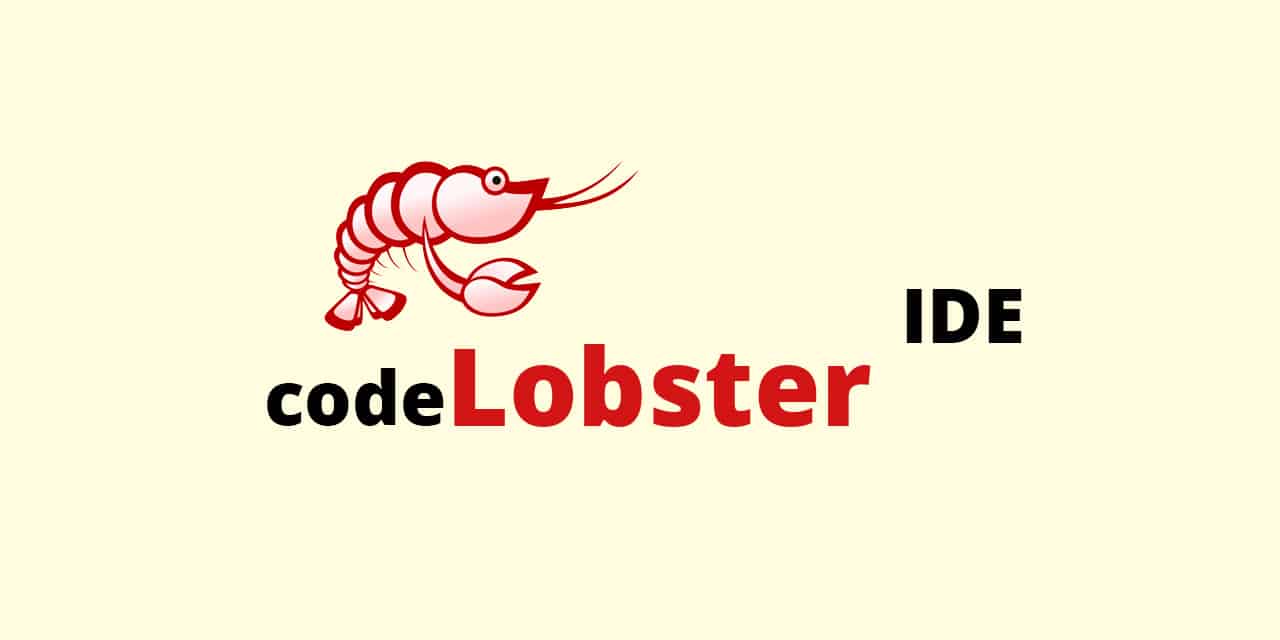

Reviews
There are no reviews yet.