Description
Introduction
PowerShell has become an essential tool for IT administrators to manage Windows servers and workstations efficiently. It provides a robust and flexible platform for automating administrative tasks, simplifying system management, and reducing manual effort. This course is designed to equip IT professionals with the skills needed to leverage PowerShell for managing Windows environments at scale. Participants will learn how to handle system configurations, monitor performance, manage users and services, and streamline server and workstation administration. By mastering these skills, administrators can ensure optimal performance, consistency, and reliability across their IT infrastructure.
Prerequisites
- Basic understanding of Windows operating systems
- Familiarity with system administration concepts
- Prior exposure to command-line tools
Table of Contents
- Introduction to PowerShell for IT Administration
1.1 Overview of PowerShell and Its Role in IT Operations
1.2 Understanding the PowerShell ISE and Command-Line Environment
1.3 Installing and Configuring PowerShell on Windows Servers and Workstations - Managing Windows Systems with PowerShell
2.1 Automating System Configuration and Maintenance
2.2 Managing Processes, Services, and Scheduled Tasks
2.3 Monitoring System Performance and Resource Usage - User and Group Administration
3.1 Managing Active Directory Users, Groups, and Organizational Units
3.2 Automating User Provisioning and De-provisioning
3.3 Managing Local Users and Groups - File System and Storage Management
4.1 Automating File and Folder Operations
4.2 Managing Disk Partitions and Storage Spaces
4.3 Implementing File System Permissions and Access Control - Managing Windows Updates and Software
5.1 Automating Windows Updates with PowerShell(Ref: PowerShell for DevOps: Automating Infrastructure and Deployment )
5.2 Installing, Updating, and Removing Software
5.3 Managing Package Deployment with PowerShell - Server Administration and Configuration
6.1 Automating Windows Server Roles and Features Management
6.2 Managing DNS, DHCP, and IIS Services
6.3 Configuring Remote Desktop and Network Settings - PowerShell Remoting and Automation
7.1 Understanding and Configuring PowerShell Remoting
7.2 Managing Multiple Remote Systems Simultaneously
7.3 Running Scripts Across Windows Servers and Workstations - Security and Compliance with PowerShell
8.1 Automating Security Audits and System Hardening
8.2 Managing Permissions and Access Controls
8.3 Implementing Script Signing and Execution Policies - Monitoring and Reporting with PowerShell
9.1 Automating System Health Checks and Alerts
9.2 Generating Reports on System and User Activity
9.3 Exporting Data to CSV, HTML, and JSON - Managing Windows Event Logs
10.1 Accessing and Filtering Event Logs with PowerShell
10.2 Automating Event Log Monitoring and Alerts
10.3 Troubleshooting System Issues Using Logs - Backup and Disaster Recovery Automation
11.1 Automating System Backups with PowerShell
11.2 Managing File and Folder Recovery Processes
11.3 Monitoring and Validating Backup Integrity - Hands-On Projects and Real-World Scenarios
12.1 Automating Server Health Monitoring
12.2 Managing Workstation Updates and Maintenance
12.3 Deploying and Managing Active Directory User Accounts
Conclusion
PowerShell provides IT administrators with a powerful platform to automate Windows server and workstation management, saving time and ensuring consistent results. By mastering the techniques covered in this course, administrators will be able to handle system monitoring, user management, software deployment, and security tasks with ease. This course empowers IT professionals to streamline operations, troubleshoot issues effectively, and maintain reliable and secure Windows environments across their organizations.






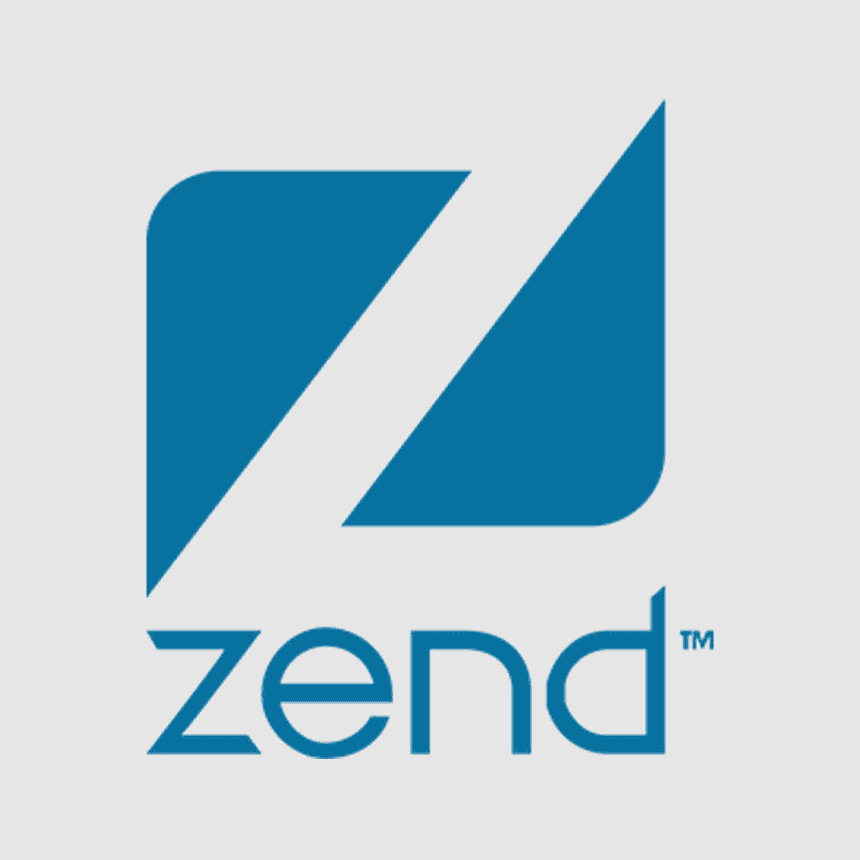
Reviews
There are no reviews yet.