Description
Introduction:
This course provides a comprehensive guide to developing interactive web applications using Blazor, a framework from Microsoft that enables building client-side web applications with .NET and C#. Blazor allows developers to leverage their existing .NET skills to create rich, dynamic, and interactive web applications without relying on JavaScript. Participants will learn how to build both Blazor Server and Blazor WebAssembly applications, manage state, work with components, and integrate with backend services. By the end of the course, developers will have the knowledge to create fully functional, high-performance web applications using Blazor and .NET Core.
Prerequisites:
- Familiarity with C# and object-oriented programming.
- Basic understanding of web development concepts (HTML, CSS, and JavaScript).
- Experience with .NET Core or ASP.NET Core development is helpful but not mandatory.
- Understanding of client-server architecture is recommended.
Table of Contents
- Introduction to Blazor
1.1 Overview of Blazor
1.2 Blazor WebAssembly vs. Blazor Server
1.3 Development Environment Setup
- Blazor Components
2.1 Basics of Components
2.2 Razor Syntax and Components
2.3 Building and Using Components
- Blazor Data Binding
3.1 One-way Data Binding
3.2 Binding Data from the Component to the UI
3.3 Displaying Data in the UI
3.4 Two-way Data Binding(Ref: .NET and SQL Server: Developing Robust Data-Driven Solutions)
3.5 Handling User Input
3.6 Updating Component State
- Blazor Routing
4.1 Overview of Routing
4.2 Setting Up Navigation in a Blazor Application
4.3 Configuring Routes and Navigation
4.4 Route Parameters
4.5 Passing Parameters to Components via Routes
4.6 Dynamic Routing
- Dependency Injection in Blazor
5.1 Understanding Dependency Injection
5.2 Overview of DI in Blazor
5.3 Registering and Resolving Services
5.4 Using Dependency Injection
5.5 Injecting Services into Components
5.6 Scoped, Transient, and Singleton Services
- Blazor Forms and Validation
6.1 Building Forms
6.2 Creating Forms in Blazor
6.3 Handling Form Submissions
6.4 Validation in Blazor
6.5 Client-side and Server-side Validation
6.6 Using Validation Attributes
- Blazor Interactivity
7.1 Handling Events
7.2 Responding to User Interactions
7.3 Event Handling in Blazor Components
7.4 Real-time Updates with SignalR
7.5 Integrating SignalR for Real-time Communication
7.6 Updating UI in Response to Server Events
- Deployment and Hosting
8.1 Deploying Blazor WebAssembly Applications
8.2 Publishing a Blazor WebAssembly App
8.3 Hosting Options for Blazor WebAssembly
8.4 Deploying Blazor Server Applications
8.5 Publishing a Blazor Server App
8.6 Choosing a Hosting Environment
Conclusion:
The .NET Core Blazor course offers an in-depth understanding of building dynamic and interactive web applications with Blazor. By exploring both Blazor Server and Blazor WebAssembly, developers will be equipped with the skills to choose the right model for their projects, manage state, and integrate with APIs. With a focus on real-time applications, performance optimization, and deployment, participants will be ready to create modern, scalable, and responsive web applications using Blazor and .NET Core.
If you are looking for customized info, Please contact us here
Reference





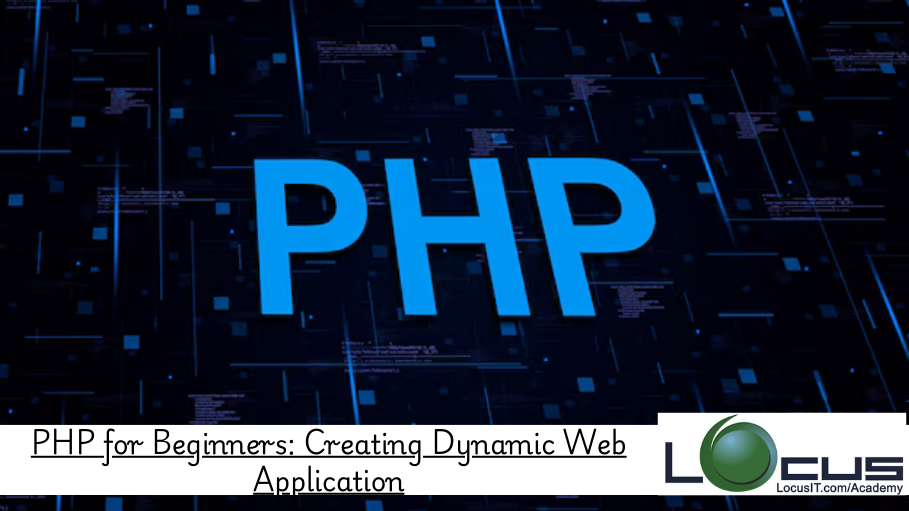

Reviews
There are no reviews yet.