Description
Introduction
iOS development is a crucial skill for building applications that run on iPhones, iPads, and other Apple devices. Swift, Apple’s powerful and intuitive programming language, has revolutionized iOS app development with its safety, performance, and modern syntax. This course provides an introduction to iOS development using Swift, covering the fundamentals of app design, UI development, and essential frameworks like UIKit and SwiftUI. By the end of this course, learners will have a solid foundation for building and deploying iOS applications.
Prerequisites
- Basic programming knowledge (preferably in Swift, but not required)
- Familiarity with object-oriented programming concepts
- macOS system with Xcode installed
Table of Contents
- Getting Started with iOS Development
1.1 Overview of iOS and Apple’s Ecosystem
1.2 Introduction to Swift Programming Language
1.3 Setting Up Xcode and the iOS Simulator
1.4 Creating Your First iOS Project - Swift Fundamentals for iOS Development
2.1 Variables, Constants, and Data Types
2.2 Functions and Control Flow
2.3 Object-Oriented Programming with Swift(Ref: Mastering Swift for iOS App Development)
2.4 Error Handling and Optionals - Building User Interfaces with UIKit and SwiftUI
3.1 Introduction to Storyboards and Interface Builder
3.2 Working with Views, Labels, Buttons, and TextFields
3.3 Introduction to Auto Layout and Constraints
3.4 Building UI with SwiftUI - Handling User Interaction
4.1 Responding to Button Presses and Gestures
4.2 Handling User Input with TextFields
4.3 Working with TableViews and Lists
4.4 Navigation and Passing Data Between Screens - Data Persistence and Networking
5.1 Using UserDefaults and CoreData for Data Storage
5.2 Fetching and Displaying Data from an API
5.3 Parsing JSON Data with Codable
5.4 Introduction to Firebase for Backend Integration - Debugging and Testing iOS Applications
6.1 Debugging Tools in Xcode
6.2 Writing Unit and UI Tests
6.3 Handling Memory Management with ARC
6.4 Performance Optimization Techniques - Deploying Your iOS App
7.1 Preparing an App for the App Store
7.2 Creating Developer Certificates and Provisioning Profiles
7.3 Testing on Real Devices
7.4 Submitting an App to the App Store
This course provides a foundational understanding of iOS development using Swift, from setting up the development environment to building and deploying apps. By mastering Swift, UIKit, and SwiftUI, learners will be equipped to create intuitive and high-performing iOS applications. With continued practice and exploration of advanced topics, they can take their skills further and build sophisticated mobile solutions.





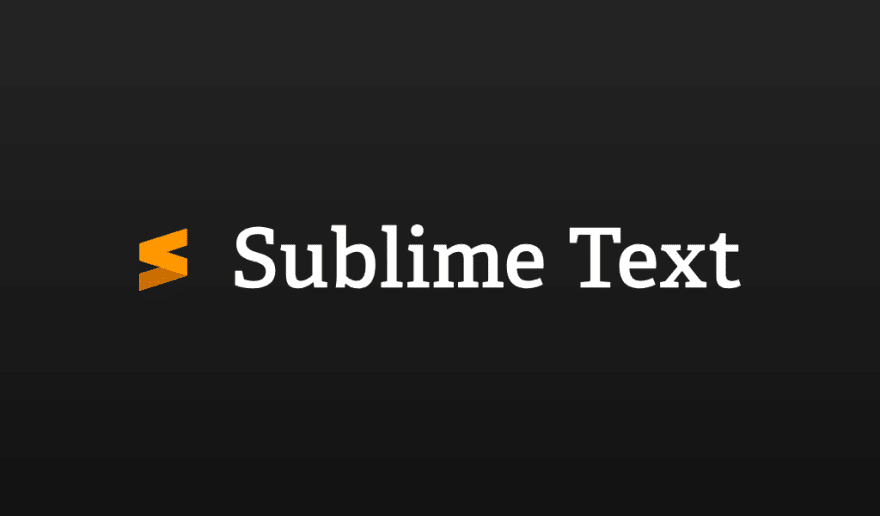

Reviews
There are no reviews yet.