Description
Introduction
Integrating APIs and databases into iOS apps is crucial for creating dynamic and interactive applications. With Swift, developers can seamlessly connect their apps to external services through APIs and handle persistent data storage through databases. This course provides the necessary skills to integrate RESTful APIs, process responses, and implement local databases within iOS apps using Swift. By the end of the course, you’ll be able to build fully-functional iOS applications that can fetch, store, and manage data efficiently.
Prerequisites
- Proficiency in Swift programming basics
- Experience in iOS app development using Xcode
- Familiarity with JSON and data handling
- Basic understanding of web services and APIs
- Knowledge of SQLite or Core Data is a plus
Table of Contents
- Introduction to API Integration in iOS
1.1 What are APIs?
1.2 Understanding RESTful APIs and HTTP Methods
1.3 Setting Up API Calls in Swift using URLSession
1.4 Handling Responses: JSON Parsing and Codable
1.5 Managing API Authentication (OAuth, API Keys) - Working with Remote APIs
2.1 Making GET, POST, PUT, and DELETE Requests
2.2 Handling API Errors and Status Codes
2.3 Parsing Complex JSON Responses
2.4 Using Combine for Handling Asynchronous Data
2.5 Best Practices for API Integration and Error Handling - Introduction to Databases in iOS
3.1 Overview of Local Storage Options in iOS
3.2 Core Data vs SQLite vs Realm: When to Use Which
3.3 Understanding Core Data Stack (Managed Object Model, Context, Persistent Store)
3.4 Setting Up a Core Data Model for Your App
3.5 Configuring SQLite with Swift(Ref: Advanced Swift Programming for iOS Developers ) - Integrating RESTful API with Core Data
4.1 Fetching and Storing Data from API into Core Data
4.2 Creating, Updating, and Deleting Core Data Records
4.3 Implementing Relationships and Fetch Requests in Core Data
4.4 Synchronizing API Data with Local Database (CRUD Operations)
4.5 Error Handling in Data Persistence - SQLite Integration in iOS Apps
5.1 Introduction to SQLite Database in iOS
5.2 Setting Up SQLite with Swift and Using SQLite.swift Library
5.3 Writing SQL Queries and Handling Database Operations
5.4 Mapping SQLite Data to Swift Models
5.5 SQLite Transaction Management and Optimizations - Working with Realm Database in Swift
6.1 Introduction to Realm and Its Features
6.2 Setting Up Realm in Your iOS Project
6.3 Creating Realm Models and Objects
6.4 Managing Relations and Data Persistence in Realm
6.5 Best Practices for Using Realm in iOS Apps - Offline Data Management
7.1 Caching API Data for Offline Access
7.2 Syncing Local Data with Remote API
7.3 Using Background Tasks and Notifications for Syncing
7.4 Handling Offline-First Design Patterns
7.5 Data Encryption and Security for Local Databases - Combining APIs and Databases for Dynamic Apps
8.1 Use Case: Building a Weather App with API and Core Data Integration
8.2 Use Case: Building a To-Do App with SQLite and Syncing Data
8.3 Combining Network Requests and Database Queries for Seamless User Experience
8.4 Managing Data Flow between API and Local Database
8.5 Handling Conflicts and Merging Data from API and Local Database - Testing and Debugging API and Database Integrations
9.1 Unit Testing API Calls and Database Queries
9.2 Debugging Network Requests and Responses
9.3 Troubleshooting Core Data Issues and Performance Bottlenecks
9.4 Using Xcode Instruments for Profiling and Optimization
9.5 Writing Efficient Unit Tests for Data-Driven Apps - Deploying and Scaling iOS Apps with API and Database Integrations
10.1 Optimizing Network Calls and Database Queries for Performance
10.2 Ensuring App Scalability with API and Database Management
10.3 Handling App Store Review Guidelines for API-based Apps
10.4 Scaling Databases for Large Data Sets and Real-Time Syncing
10.5 Security Best Practices for API and Database Integrations
Integrating APIs and databases effectively is a critical skill for iOS developers who wish to create modern, dynamic apps. This course has covered the essentials of working with remote APIs and local databases, from making API calls to implementing Core Data, SQLite, and Realm for local storage. By mastering these integration techniques, you’ll be able to develop fully-functional iOS apps that seamlessly fetch, store, and sync data, providing an enhanced user experience.



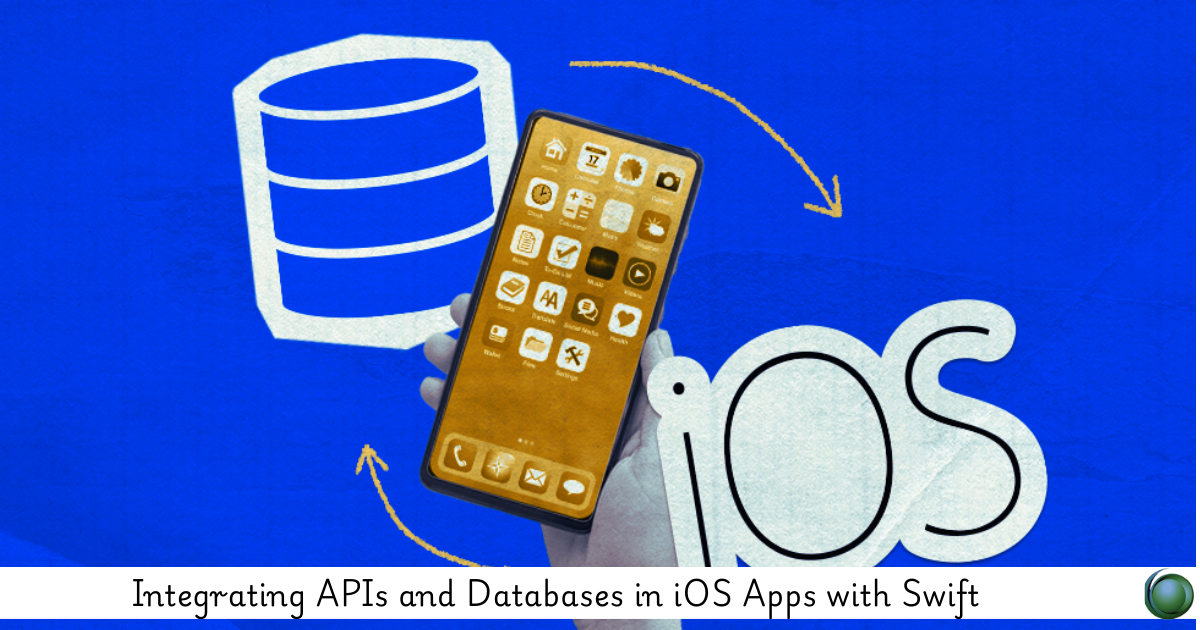

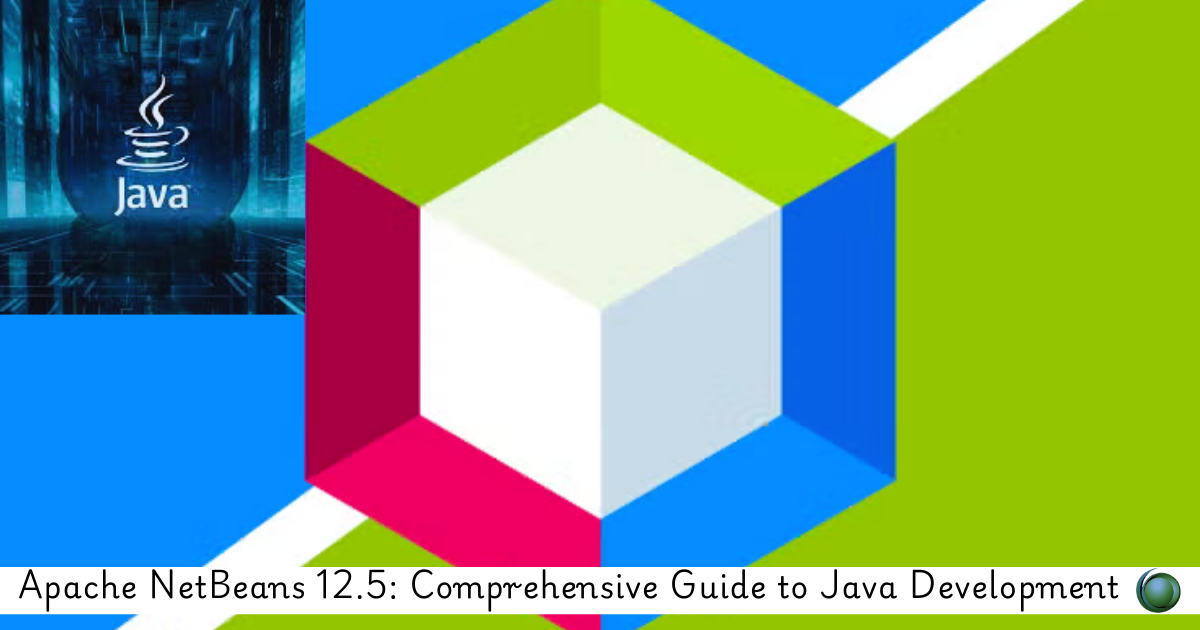

Reviews
There are no reviews yet.