Description
Introduction of reusable components in UiPath
Creating reusable components in UiPath is essential for building efficient and maintainable automation solutions. This course provides insights into designing and implementing reusable workflows, libraries, and custom activities that enhance modularity and reduce redundancy in your automation projects. By mastering these concepts, you’ll be able to streamline development, improve collaboration, and ensure consistency across various automation initiatives.
Prerequisites of reusable components in UiPath
- Basic Knowledge of UiPath Studio
- Understanding of RPA Concepts and Workflow Design
- Familiarity with Variables, Arguments, and Control Flow
- Access to UiPath Studio for Hands-On Practice
Table of Contents
- Introduction to Reusable Components in UiPath
1.1 Importance of Reusability in Automation
1.2 Types of Reusable Components in UiPath
1.3 Best Practices for Designing Reusable Components - Creating Reusable Workflows
2.1 Building Modular Workflows with Arguments
2.2 Structuring Workflows for Reusability
2.3 Version Control and Documentation - Developing Custom Libraries
3.1 Creating and Publishing Libraries in UiPath
3.2 Using Library Packages in UiPath Projects
3.3 Managing Dependencies and Versions - Implementing Custom Activities
4.1 Introduction to Custom Activity Development
4.2 Using .NET to Create Custom Activities(Ref: Advance .net)
4.3 Packaging and Deploying Custom Activities - Utilizing Reusable Components in Projects
5.1 Integrating Reusable Workflows into Larger Projects
5.2 Sharing Components Across Teams and Projects
5.3 Optimizing Performance with Reusable Components - Error Handling in Reusable Components
6.1 Designing Robust Error Handling Mechanisms
6.2 Logging and Exception Management
6.3 Ensuring Graceful Failures - Testing and Validation of Reusable Components
7.1 Creating Unit Tests for Workflows and Libraries
7.2 Implementing Validation Frameworks
7.3 Continuous Improvement through Feedback and Updates - Case Studies and Best Practices
8.1 Analyzing Successful Implementations of Reusable Components
8.2 Lessons Learned from Reusability Challenges
8.3 Future Trends in Component-Based Automation
Conclusion
This course empowers you to create reusable components in UiPath, fostering efficient and scalable automation solutions. By implementing best practices and leveraging reusable workflows, libraries, and custom activities, you will enhance the maintainability and collaboration of your automation projects. Embracing reusability will not only streamline your development process but also contribute to a more robust and consistent automation strategy across your organization.



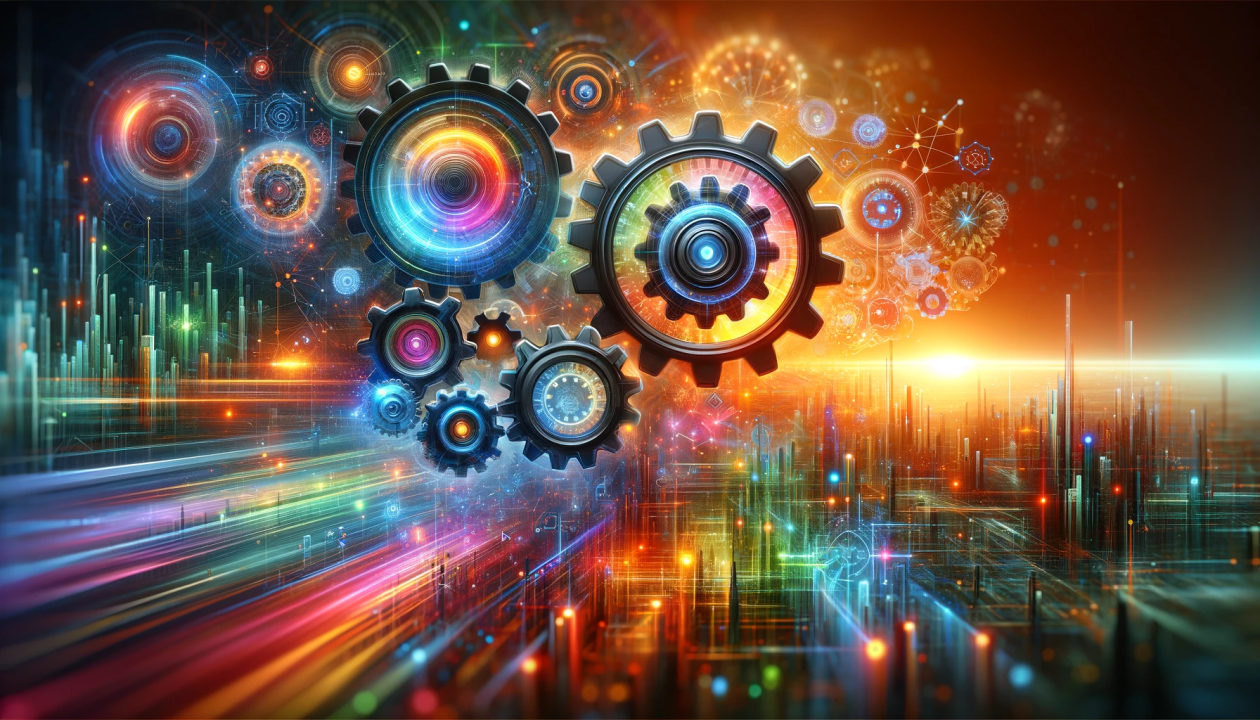



Reviews
There are no reviews yet.