Description
Introduction of Forms in Angular
Forms are a core component of web applications, allowing users to interact with data. Angular provides two powerful approaches for managing forms: Template-Driven Forms for simple use cases and Reactive Forms for more complex, dynamic interactions. This training explores both methodologies, covering form validation, data binding, dynamic form creation, and best practices to help developers create robust and scalable Angular applications.
Prerequisites
- Basic knowledge of HTML, CSS, and JavaScript
- Familiarity with Angular components and modules
- Understanding of TypeScript and Angular CLI
- Basic experience with event handling and data binding in Angular
Table of Contents
1. Introduction to Forms in Angular
1.1 Understanding the Role of Forms in Web Applications
1.2 Difference Between Template-Driven and Reactive Forms
1.3 Choosing the Right Form Approach for Your Application
1.4 Setting Up Forms Module and ReactiveForms Module
2. Template-Driven Forms: Basics and Implementation
2.1 Introduction to Template-Driven Forms
2.2 Using for Two-Way Data Binding
2.3 Handling User Input with Template-Driven Forms
2.4 Form Submission and Data Binding
2.5 Implementing Built-in Validation and Custom Validators
2.6 Error Handling and Displaying Validation Messages
2.7 Hands-On: Creating a Basic User Registration Form
3. Reactive Forms: Building Forms Programmatically
3.1 Understanding the Reactive Forms API
3.2 Creating a Reactive Form Using FormControl
3.3 Managing Form Arrays for Dynamic Data Collection
3.4 Handling Asynchronous Data with FormBuilder
3.5 Custom Validators in Reactive Forms
3.6 Hands-On: Implementing a Multi-Step Form
4. Form Validation and Error Handling
4.1 Difference Between Synchronous and Asynchronous Validators
4.2 Implementing Built-in Validators
4.3 Creating Custom Form Validators
4.4 Validating Forms Dynamically with Reactive Forms
4.5 Displaying Validation Messages and Error Feedback
4.6 Hands-On: Building a Secure Login Form with Validation
5. Advanced Form Handling Techniques
5.1 Managing Form State (touched , dirty , Pristine , valid)
5.2 Using Observables with Reactive Forms
5.3 Handling Complex Forms with Nested Form Groups
5.4 Implementing Conditional Form Controls
5.5 Hands-On: Creating a Dynamic Profile Update Form
6. Working with Dynamic Forms
6.1 Adding and Removing Form Controls Dynamically
6.2 Managing Form Arrays for Repeating Inputs
6.3 Populating Forms with API Data
6.4 Hands-On: Creating a Dynamic Survey Form
7. Handling Form Submission and Data Persistence
7.1 Submitting Forms and Capturing User Input
7.2 Using HTTPClient to Send Form Data to APIs
7.3 Persisting Form Data Using Local Storage
7.4 Hands-On: Implementing a Feedback Form with API Integration
8. Styling Forms for Better User Experience
8.1 Customizing Form Elements with CSS and Angular Directives
8.2 Using Angular Material for Form Design
8.3 Creating Responsive Forms with Flexbox and Grid
8.4 Hands-On: Designing an Interactive Form with Angular Material
9. Best Practices for Angular Forms Development
9.1 Code Optimization for Form Performance
9.2 Security Considerations for Form Data Handling
9.3 Debugging and Testing Angular Forms(Ref: Angular Router Essentials: Navigation, Routing Strategies, and Guards)
9.4 Common Pitfalls and How to Avoid Them
Conclusion
By the end of this training, participants will have a deep understanding of Template-Driven and Reactive Forms, enabling them to build dynamic, user-friendly, and secure forms in Angular applications. They will gain hands-on experience with form validation, dynamic form controls, form submission, and API integration, making them well-equipped to develop scalable enterprise applications.



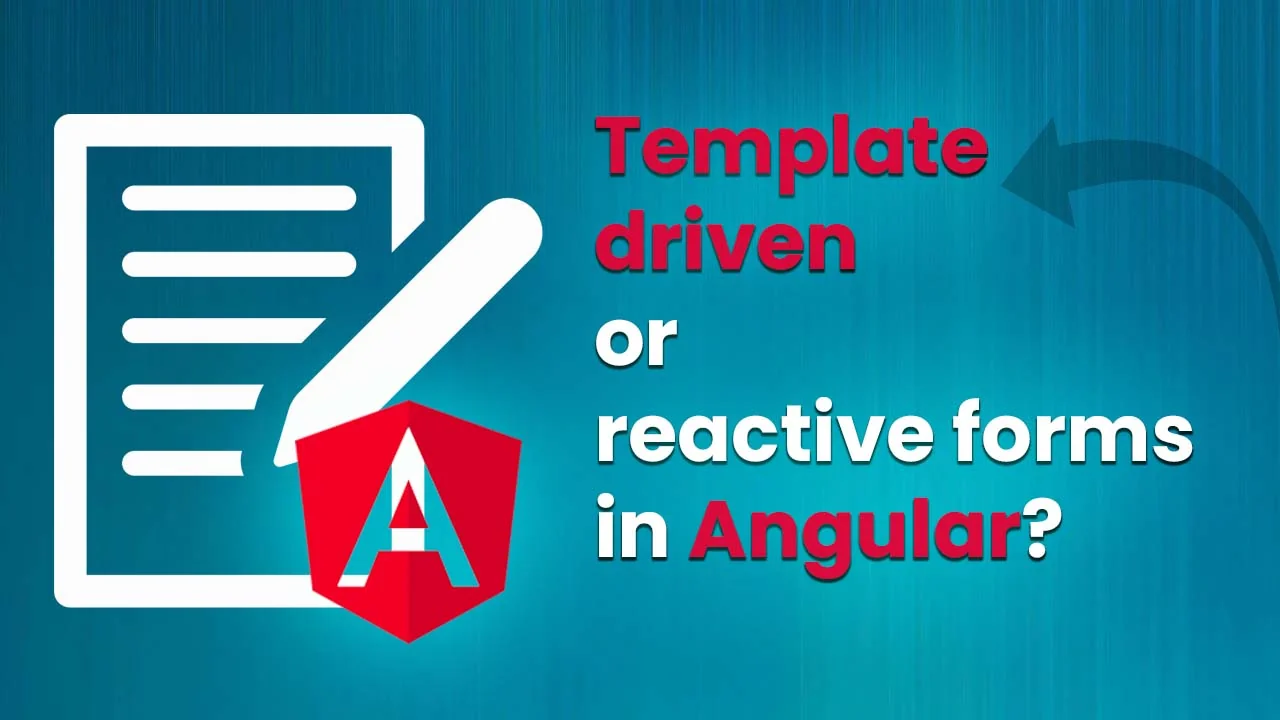



Reviews
There are no reviews yet.