1: Introduction to McAfee Total Protection
1.1 Overview of McAfee Total Protection
1.1.1 Features and Capabilities of McAfee Total Protection
1.1.2 Protection against Viruses, Malware, Ransomware, and Phishing
1.1.3 Multi-Device Security: Windows, macOS, Android, and iOS
1.2 Installing McAfee Total Protection
1.2.1 System Requirements and Device Compatibility
1.2.2 Step-by-Step Installation Process
1.2.3 Setting Up a McAfee Account and Activating the Software
2: Real-Time Threat Protection and Antivirus Scanning
2.1 Real-Time Threat Detection
2.1.1 How McAfee Monitors and Blocks Cyber Threats in Real-Time
2.1.2 Understanding Malware, Ransomware, and Spyware Detection
2.1.3 Configuring Real-Time Protection and Notifications
2.2 Antivirus Scanning Features
2.2.1 Running Quick, Full, and Custom Scans
2.2.2 Scheduling Automatic Scans for Continuous Protection
2.2.3 Managing Detected Threats: Quarantine, Removal, and Exclusion Lists
3: Firewall and Web Protection
3.1 Configuring the McAfee Firewall
3.1.1 Role of Firewalls in Network Security
3.1.2 Enabling and Customizing McAfee Firewall Settings
3.1.3 Managing Network Connections and Monitoring Intrusions
3.2 Safe Browsing and Web Protection
3.2.1 Protecting Against Phishing and Malicious Websites
3.2.2 Using McAfee WebAdvisor for Secure Browsing
3.2.3 Configuring Web Protection and SafeSearch Features
4: Identity Theft Protection and Privacy Tools
4.1 Identity Theft Protection Features
4.1.1 Enabling McAfee’s Identity Theft Protection Tools
4.1.2 Setting Up Alerts for Identity Fraud and Data Breaches
4.1.3 Monitoring Personal Information for Online Leaks
4.2 Privacy Tools and Data Protection
4.2.1 Using McAfee’s File Encryption for Sensitive Data
4.2.2 Configuring Safe Browsing with Secure VPN
4.2.3 Protecting Data with Shredder and Password Manager
5: Mobile Device Protection
5.1 McAfee Total Protection for Mobile Devices
5.1.1 Installing McAfee on Android and iOS Devices
5.1.2 Mobile-Specific Threats: App Security, Device Theft, and Phishing
5.1.3 Configuring Mobile Security Features: VPN, App Protection, and Device Lock
5.2 Anti-Theft and Backup Features
5.2.1 Using Remote Lock and Locate for Lost Devices
5.2.2 Setting Up Cloud Backup for Data Protection
5.2.3 Restoring Data from Backup in Case of Theft or Loss
6: Parental Controls and Safe Family Features
6.1 Setting Up Parental Controls
6.1.1 Configuring Parental Controls to Restrict and Monitor Online Activity
6.1.2 Managing Web Filters, Time Limits, and Application Usage
6.1.3 Viewing Activity Reports and Setting Up Child Profiles
6.2 Using McAfee Safe Family
6.2.1 Setting Up Safe Family for Multiple Devices
6.2.2 Monitoring Online Activity and Enforcing Safety Settings
6.2.3 Customizing Internet Access Controls for Different Age Groups
7: Performance Optimization and Troubleshooting
7.1 Optimizing McAfee Total Protection
7.1.1 Configuring Performance Settings to Minimize System Impact
7.1.2 Using McAfee’s PC Optimization Tools: Cleanup, Defragmenter, and App Boost
7.1.3 Keeping McAfee Software Up-to-Date for Maximum Protection
7.2 Troubleshooting Common Issues
7.2.1 Resolving Installation and Activation Errors
7.2.2 Fixing Real-Time Protection and Firewall Issues
7.2.3 Addressing System Performance Problems Related to McAfee
8: McAfee Total Protection for Businesses
8.1 Deploying McAfee in Corporate Environments
8.1.1 Differences Between Consumer and Business McAfee Products
8.1.2 Managing Multiple Devices and Licenses in Business Settings
8.1.3 Using McAfee ePolicy Orchestrator (ePO) for Centralized Management
8.2 Advanced Security Management
8.2.1 Customizing Security Policies for Enterprise-Level Protection
8.2.2 Monitoring Threats and Responding to Security Incidents
8.2.3 Generating Security Reports and Ensuring Compliance
9: Security Settings and Customization
9.1 Customizing Security Settings
9.1.1 Adjusting Antivirus, Firewall, and Web Protection Settings
9.1.2 Setting Up User-Specific Security Preferences (Ref: IT Security Program)
9.1.3 Creating Custom Rules for Network and Application Access
9.2 Advanced Features and Integrations
9.2.1 Integrating McAfee with Other Security Tools (SIEM, Endpoint Protection)
9.2.2 Using McAfee Threat Intelligence for Proactive Security
9.2.3 Automating Security Tasks and Alerts with McAfee APIs
10: Conclusion and Best Practices
10.1 Review of Key Concepts
10.1.1 Recap of Antivirus, Identity Protection, and Privacy Features
10.1.2 Summary of Multi-Device Security and Mobile Protection
10.2 Best Practices for Ongoing Security
10.2.1 Regular Updates, Scheduled Scans, and Data Backups
10.2.2 Using Secure VPN and Web Protection for Online Privacy
10.2.3 Setting Up Alerts for Identity Theft and Fraud Prevention
10.3 Next Steps and Resources
10.3.1 Exploring McAfee Certifications and Advanced Security Courses
10.3.2 Additional McAfee Resources and Learning Materials






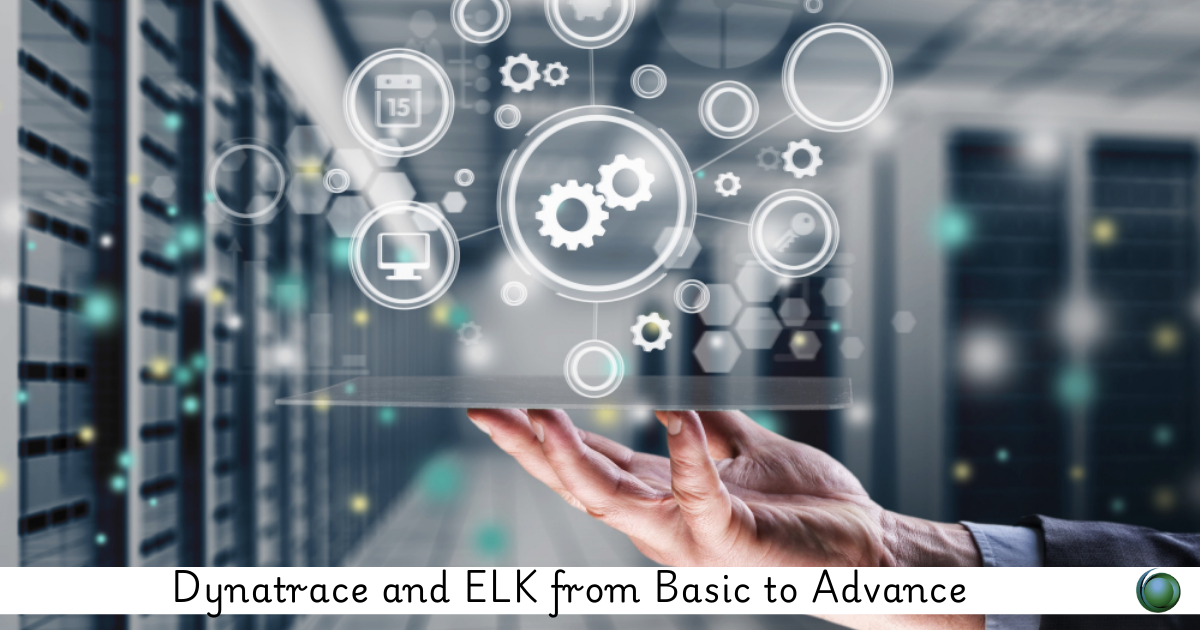
Reviews
There are no reviews yet.