Description
Introduction
The VMware Horizon 7: Install, Configure, and Manage v7.3 program is designed for IT professionals and administrators who wish to gain comprehensive knowledge and skills to deploy and manage VMware Horizon 7 virtual desktop infrastructure (VDI) environments. VMware Horizon 7 provides organizations with the ability to deliver virtual desktops and applications to end users on any device, anywhere. This program covers the essential components, architecture, installation, configuration, and management of VMware Horizon 7, focusing on the latest version, 7.3.
By the end of this program, participants will be equipped to install, configure, and manage a VMware Horizon 7 environment and provide a robust virtual desktop solution for organizations. This is an essential course for professionals who want to manage VMware Horizon 7 infrastructure effectively and optimize the delivery of virtualized desktops and applications.
Prerequisites
- Basic understanding of virtualization concepts and VMware vSphere environment.
- Familiarity with VMware vCenter Server and basic ESXi concepts.
- Basic knowledge of networking concepts, including IP addressing, DNS, DHCP, and routing.
- Familiarity with Active Directory and group policies.
- Experience with Windows Server environments and VMware infrastructure (VMware vSphere, ESXi).
Table of contents
- Introduction
1.1 Overview
1.2 Key Features and Benefits
1.3 VMware Horizon Architecture
1.4 VMware Horizon 7 Components
- Installation
2.1 System Requirements and Prerequisites
2.2 Installing VMware Horizon Connection Server
2.3 Installing VMware Horizon Composer
2.4 Installing Horizon Agent on Virtual Machines
2.5 Installing and Configuring Horizon Client
- Configuration
3.1 Configuring Connection Server and Security Servers
3.2 Setting Up Virtual Desktops and Pools
3.3 Configuring Remote Desktop and Application Pools
3.4 Managing User Profiles with VMware User Environment Manager
3.5 Configuring SSL Certificates for Secure Connections
- Managing this Environment
4.1 Managing Virtual Desktop Infrastructure (VDI)
4.2 Managing User Sessions and Desktops
4.3 Monitoring VMware Horizon Environment
4.4 Implementing Policies and Permissions
4.5 Automating Tasks with Horizon PowerShell Commands
- Optimization
5.1 Performance Optimization Techniques
5.2 Storage Optimization for Horizon Virtual Desktops
5.3 Configuring Load Balancing with VMware Horizon
5.4 Tuning Network Performance for Horizon
5.5 Troubleshooting Performance Issues
- VMware Horizon Security
6.1 Configuring Security Servers for External Access
6.2 Managing Security Policies and Access Control
6.3 Configuring Multi-Factor Authentication (MFA)
6.4 Securing Virtual Desktops and Applications
6.5 Best Practices for Secure VMware Horizon Deployment
- Advanced VMware Horizon 7 Features
7.1 VMware Horizon Instant Clones
7.2 VMware Horizon App Volumes for Application Delivery
7.3 VMware Horizon Smart Policies
7.4 Virtual Desktop Optimization for End-User Experience
7.5 Implementing Virtual Desktop with NVIDIA GRID Technology(Ref: VMware VIRTUALIZATION TECHNIQUES PROGRAM)
- Upgrading and Migrating VMware Horizon
8.1 Upgrading from Previous Versions of VMware Horizon
8.2 Migrating Virtual Desktops in VMware Horizon
8.3 Backing Up and Restoring VMware Horizon Configuration
8.4 Transitioning from Physical Desktops to Virtual Desktops
- Troubleshooting
9.1 Troubleshooting Horizon Connection and Security Servers
9.2 Resolving Common VMware Horizon Client Issues
9.3 Diagnosing Virtual Desktop Pool Problems
9.4 Using VMware Horizon Logs for Troubleshooting
9.5 Best Practices for Horizon Troubleshooting
- Exam Preparation and Resources
10.1 Exam Details and Registration
10.2 Key Topics to Focus on for Exam Success
10.3 Hands-On Lab and Practical Experience
10.4 Recommended Study Materials and Resources
- Conclusion
11.1 Recap of Key Concepts and Skills
11.2 Continuing Education and Certification Paths
11.3 Best Practices for Maintaining this Environments
Conclusion:
This course is a powerful platform for managing virtual desktop environments, offering centralized control, scalability, and security. By completing this training, you will gain the skills needed to efficiently deploy, manage, and scale VMware Horizon environments in your organization. Whether you’re enabling remote work or optimizing desktop management, this empowers IT professionals to deliver secure, high-performance virtual desktops and applications to end-users. Locus Academy has more than a decade experience in delivering the training/staffing on this for corporates across the globe. The participants for the training/staffing on VMware Horizon are extremely satisfied and are able to implement the learnings in their on going projects.
Reference






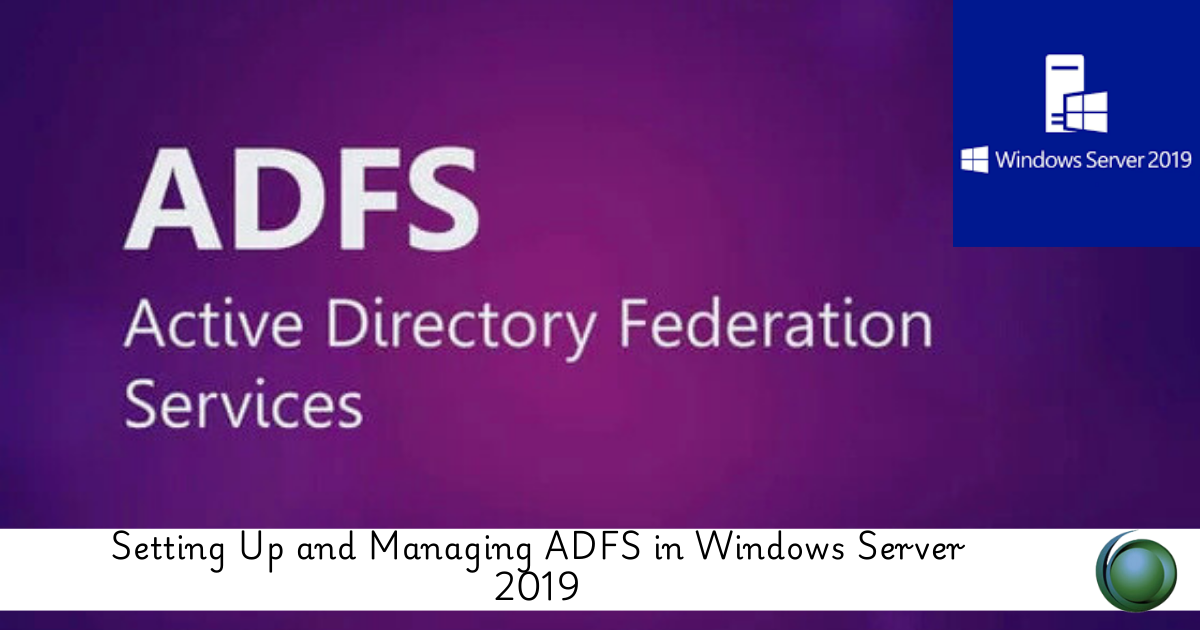
Reviews
There are no reviews yet.