Description
Introduction to Red Hat Enterprise Linux
Red Hat Enterprise Linux (RHEL) is one of the most trusted and popular operating systems for enterprises. RHEL provides a stable, secure, and scalable platform that can be used for various applications, from web servers to cloud environments and enterprise IT infrastructure.
The goal of this training is to provide a comprehensive understanding of RHEL servers, focusing on installation, system administration, network configuration, security, and troubleshooting. By the end of this training, you will have the skills to manage and maintain RHEL servers in production environments.
Why RHEL for Servers?
- Enterprise-grade reliability: RHEL is designed for critical workloads and is highly reliable for enterprise use.
- Security-focused: RHEL includes advanced security features such as SELinux and secure boot.
- Performance and scalability: RHEL can scale from small systems to large, complex environments.
- Wide adoption: Many Fortune 500 companies and government organizations use RHEL due to its stability and support.
- Official support: Red Hat provides a range of support services, including certified training and troubleshooting.
Prerequisites of RHEL Setup & Management
To get the most out of this training, it is recommended that participants meet the following prerequisites:
- Basic Linux Knowledge: A foundational understanding of Linux, including basic commands, file system structure, and user management.
- Command-line Proficiency: Familiarity with using the command line to navigate and execute tasks within a Linux environment.
- Understanding of Networking Concepts: Knowledge of IP addressing, basic networking protocols, and networking tools like SSH will be helpful.
- Familiarity with Virtualization: Experience with virtual machines or cloud environments where RHEL servers are commonly deployed.
- Access to RHEL: Either a subscription to Red Hat Enterprise Linux or the use of a compatible distribution (like CentOS Stream) for practice and lab work.
Table of Contents
This table of contents covers all the core aspects of managing Red Hat Enterprise Linux servers, focusing on practical skills that will allow you to efficiently deploy, configure, secure, and troubleshoot RHEL environments.



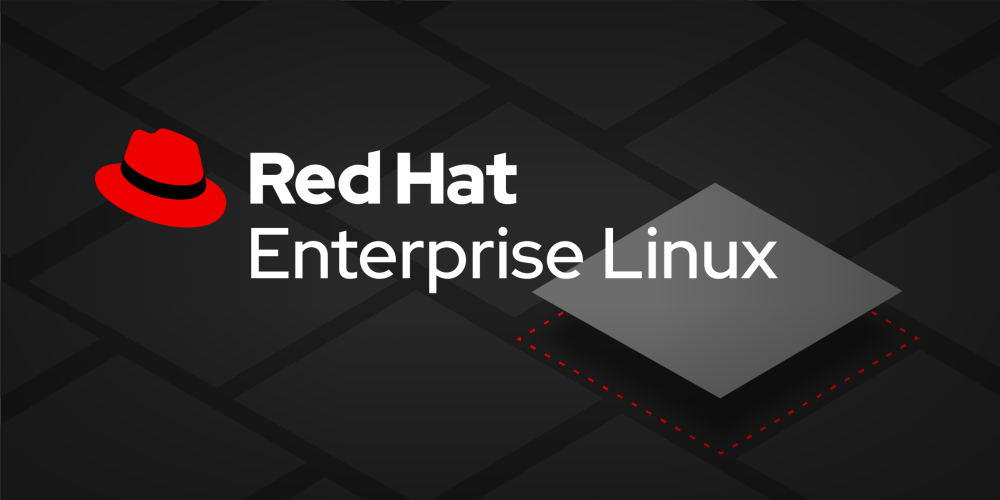
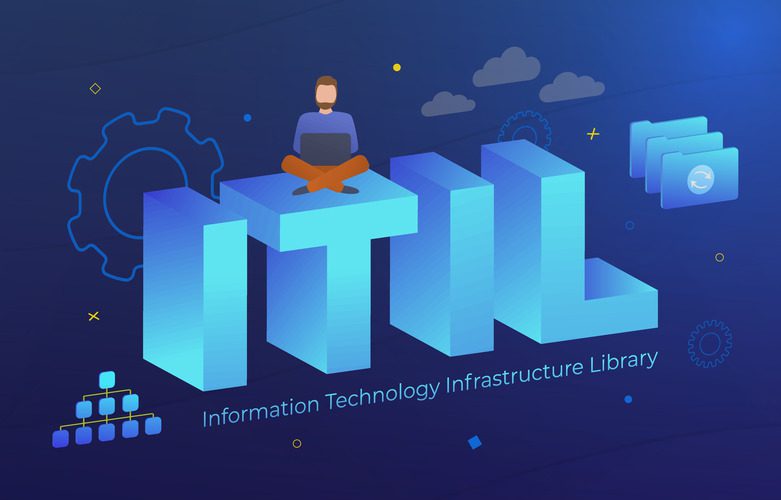


Reviews
There are no reviews yet.