Description
Introduction of Palo Alto Networks VPNs
In today’s distributed work environment, securing remote access to corporate resources is critical. Palo Alto Networks offers robust Virtual Private Network (VPN) solutions that enable secure, encrypted connections for remote users and branch offices. This course focuses on the implementation, configuration, and best practices for using Palo Alto Networks VPNs, including GlobalProtect and other secure remote access solutions, to ensure secure communication across varied environments.
Prerequisites
- Basic understanding of networking concepts and VPN technology
- Familiarity with Palo Alto Networks firewalls and PAN-OS
- General knowledge of secure remote access and authentication protocols
Table of Contents
1. Introduction to VPNs and Remote Access Security
1.1 What is a VPN and Why is Remote Access Security Important?
1.2 Overview of Palo Alto Networks VPN Solutions
1.3 Key Benefits of Using Palo Alto Networks for Secure Remote Access
2. Palo Alto Networks VPN Architecture
2.1 Understanding GlobalProtect VPN
2.2 VPN Components: Gateways, Portals, and Clients
2.3 Integrating Palo Alto Networks VPNs with PAN-OS
3. Configuring GlobalProtect VPN
3.1 Initial Setup of GlobalProtect Gateway and Portal
3.2 Configuring User Authentication for VPN Access
3.3 Deploying GlobalProtect Clients on Various Platforms (Windows, macOS, Mobile)
3.4 Customizing GlobalProtect VPN Settings for Optimal Security
4. VPN Authentication and Access Control
4.1 Multi-Factor Authentication (MFA) Integration
4.2 Configuring User Identity and Role-Based Access Control (RBAC)
4.3 Using Certificates for Secure VPN Access
4.4 Enforcing Secure VPN Access with Palo Alto Networks Firewalls
5. Securing VPN Traffic with Encryption
5.1 Configuring SSL and IPSec VPNs
5.2 Understanding Encryption Algorithms and Key Management
5.3 Ensuring Data Integrity and Confidentiality in VPN Connections
6. Advanced VPN Configuration
6.1 Site-to-Site VPNs for Secure Branch Office Connectivity
6.2 High Availability (HA) Configuration for VPN Solutions
6.3 Configuring Split Tunneling and Full Tunneling for VPN Traffic
6.4 Optimizing VPN Performance for Remote Users
7. Troubleshooting VPN Connectivity Issues
7.1 Identifying and Resolving Common VPN Issues
7.2 Using PAN-OS Logs for VPN Diagnostics(Ref: Palo Alto Networks WildFire: Advanced Malware Analysis and Prevention)
7.3 Monitoring VPN Sessions and Traffic Flows
7.4 Troubleshooting GlobalProtect Client and Server Connectivity
8. VPN Scalability and Performance Optimization
8.1 Ensuring Scalability for Large VPN Deployments
8.2 Load Balancing VPN Traffic for Improved Performance
8.3 Performance Tuning for High-Volume VPN Environments
9. Integrating VPNs with Other Palo Alto Networks Security Solutions
9.1 Integrating GlobalProtect with Threat Prevention Features (WildFire, IPS)
9.2 Leveraging VPN Logs for Threat Detection and Incident Response
9.3 Using VPNs in Conjunction with Palo Alto Networks Zero Trust Architecture
10. Secure Remote Access Best Practices
10.1 Ensuring Least Privilege Access and Zero Trust Security
10.2 Securing VPN Access for Cloud and Hybrid Environments
10.3 Best Practices for Monitoring and Auditing VPN Connections
10.4 Regular VPN Updates and Patch Management
11. Compliance and VPN Solutions
11.1 Ensuring Compliance with Regulatory Requirements (GDPR, HIPAA, PCI-DSS)
11.2 Using VPNs for Secure Remote Access in Regulated Environments
11.3 Auditing and Reporting VPN Access for Compliance
12. Case Studies and Real-World Applications
12.1 Deploying VPN Solutions in Large Enterprise Networks
12.2 Using Palo Alto Networks VPN for Remote Workforce Access in a Healthcare Environment
12.3 Case Study: Scaling VPN Solutions for Global Remote Access
Conclusion
Palo Alto Networks VPN solutions, such as GlobalProtect, provide robust and secure access to critical resources for remote users, branch offices, and distributed teams. By implementing the strategies and configurations outlined in this course, organizations can ensure secure, encrypted remote access while maintaining the integrity and compliance of their network environments. This comprehensive approach will enhance the security posture of remote access systems, empowering users to work securely from anywhere.






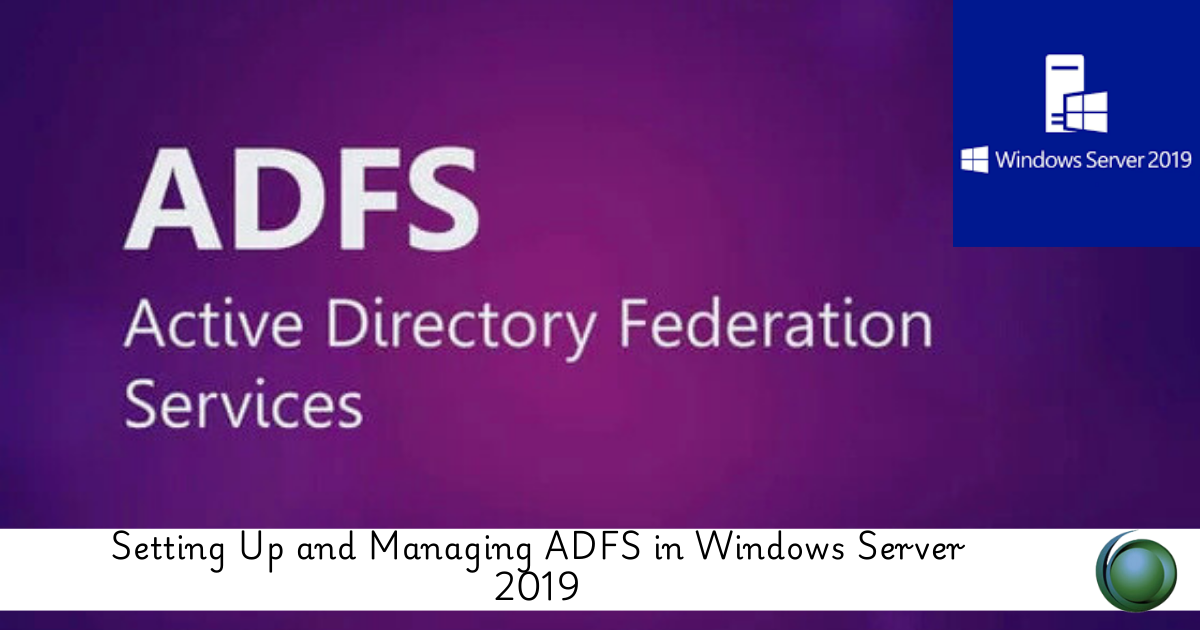
Reviews
There are no reviews yet.