Description
Introduction
Managing multiple firewalls across large-scale environments can be challenging without a unified solution. Palo Alto Networks Panorama provides centralized management, offering visibility, control, and streamlined operations for network security teams. This course covers the essentials of deploying and managing Panorama to optimize security across large environments.
Prerequisites
- Basic understanding of Palo Alto Networks firewalls and security policies
- Familiarity with PAN-OS and firewall management
- Experience in network administration and troubleshooting (recommended)
Table of Contents
1. Introduction to Panorama
1.1 Overview of Panorama Capabilities and Features
1.2 Benefits of Centralized Management for Large Environments
1.3 Deployment Scenarios: On-Premises and Cloud
2. Installing and Configuring Panorama
2.1 Deployment Options: VM-Series and Hardware Appliances
2.2 Initial Configuration and Setup
2.3 Connecting Firewalls to Panorama
3. Panorama Management Interface
3.1 Navigating the Panorama Web Interface
3.2 Role-Based Access Control and User Management
3.3 Dashboard Customization and Widgets
4. Centralized Policy and Configuration Management
4.1 Creating and Managing Shared Policies
4.2 Using Device Groups for Granular Control
4.3 Synchronizing Configuration Changes Across Firewalls
5. Managing Objects and Templates
5.1 Creating and Reusing Security Objects Across Devices
5.2 Configuring Templates for Network and Device Settings
5.3 Best Practices for Object and Template Organization
6. Log Collection and Monitoring
6.1 Setting Up Log Collectors for Centralized Storage
6.2 Analyzing Logs Using the Panorama Log Viewer
6.3 Generating Custom Reports and Alerts
7. Automating Tasks with Panorama
7.1 Using APIs for Configuration Management
7.2 Automating Log Analysis and Incident Response
7.3 Scheduling Policy and Configuration Updates
8. High Availability and Scalability
8.1 Configuring Panorama in High Availability Mode
8.2 Scaling Panorama for Large Deployments(Ref: Palo Alto Networks for Cloud Security: Protecting Cloud Resources )
8.3 Monitoring Panorama Performance and Health
9. Integrating Panorama with Security Ecosystems
9.1 Connecting to SIEM and Threat Intelligence Platforms
9.2 Leveraging Cortex Data Lake for Enhanced Analytics
9.3 Integrating with Cloud Services and Hybrid Environments
10. Troubleshooting and Maintenance
10.1 Common Panorama Issues and Resolutions
10.2 Upgrading Panorama and Firewalls in a Managed Environment
10.3 Performing Regular Backups and Restorations
11. Advanced Features and Customization
11.1 Using Panorama for Multi-Tenancy Management
11.2 Leveraging Panorama Plugins for Enhanced Functionality
11.3 Exploring Upcoming Features and Innovations
12. Case Studies and Best Practices
12.1 Managing Security Across Multi-Cloud Environments
12.2 Optimizing Policies for Enterprise-Scale Deployments
12.3 Streamlining Compliance with Centralized Management
Conclusion
Palo Alto Networks Panorama simplifies the complexities of managing large-scale firewall deployments by providing centralized control and visibility. By mastering Panorama, organizations can enhance security posture, streamline operations, and ensure consistent protection across diverse environments.



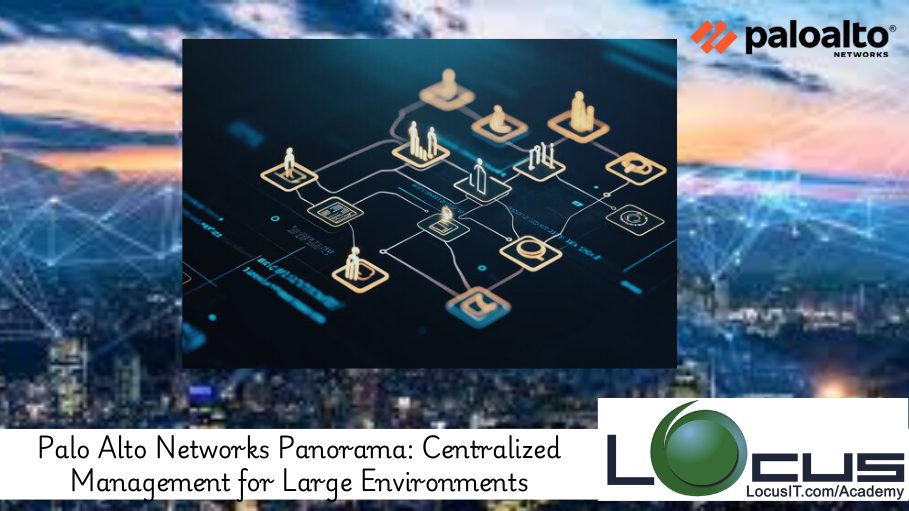



Reviews
There are no reviews yet.