Description
Introduction
Palo Alto Networks Next-Gen Firewalls (NGFW) are designed to provide advanced security features to protect networks from evolving cyber threats. These firewalls integrate traditional network protection features, such as stateful inspection, with more advanced capabilities, including application awareness, intrusion prevention, and cloud-based threat intelligence. This course will cover the essential administration and troubleshooting skills needed to effectively deploy, manage, and maintain Palo Alto Networks NGFWs in your environment.
Prerequisites
- Basic understanding of networking and firewall concepts
- Familiarity with Palo Alto Networks products and PAN-OS
- Knowledge of network security fundamentals, including VPNs, NAT, and routing
Table of Contents
1. Introduction to Palo Alto Networks Next-Gen Firewalls
1.1 Key Features and Capabilities of NGFWs
1.2 How Palo Alto Networks NGFWs Differ from Traditional Firewalls
1.3 Overview of PAN-OS and its Core Functions
2. Palo Alto Networks NGFW Architecture
2.1 Understanding the Hardware and Software Components of NGFWs
2.2 Overview of Security Processing and Data Plane Architecture
2.3 The Role of Management Plane in Firewall Administration
2.4 Integrating Palo Alto Networks Firewalls into Network Topology
3. Initial Setup and Configuration
3.1 Initial Deployment and Licensing of Palo Alto Networks Firewalls
3.2 Setting Up Basic Network Interfaces, Zones, and Virtual Routers
3.3 Configuring Device Management with PAN-OS Web Interface and CLI
3.4 Creating Initial Security Policies and Profiles
4. Configuring Advanced Security Features
4.1 Application Awareness and Control with App-ID
4.2 User Identification (User-ID) for Granular Access Control
4.3 Protecting Networks with Threat Prevention Features (IPS, AV, URL Filtering)
4.4 Configuring SSL Decryption and Traffic Inspection for Secure Connections
5. VPN Configuration and Management
5.1 Configuring Site-to-Site VPNs for Remote Branch Connectivity
5.2 Deploying GlobalProtect VPN for Remote User Access
5.3 Advanced VPN Features: Split Tunneling, High Availability, and Redundancy
5.4 Troubleshooting VPN Connectivity Issues
6. NAT and Routing Configuration
6.1 Configuring Source and Destination NAT for Secure Address Translation
6.2 Setting Up and Managing Static, Dynamic, and Default Routing
6.3 Advanced Routing Techniques: Policy-Based Routing and OSPF
6.4 Troubleshooting NAT and Routing Problems
7. Security Policy and Traffic Management
7.1 Creating and Optimizing Security Policies for Network Protection
7.2 Configuring Application Control and Bandwidth Management
7.3 Setting Up Quality of Service (QoS) and Traffic Shaping
7.4 Best Practices for Managing Network Traffic and Reducing Latency
8. Monitoring and Logging
8.1 Using PAN-OS Monitoring Tools: ACC, Logs, and Reports
8.2 Understanding System and Threat Logs for Security Incident Investigation
8.3 Analyzing Traffic and Threat Logs for Identifying Issues
8.4 Configuring Alerts and Notifications for Proactive Monitoring
9. Troubleshooting Common NGFW Issues
9.1 Common Issues with Firewall Policies, Traffic, and Security Zones
9.2 Troubleshooting Application Identification and Blocking
9.3 Resolving SSL Decryption and Inspection Issues
9.4 Using PAN-OS Debugging and Diagnostic Tools (CLI Commands, Packet Captures)
10. High Availability and Redundancy
10.1 Configuring Active/Passive and Active/Active HA for NGFWs
10.2 Ensuring Failover and Redundancy in Critical Network Environments
10.3 Troubleshooting HA Synchronization and Failover Issues
10.4 Monitoring and Maintaining HA Configurations
11. Performance Optimization and Scalability
11.1 Tuning Firewall Performance for High-Volume Traffic
11.2 Scaling Firewall Deployments for Growing Network Environments
11.3 Optimizing Throughput, Latency, and Reliability(Ref: Palo Alto Networks Traps: Endpoint Protection and Detection)
11.4 Best Practices for Hardware and Software Upgrades
12. Integrating with Palo Alto Networks Ecosystem
12.1 Integrating with Panorama for Centralized Management
12.2 Leveraging Threat Intelligence with WildFire for Advanced Protection
12.3 Integration with Cloud Services (AWS, Azure, Google Cloud)
12.4 Using Cortex XSOAR for Automated Incident Response and Playbooks
13. Compliance and Best Practices
13.1 Ensuring Compliance with Industry Standards (PCI-DSS, HIPAA, GDPR)
13.2 Security Audits and Firewall Configurations for Compliance
13.3 Hardening Palo Alto Networks Firewalls for Enhanced Security
13.4 Best Practices for Ongoing Firewall Maintenance and Security
14. Case Studies and Real-World Applications
14.1 Deploying NGFWs in Multi-Site Enterprises
14.2 Securing Cloud Resources and Hybrid Networks with Palo Alto Networks Firewalls
14.3 Case Study: Protecting Financial Services Networks Using Next-Gen Firewalls
14.4 Addressing Threats in Healthcare Environments with Palo Alto Networks NGFW
Conclusion
Palo Alto Networks Next-Gen Firewalls offer a comprehensive, highly customizable security solution for protecting enterprise networks. By understanding their architecture, configuring advanced security features, and troubleshooting common issues, network administrators can ensure optimal firewall performance and security. This course provides the knowledge and practical skills to effectively manage, optimize, and troubleshoot Palo Alto Networks NGFWs, empowering organizations to maintain robust protection against evolving threats.





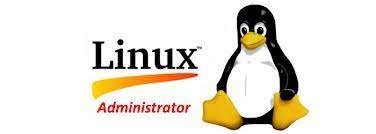
Reviews
There are no reviews yet.