Description
Introduction of Microsoft Intune for MDM
Microsoft Intune is a powerful cloud-based solution for managing mobile devices and applications. It provides a unified management platform to ensure that mobile devices, apps, and data are secure and compliant with organizational policies. This training covers the essentials of Microsoft Intune for Mobile Device Management (MDM), including enrollment, configuration, app management, security policies, and troubleshooting. Participants will learn how to effectively implement and manage MDM solutions, improving both device security and productivity in their organization.
Prerequisites:
- Basic understanding of mobile device usage in business environments.
- Familiarity with cloud computing concepts and Microsoft services.
- Basic knowledge of IT security principles and practices.
- Recommended: Experience with Microsoft 365 or Azure Active Directory.
TABLE OF CONTENT
Conclusion:
Microsoft Intune provides organizations with the tools needed to manage and secure mobile devices across diverse platforms. By understanding the capabilities of Intune, IT administrators can enhance mobile security, enforce compliance policies, and streamline device management. This training empowers professionals to leverage Intune for effective mobile device management, ensuring business continuity and data protection.




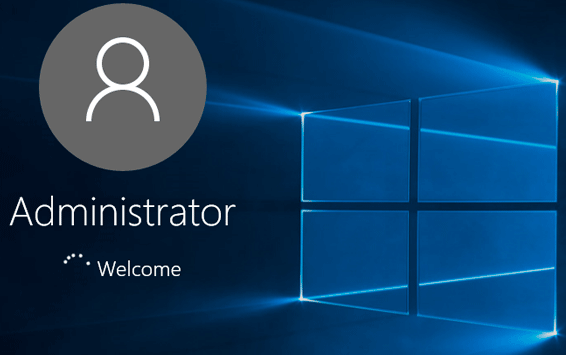
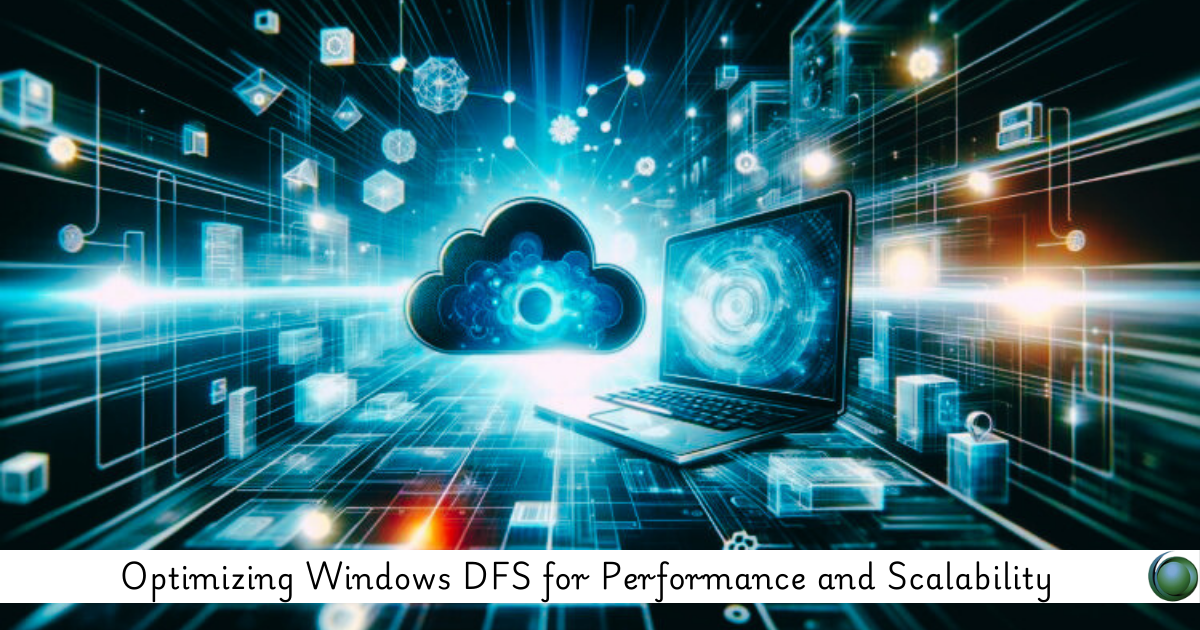

Reviews
There are no reviews yet.