Description
Introduction
SAP FIORI Fundamentals: Getting Started introduces learners to the essential features and functionalities of SAP FIORI, SAP’s innovative user interface (UI) technology. This course equips participants with the knowledge needed to navigate the FIORI environment, utilize its applications, and understand its role in enhancing user experiences across SAP systems. It is ideal for professionals transitioning to SAP FIORI or those seeking to improve their efficiency in SAP operations.
Prerequisites of SAP FIORI Fundamentals
This course is intended for individuals who:
- Have a basic understanding of SAP systems and their workflows.
- Possess familiarity with web-based interfaces and navigation.
- Have access to an SAP FIORI-enabled environment for hands-on practice.
- Are proficient in basic computer operations.
Table of Contents
- Introduction to SAP FIORI
1.1 What is SAP FIORI?
1.2 Overview of FIORI Design Principles
1.3 Benefits of Using SAP FIORI(Ref: SAP FIORI Application Development: Best Practices) - FIORI Architecture and Components
2.1 SAP FIORI Front-End and Back-End Architecture
2.2 Role of SAP Gateway and OData Services
2.3 SAP FIORI Launchpad Overview - Navigating the SAP FIORI Launchpad
3.1 Logging in and Personalizing the Launchpad
3.2 Accessing FIORI Applications
3.3 Organizing Groups and Tiles - Exploring SAP FIORI Applications
4.1 Types of FIORI Applications: Transactional, Analytical, and Fact Sheets
4.2 Navigating FIORI Applications
4.3 Running Reports and Analyzing Data in FIORI - User Roles and Authorization in SAP FIORI
5.1 Role-Based Access in SAP FIORI
5.2 Setting Up User Permissions
5.3 Managing Security in the FIORI Environment - Customizing SAP FIORI
6.1 Basics of Personalizing FIORI Applications
6.2 Creating Custom Tiles and Groups
6.3 Enhancing User Experience with SAP FIORI Tools - Integration with SAP Modules
7.1 How SAP FIORI Connects to Core SAP Modules
7.2 Practical Use Cases for SAP FIORI in Business Scenarios
7.3 Benefits of Integrated Workflows with SAP FIORI - Troubleshooting Common Issues
8.1 Identifying Common Errors in SAP FIORI
8.2 Best Practices for Resolving Issues
8.3 Leveraging Support Resources for SAP FIORI - Future Directions and Enhancements
9.1 Latest Features in SAP FIORI
9.2 Roadmap for Future Updates
9.3 Exploring Advanced FIORI Capabilities
Conclusion
By completing this course, participants will gain a solid foundation in SAP FIORI fundamentals, including navigation, application usage, and basic customization. Equipped with this knowledge, users can enhance productivity, streamline workflows, and maximize the benefits of SAP’s modern interface. This foundational understanding will prepare learners for more advanced SAP FIORI training and practical applications in their professional roles.




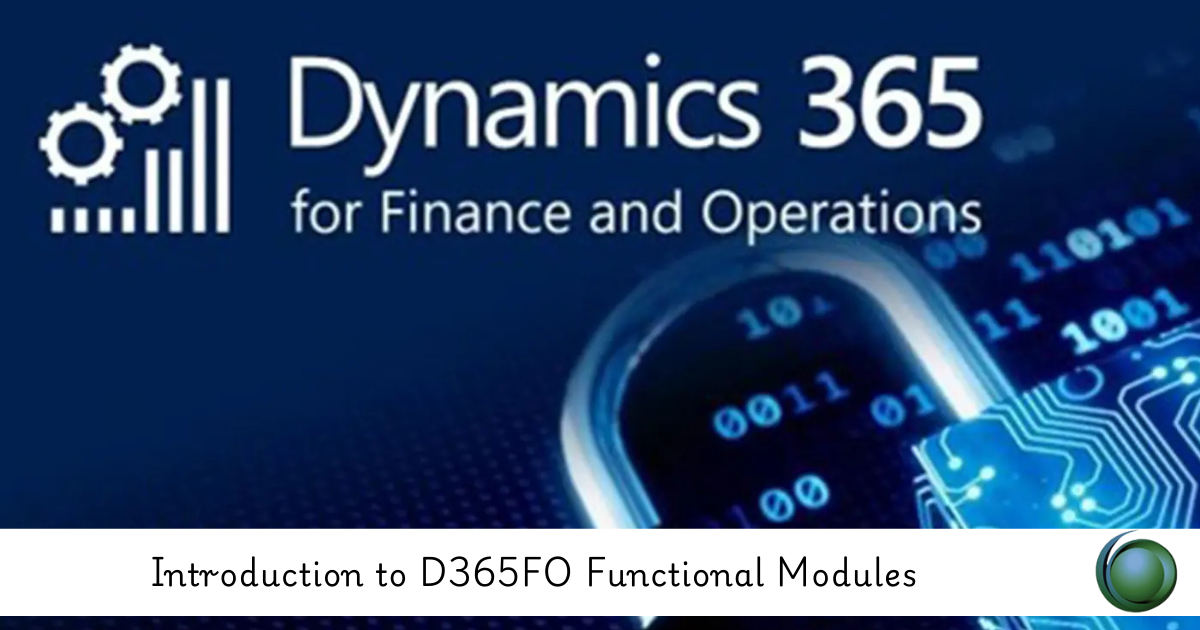
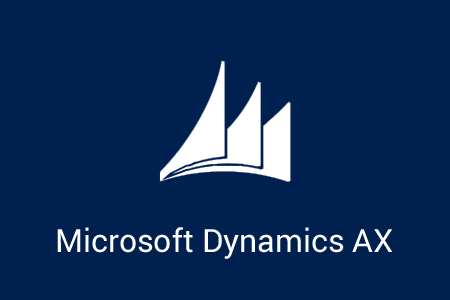

Reviews
There are no reviews yet.