Description
Introduction
In modern DevOps workflows, GitOps provides a Git-based workflow for continuous delivery, where Git is the source of truth for declarative infrastructure and applications. OpenShift GitOps with Argo CD offers a robust solution to automate application deployments in Kubernetes environments. This course is designed for DevOps engineers, platform administrators, and developers who want to leverage GitOps practices to automate deployments, reduce manual intervention, and enhance continuous integration and delivery processes in OpenShift clusters.
Prerequisites
-
Basic understanding of OpenShift and Kubernetes concepts
-
Familiarity with Git and GitHub/GitLab repositories
-
Experience in containerized application development and deployment
-
Familiarity with YAML, Kubernetes manifests, and Helm charts
-
Knowledge of CI/CD pipelines (beneficial but not mandatory)
Table of Contents
1. Introduction to GitOps and Argo CD
1.1 What is GitOps?
1.2 Benefits of GitOps for Continuous Delivery
1.3 Overview of Argo CD and its Role in GitOps
2. Setting Up OpenShift GitOps with Argo CD
2.1 Installing Argo CD on OpenShift
2.2 Configuring Access and Authentication
2.3 Connecting Argo CD to Your Git Repository
3. GitOps Workflow: Managing Kubernetes Deployments
3.1 Defining Declarative Configuration
3.2 Using Git Repositories as the Source of Truth
3.3 Synchronizing Git and OpenShift Clusters
4. Argo CD Core Concepts
4.1 Applications, Projects, and Repositories in Argo CD
4.2 Syncing, Viewing, and Managing Deployments
4.3 Understanding Health and Status of Applications
5. Managing Helm Charts with Argo CD
5.1 Introduction to Helm Charts
5.2 Deploying Applications Using Helm Charts
5.3 Managing Helm Repositories in Argo CD
6. Advanced Argo CD Features for GitOps
6.1 Application Sets and Multi-Cluster Deployments
6.2 Automated Rollbacks and Sync Policies
6.3 Managing Application Secrets and ConfigMaps
7. Integrating Argo CD with CI/CD Pipelines
7.1 Connecting Argo CD with Jenkins, GitLab CI, or other CI tools
7.2 Automating Build and Deployment Pipelines
7.3 Triggering Deployments from Git Commits
8. Security Considerations in GitOps
8.1 Role-Based Access Control (RBAC) in Argo CD
8.2 Managing Secrets and Sensitive Data
8.3 Secure Access to Git Repositories
9. Monitoring and Observability in GitOps
9.1 Monitoring Argo CD and Deployment Status
9.2 Using Prometheus and Grafana for Metrics Visualization
9.3 Logging GitOps Activities and Audit Trails
10. Best Practices for GitOps with Argo CD
10.1 Organizing Repositories and Branches
10.2 Managing Multiple Environments and Configurations
10.3 Optimizing for Performance and Scalability
11. Troubleshooting and Debugging GitOps Workflows
11.1 Common Issues in GitOps with Argo CD
11.2 Debugging Deployment Failures and Sync Issues
11.3 Viewing and Analyzing Logs for Troubleshooting
12. Real-World GitOps Use Cases
12.1 Deploying Microservices with Argo CD
12.2 Managing Hybrid Cloud Deployments
12.3 GitOps for Edge and IoT Deployments
This course has provided you with the tools and techniques necessary to adopt GitOps practices in OpenShift using Argo CD. By automating Kubernetes deployments and aligning infrastructure with Git repositories, you can ensure streamlined, consistent, and auditable application delivery. With Argo CD’s powerful features, you are now equipped to drive continuous delivery in your OpenShift clusters with enhanced security, scalability, and performance.



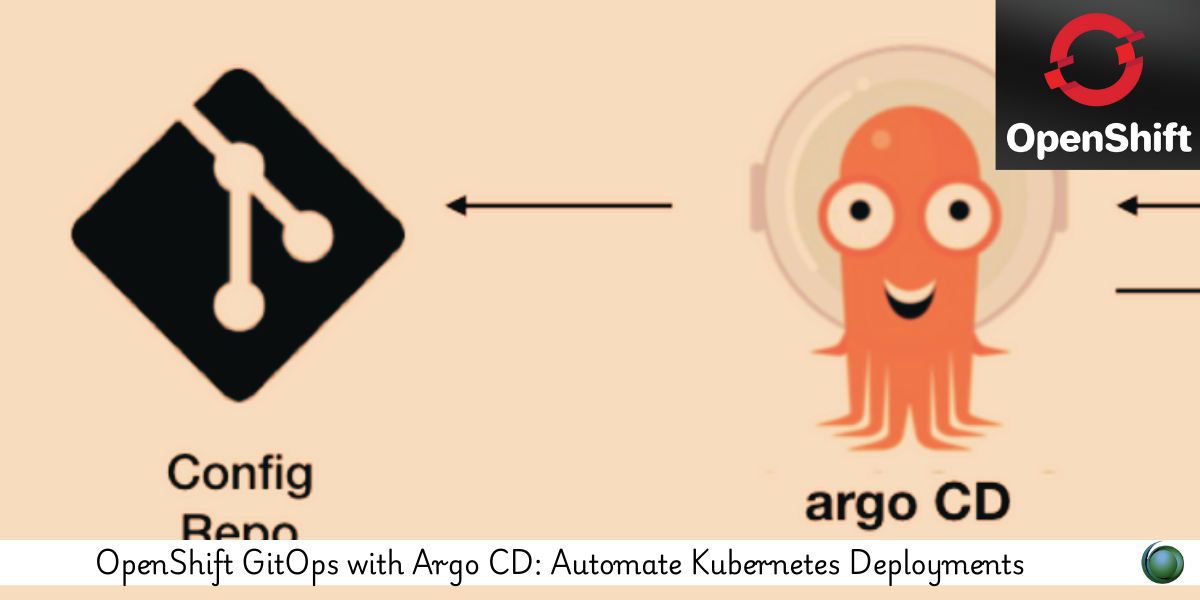



Reviews
There are no reviews yet.