Description
Introduction
Welcome to the “Navicat with MySQL” training course! This program is designed for database professionals and developers who want to enhance their MySQL database management skills using Navicat, a powerful and user-friendly database administration tool. Throughout the course, participants will learn how to navigate Navicat’s interface, create and manage databases, run queries, and utilize various features for data manipulation and reporting. By the end of this training, you will have the expertise to streamline your MySQL database tasks and improve overall efficiency.
Prerequisites for Leveraging Navicat for MySQL
- Basic Understanding of Databases
Foundational knowledge of database concepts and terminology. - Familiarity with MySQL
Understanding of MySQL installation and common commands. - Basic SQL Skills
Familiarity with SQL to utilize Navicat’s querying features. - Computer Literacy
Comfort with using computers and navigating software applications.
Table of Contents
- Installing Navicat for MySQL
- Connecting to the Database
2.1. SSL and Non-SSL Connections
2.2. Tunneling Connections Through SSH
2.3. Connection Keep-Alive
2.4. Storing Connection Parameters - Database Management with Navicat
3.1. Adding and Dropping Databases
3.2. Managing Database Defaults
3.3. Performing Database Repair Operations
3.4. Duplicating Database Objects
3.5. Modifying & Managing System Variables (Server Monitor) - Backup & Recovery
4.1. Generating Backups
4.2. Converting Backup Files into SQL Scripts
4.3. Executing Recovery Scripts
4.4. Data Export Tools - Navicat Data Viewer/Editor
5.1. Form & Grid Views
5.2. BLOB and Large Text Editing
5.3. Choosing Custom Display Formats
5.4. Performing Sorting & Searching
5.5. Following Keys (PK/FK Relationships)
5.6. Advanced Record Filtering - Using the Query Builder
6.1. Generating Basic Queries
6.2. Syntax Highlighting/SQL Editor
6.3. SQL Code Completion
6.4. Using the SQL Console
6.5. Logging Queries - Data Import and Export
7.1. Importing Data via ODBC
7.2. Importing Data from MS-Excel, CSV, Text, DBF, and Other Files
7.3. Exporting Data to Excel and Access
7.4. Exporting Data to PDF and HTML - Viewing and Printing Database/Table Structure
- Managing Stored Procedures
- Managing Views
- Managing Users & Database Privileges
11.1. Understanding the Visual User Manager
11.2. Duplicating Existing Users & Their Permissions - Job Scheduling & Execution
12.1. Establishing New Jobs
12.2. Choosing Output Formats/Options
12.3. Sending Completion Notifications - Using the Navicat Report Management Tools
13.1. Using the Report Builder
13.2. Using the Report Viewer
For more inputs on Navicat you can connect here.
Contact the L&D Specialist at Locus IT.
Locus Academy has more than a decade experience in delivering the training/staffing on Navicat with MySQL for corporates across the globe. The participants for the training/staffing on Navicat with MySQL are extremely satisfied and are able to implement the learnings in their on going projects.






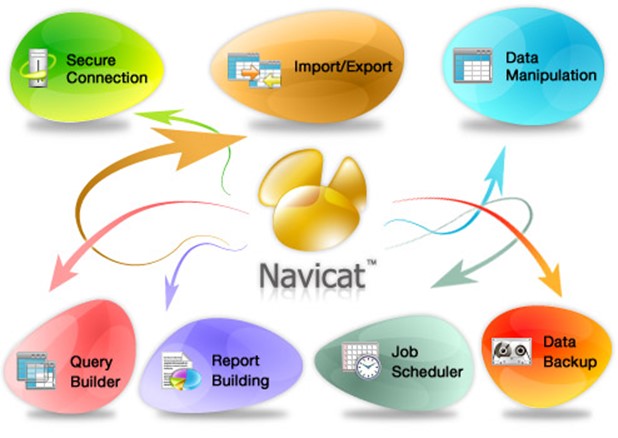

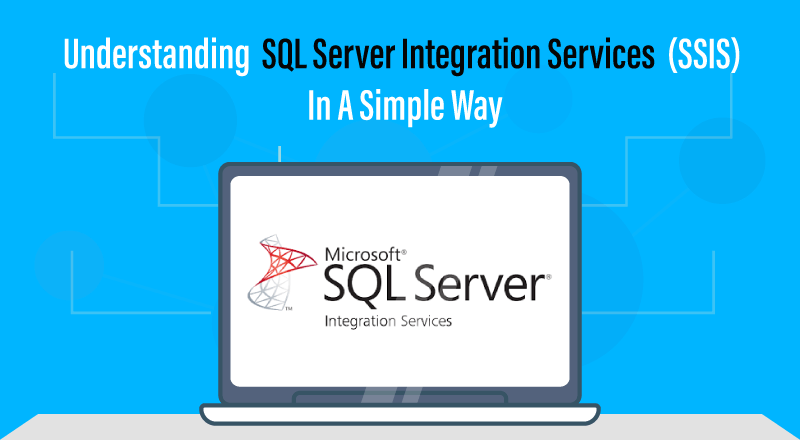

Reviews
There are no reviews yet.