Description
Introduction of MongoDB for Developers
Welcome to the “Mastering MongoDB for Developers ” training course! This program is designed for developers and database professionals looking to harness the power of MongoDB for modern application development. In this course, participants will explore the key features and functionalities of MongoDB, a leading NoSQL database, known for its flexibility, scalability, and performance. Throughout the training, you will learn how to design and implement robust data models, build efficient queries, and integrate MongoDB with various programming languages and frameworks. By the end of this course, you will be equipped with the skills necessary to develop high-performance applications using MongoDB, enabling you to take full advantage of its capabilities in real-world scenarios.
Prerequisites of MongoDB for Developers
- Basic Understanding of Databases
Foundational knowledge of data storage and retrieval concepts.
- Familiarity with JavaScript
Understanding JavaScript will help in writing queries and scripts.
- Experience with JSON
Basic knowledge of JSON syntax for data manipulation.
- Willingness to Learn
Openness to explore and adapt to new technologies.
Table of Contents
- Introduction to MongoDB
1.1 Overview of MongoDB
1.2 Key Features and Advantages of MongoDB
1.3 Installing MongoDB and Setting Up the Environment
- MongoDB Architecture and Data Model
2.1 Understanding the BSON Format
2.2 Collections, Documents, and Databases
2.3 MongoDB Indexing and Storage Engine
- CRUD Operations in MongoDB
3.1 Creating Documents in MongoDB
3.2 Reading Data: Querying Documents
3.3 Updating and Deleting Documents
3.4 Using Aggregation Framework for Data Processing
- Advanced Querying and Indexing
4.1 Complex Queries and Projection
4.2 Indexing Strategies for Optimal Performance
4.3 Full-Text Search and Geospatial Indexes
- Data Modeling in MongoDB
5.1 Designing Schemas for MongoDB
5.2 Embedding vs. Referencing Documents
5.3 Handling Data Relationships in MongoDB
- Working with MongoDB in Applications
6.1 Connecting to MongoDB with Node.js
6.2 Using MongoDB with Python, Java, and Other Languages
6.3 Integrating MongoDB with Web Frameworks
- MongoDB Performance and Optimization
7.1 Query Performance and Optimization Tips
7.2 Sharding for Horizontal Scaling(Ref: Oracle Database Administration(DBA) Essentials: From Beginner-Expert)
7.3 Replication for High Availability
- Security and Authentication
8.1 Setting Up User Authentication and Roles
8.2 Configuring MongoDB Security Best Practices
8.3 Encryption and Secure Connections
- Backup, Recovery, and Maintenance
9.1 MongoDB Backup Strategies
9.2 Restoring and Recovering Data
9.3 MongoDB Maintenance and Monitoring
- Conclusion and Next Steps
10.1 Summary of Key Concepts
10.2 MongoDB Best Practices for Developers
10.3 Resources for Further Learning and Certification
Conclusion
MongoDB for Developers provides a solid foundation for working with MongoDB, from fundamental CRUD operations to more advanced features like data modeling, optimization, and security. With hands-on experience and a deep understanding of MongoDB’s flexible architecture, developers can leverage this powerful NoSQL database to build scalable, high-performance applications. Continuing to explore MongoDB’s advanced capabilities will further enhance your development skills and allow you to take full advantage of its potential in modern applications.
Locus Academy has more than a decade experience in delivering the training/staffing on MongoDB for corporates across the globe. The participants for the training/staffing on MongoDB are extremely satisfied and are able to implement the learnings in their on going projects.
Reference




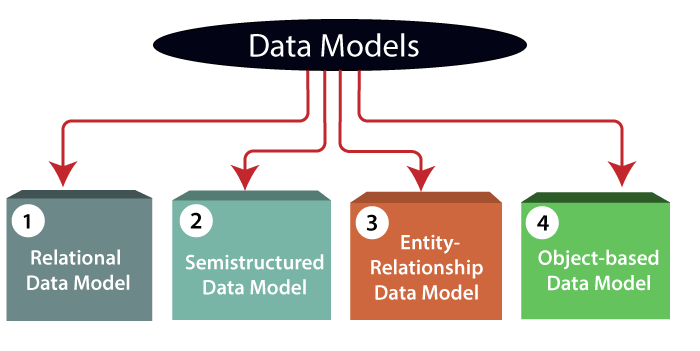

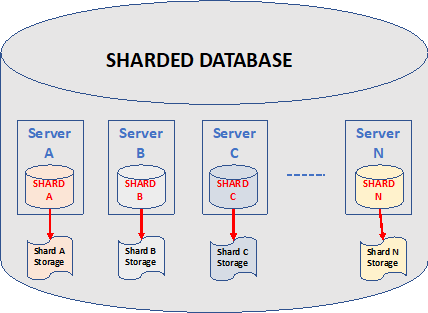



Reviews
There are no reviews yet.