Description
Introduction
MuleSoft Anypoint Studio: Integration Basics introduces learners to the fundamentals of building integrations using MuleSoft’s Anypoint Studio. This course focuses on creating seamless data flows between applications, transforming data formats, and configuring connectors for third-party services. Participants will gain practical experience developing integration applications that streamline business processes.
Prerequisites
- Basic understanding of APIs and integration concepts
- Familiarity with Java or XML is helpful but not mandatory
- No prior MuleSoft experience required
Table of Contents
1. Overview of Anypoint Studio
1.1 Introduction to Anypoint Studio and Its Role in Integration
1.2 Key Features of Studio for Developers
1.3 Installing and Configuring Anypoint Studio
2. Creating Your First Mule Application
2.1 Setting Up Projects and Configurations
2.2 Building Flows: Understanding Mule Event Processors
2.3 Running and Testing Your First Application
3. Working with Connectors
3.1 Overview of MuleSoft Connectors
3.2 Configuring HTTP, Database, and File Connectors
3.3 Using Salesforce, SAP, and REST API Connectors
4. Data Transformation with DataWeave
4.1 Introduction to DataWeave Language
4.2 Transforming Data from JSON to XML and CSV
4.3 Data Mapping and Filtering Techniques
5. Handling Errors in Mule Applications
5.1 Introduction to Error Handling Framework
5.2 Configuring Try, On Error, and Error Propagation Blocks
5.3 Logging and Debugging Errors Effectively
6. Securing Integrations
6.1 Configuring Basic Authentication and OAuth 2.0
6.2 Using TLS and Certificates for Secure Communication
6.3 Best Practices for Securing Data in Transit
7. Deploying Applications to CloudHub
7.1 Preparing Applications for Deployment
7.2 Using Runtime Manager for CloudHub Deployment
7.3 Monitoring and Managing Deployed Applications
8. Monitoring and Troubleshooting Integrations
8.1 Using Anypoint Monitoring for Performance Insights
8.2 Troubleshooting Common Integration Issues
8.3 Setting Alerts and Viewing Logs
9. Best Practices for Building Integrations
9.1 Designing Reusable Flows and Components
9.2 Managing Configurations Across Environments
9.3 Optimizing Performance and Scalability
10. Next Steps: Certification and Advanced Learning Paths
10.1 Introduction to MuleSoft Developer Certification
10.2 Overview of Advanced Integration Courses
10.3 Recommended Resources for Ongoing Learning
Conclusion
This course provides a strong foundation in developing integrations using MuleSoft Anypoint Studio. Participants will learn how to configure connectors, transform data, handle errors, and deploy applications efficiently. Upon completion, learners will be equipped with the skills to create robust integrations and will be prepared to pursue further MuleSoft certifications and advanced training opportunities.





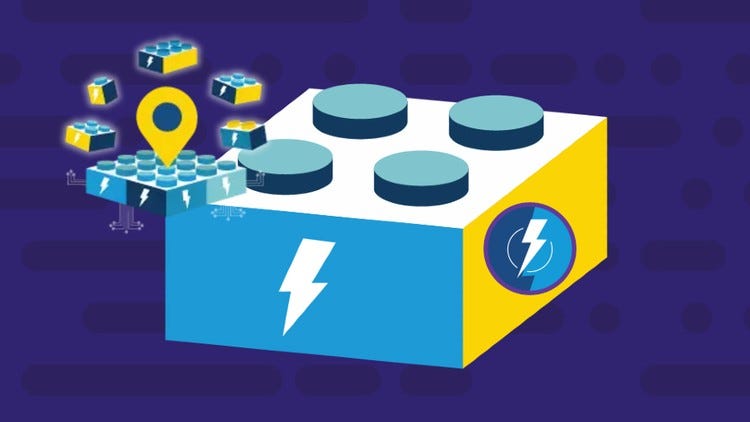

Reviews
There are no reviews yet.