Description
Introduction
Microsoft Dynamics CRM Portal is a powerful tool that enables organizations to create interactive, customer-facing websites integrated with Dynamics 365 CRM. These portals provide a seamless way to engage customers, allowing them to access their data, submit requests, track case statuses, and interact with support teams. This training focuses on using the CRM portal for enhancing customer engagement, improving self-service options, and streamlining communication between businesses and their customers.
Participants will learn how to configure and customize the Dynamics CRM Portal, integrate it with CRM entities, and manage security, permissions, and content. The goal is to equip users with the knowledge to create effective customer engagement solutions that foster long-term customer relationships.
Prerequisites
- Basic knowledge of Microsoft Dynamics 365 CRM functionality.
- Familiarity with web technologies (HTML, CSS, JavaScript) is helpful but not required.
- Understanding of Dynamics 365 Customer Service and Sales modules.
- Basic knowledge of CRM security roles and permissions.
Table of Contents
- Introduction to Microsoft Dynamics CRM Portal
1.1 Overview of Dynamics CRM Portals
1.2 Key Benefits and Use Cases for Customer Engagement
1.3 Exploring the Types of Portals: Customer Self-Service, Partner, Employee
1.4 Understanding Portal Licensing and Deployment Models
1.5 Navigating the Portal Interface and Setup - Portal Configuration Basics
2.1 Setting Up a New CRM Portal
2.2 Configuring Portal Settings and Preferences
2.3 Integrating the Portal with Dynamics 365 CRM Entities
2.4 Managing Portal Records and Data Flow
2.5 Creating and Managing Pages, Subpages, and Web Links
2.6 Using Templates and Themes for Customizing Portal Appearance - Customizing the CRM Portal for Customer Engagement
3.1 Customizing Forms and Entities for Portal Use
3.2 Setting Up and Displaying Dynamic Content (Records, Lists, and Views)
3.3 Personalizing Portal Pages for Different User Roles
3.4 Using JavaScript for Advanced Portal Customization
3.5 Adding Interactive Features: Chat, FAQs, Feedback Forms
3.6 Customizing the Portal for Mobile and Desktop Experiences - User Management and Security in CRM Portal
4.1 Configuring User Roles and Permissions for Portal Access
4.2 Setting Up Authentication and Identity Providers
4.3 Managing Customer and Partner Self-Service Accounts
4.4 Customizing User Registration and Profile Management
4.5 Managing Security and Privacy for Portal Data
4.6 Controlling Access to Specific Portal Features and Information - Integrating Dynamics CRM Data with the Portal
5.1 Displaying CRM Data on Portal Pages (Case Records, Opportunities, etc.)
5.2 Enabling Customer Case Management and Case Submission
5.3 Integrating Knowledge Base Articles and FAQs
5.4 Setting Up Data Integration for Real-Time Updates
5.5 Implementing Feedback and Survey Features for Customer Engagement
5.6 Using Web Forms for Customer Data Collection - Portal Customization: Advanced Techniques
6.1 Implementing Custom Widgets and Web Parts
6.2 Using Liquid Templates for Advanced Content Customization
6.3 Customizing the Portal Navigation and User Interface
6.4 Extending Portal Functionality with Power Apps and Power Automate
6.5 Creating Custom Workflows for Customer-Driven Processes
6.6 Troubleshooting and Optimizing Portal Performance - Customer Service and Support with CRM Portal
7.1 Enabling Self-Service Features for Customers
7.2 Setting Up Case Creation and Tracking on the Portal
7.3 Configuring Knowledge Base Search and Article Access
7.4 Integrating Chatbots for Real-Time Customer Support
7.5 Automating Service Requests with Power Automate
7.6 Leveraging Portal for SLA Tracking and Service Metrics - Managing Content and Communication Through CRM Portal
8.1 Managing Content Pages and Article Creation
8.2 Setting Up Newsletters and Event Notifications
8.3 Customizing Email Templates and Automating Communications
8.4 Using Forums and Discussion Boards for Community Engagement
8.5 Managing Surveys and Feedback Forms for Customer Insights
8.6 Best Practices for Maintaining Portal Content - Portal Analytics and Reporting
9.1 Tracking Customer Engagement and Interaction Metrics
9.2 Generating Reports on Portal Usage and Case Trends
9.3 Integrating Power BI with CRM Portal for Data Visualization
9.4 Monitoring Customer Satisfaction and Portal Performance
9.5 Analyzing Knowledge Base Effectiveness
9.6 Leveraging CRM Portal Data for Business Insights - Best Practices for Optimizing Portal Performance
10.1 Optimizing Portal Speed and Responsiveness
10.2 Ensuring Mobile-Friendly Portal Design
10.3 Implementing SEO Best Practices for Portal Pages
10.4 Scaling the Portal for Increased Traffic and Usage
10.5 Regular Portal Maintenance and Updates
10.6 Ensuring Data Security and Privacy Compliance - Case Studies: Successful Portal Implementations
11.1 Case Study 1: Enhancing Customer Support with the Portal
11.2 Case Study 2: Leveraging CRM Portals for Self-Service
11.3 Case Study 3: Portal Integration with Social Media Channels
11.4 Lessons Learned from Portal Implementations(Ref: Techno-Functional Microsoft D365 CRM: Implementation and Customization)
11.5 Customization Considerations for Specific Industries - Ongoing Maintenance and Enhancements for CRM Portals
12.1 Maintaining Portal Security and Updates
12.2 Addressing User Feedback and Improving UX
12.3 Updating and Expanding Portal Features
12.4 Managing Integration with Other CRM Systems
12.5 Preparing for Future CRM Portal Upgrades
Conclusion
By completing the Microsoft Dynamics CRM Portal Training for Customer Engagement, participants will acquire the skills to configure, customize, and manage CRM portals that foster enhanced customer interaction and self-service capabilities. Whether aiming to provide a seamless customer support experience, facilitate knowledge sharing, or enhance customer satisfaction through proactive engagement, this course will help professionals implement a robust CRM portal solution.
The training focuses on making organizations more agile, improving the customer experience through tailored portal features, and ensuring smooth integration with Microsoft Dynamics 365 CRM. By understanding both the technical and functional aspects of CRM portals, learners will be equipped to drive customer-centric strategies effectively.





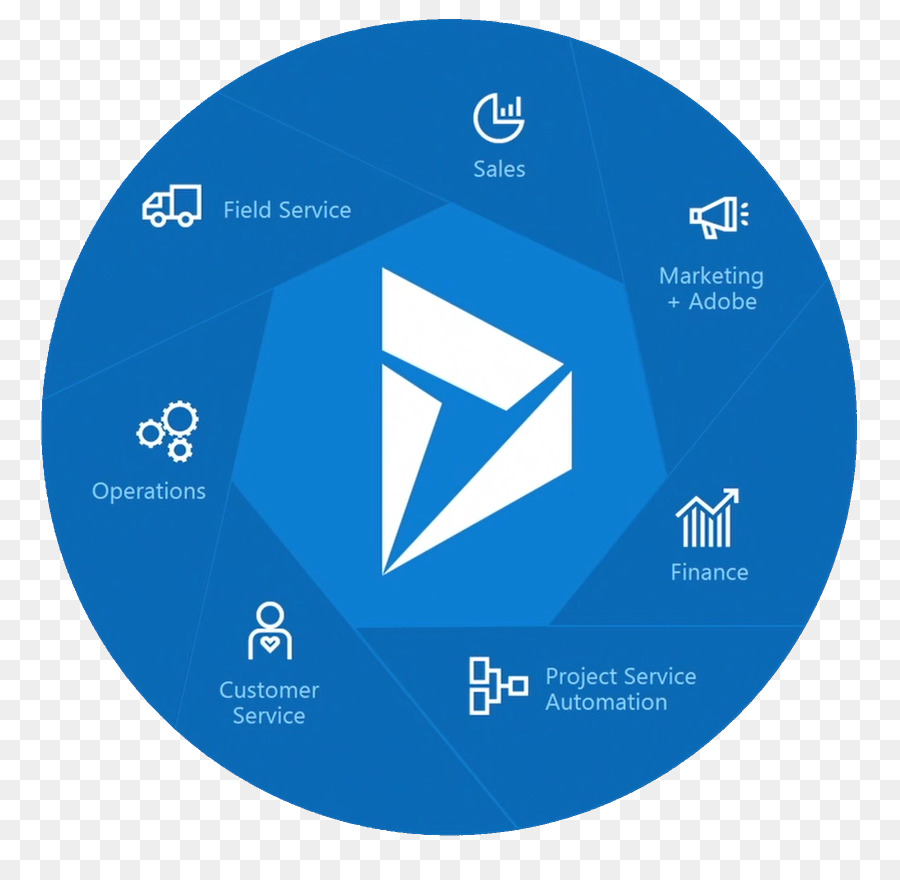
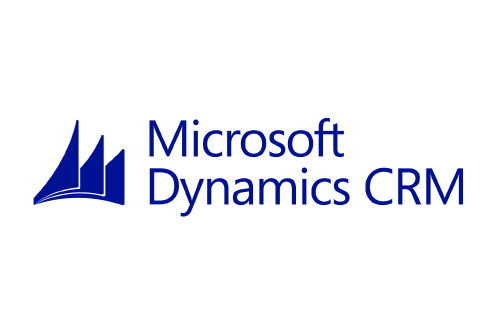



Reviews
There are no reviews yet.