Description
Introduction of Salesforce automation
The “Mastering in Salesforce Automation: Workflows, Process Builder, and Flows” training program is designed for Salesforce administrators, developers, and consultants who want to gain expertise in automating business processes within the Salesforce platform. This training will cover the fundamental and advanced concepts of Salesforce automation tools—Workflows, Process Builder, and Flows—to streamline business operations, enhance data accuracy, and improve user experience. Participants will learn how to create, configure, and optimize automation rules to reduce manual tasks, increase efficiency, and ensure compliance with organizational policies.
Prerequisites of Salesforce automation
To maximize the benefits of this training, participants should have:
- Basic knowledge of Salesforce, including navigation, standard objects, and basic configuration.
- Understanding of Salesforce data model and relationship management.
- Familiarity with Salesforce administration tasks such as managing users, profiles, and permissions.
- Basic knowledge of formulas and validation rules in Salesforce.
- Experience with business process mapping and requirements gathering is beneficial.
Table of Contents:
1: Introduction to Salesforce Automation Tools
1.1 Overview of Salesforce Automation Capabilities
1.2 Understanding the Salesforce Automation Tools: Workflows, Process Builder, and Flows
1.3 Key Differences and Use Cases for Each Automation Tool
1.4 Introduction to Automation Best Practices
1.5 Setting Up the Salesforce Environment for Automation
1.6 Hands-on Exercise: Navigating Salesforce Setup and Automation Tools
2: Mastering Salesforce Workflow Rules
2.1 Introduction to Workflow Rules and Components
2.2 Creating and Configuring Workflow Rules
2.3 Workflow Actions: Field Updates, Email Alerts, Tasks, and Outbound Messages
2.4 Criteria-Based Workflow Rules vs. Immediate and Time-Triggered Actions
2.5 Limitations of Workflow Rules and When to Use Them
2.6 Hands-on Exercise: Creating and Testing Basic Workflow Rules
3: Automating Business Processes with Process Builder
3.1 Overview of Salesforce Process Builder
3.2 Creating Processes Using Process Builder
3.3 Defining Criteria and Actions
3.4 Automating Updates Across Multiple Objects
3.5 Advanced Features of Process Builder
3.6 Scheduled Actions
3.7 Invoking Apex and Flows
3.8 Best Practices for Process Design and Optimization
3.9 Hands-on Exercise: Building a Multi-Step Business Process with Process Builder
4: Introduction to Salesforce Flows (Flow Builder)
4.1 Introduction to Salesforce Flows and Their Types
4.2 Screen Flows, Auto-Launched Flows, and Scheduled Flows
4.3 Flow Builder Interface and Core Elements
4.4 Creating Basic Flows: Screen Flows and Auto-Launched Flows
4.5 Flow Use Cases: Data Entry, Record Updates, and Task Automation
4.6 Hands-on Exercise: Creating a Basic Flow for Data Collection
5: Advanced Salesforce Flow Techniques
5.1 Advanced Flow Features and Components
5.2 Looping, Decision Elements, and Sub flows
5.3 Using Variables, Collections, and Resources
5.4 Integrating Flows with Apex and External Systems
5.5 Error Handling and Debugging Flows
5.6 Performance Optimization and Best Practices for Complex Flows
5.7 Hands-on Exercise: Creating an Advanced Flow with Conditional Logic and Loops
6: Choosing the Right Automation Tool: Workflow, Process Builder, or Flows?
6.1 Comparative Analysis of Workflows, Process Builder, and Flows
6.2 Selecting the Appropriate Tool for Different Use Cases
6.3 Migrating Existing Workflows to Process Builder or Flows
6.4 Case Studies: Real-World Scenarios and Automation Strategies
6.5 Hands-on Exercise: Analyzing Business Requirements and Selecting the Right Tool
7: Advanced Automation Scenarios and Integration
7.1 Automating Approval Processes with Flows and Process Builder
7.2 Integrating Automation with External Systems via APIs and Platform Events
7.3 Combining Automation Tools for Complex Business Processes
7.4 Automating Security and Compliance Tasks
7.5 Hands-on Exercise: Automating an Approval Process with Flow Builder and Process Builder
8: Monitoring, Troubleshooting, and Optimizing Automation
8.1 Monitoring Automation Performance and Identifying Bottlenecks
8.2 Troubleshooting Common Issues in Workflows, Process Builder, and Flows
8.3 Salesforce Debugging Tools and Techniques
8.4 Optimizing Automation for Scalability and Performance
8.5 Hands-on Exercise: Debugging and Optimizing an Existing Automation
9: Capstone Project and Real-World Applications
9.1 Capstone Project: Designing and Implementing a Comprehensive Automation Solution
9.2 Automating End-to-End Business Processes
9.3 Integrating with External Applications and Data Sources
9.4 Implementing Error Handling and Monitoring Strategies
9.5 Best Practices and Tips for Effective Automation in Salesforce(Ref: Developing Salesforce Applications with Apex and Visualforce)
9.6 Hands-on Exercise: Completing and Presenting the Capstone Project
10: Certification Preparation and Next Steps
10.1 Preparing for Salesforce Certified Advanced Administrator and Platform App Builder Exams
10.2 Review of Key Concepts and Advanced Features
10.3 Study Tips and Resources for Certification Exams
10.4 Exploring Further Learning Opportunities in Salesforce Development and Architecture
10.5 Course Wrap-Up and Feedback
10.6 Final Q&A and Course Completion
Conclusion:
By the end of this training, participants will have a thorough understanding of Salesforce automation tools and be able to design, build, and manage complex automated solutions within their Salesforce environments. They will also be well-prepared for relevant Salesforce certification exams, enabling them to advance their careers as Salesforce professionals.
If you are looking for customized info, Please contact us here






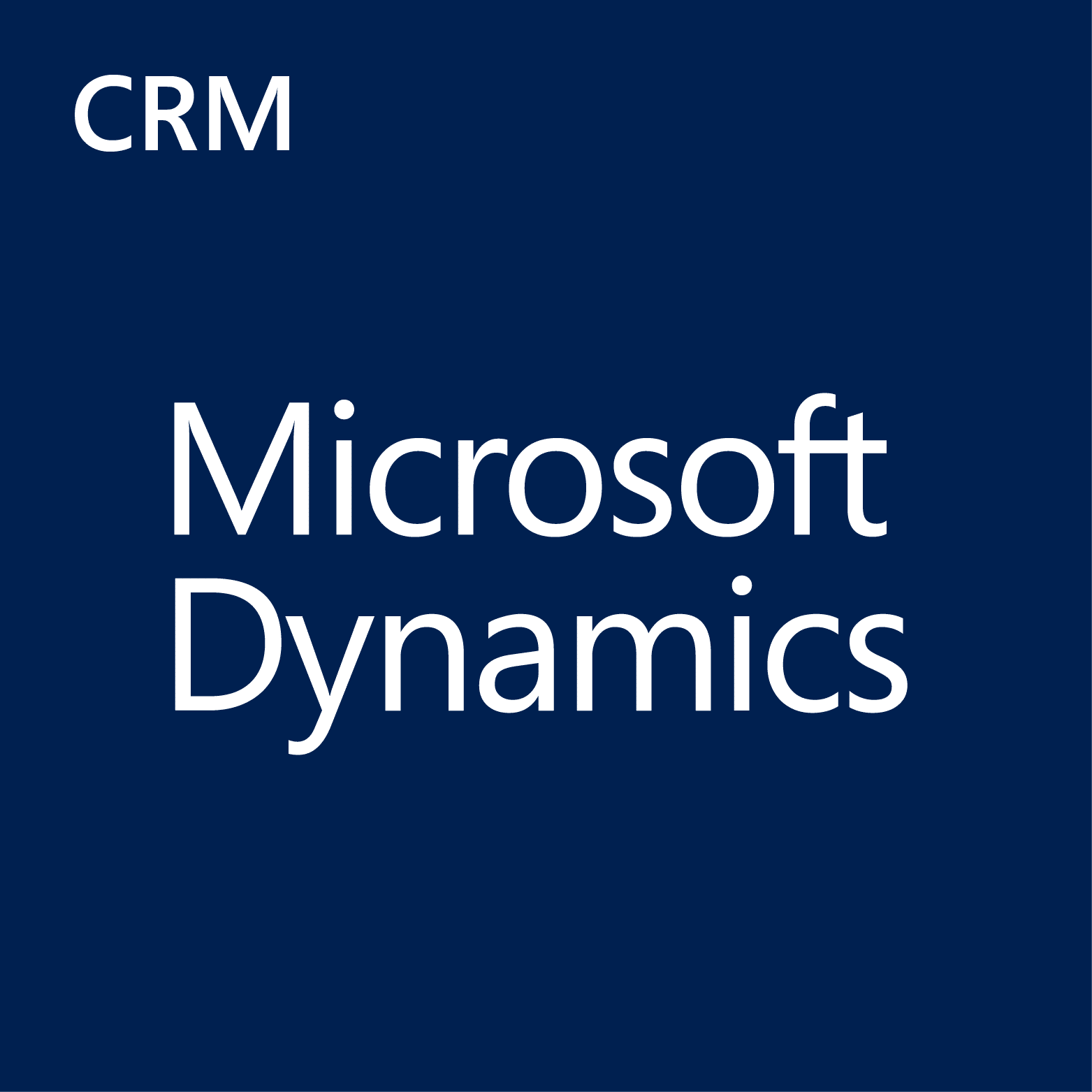
Reviews
There are no reviews yet.