Description
Introduction of Google Cloud BigQuery
Google Cloud BigQuery is a fully-managed, serverless data warehouse designed for analyzing large datasets using SQL. As organizations generate and collect increasing amounts of data, they need scalable and cost-effective solutions to store, query, and analyze this data. BigQuery offers an ideal solution by enabling fast SQL queries over massive datasets while eliminating the need to manage infrastructure. In this course, we will explore the capabilities of BigQuery, from data loading and management to advanced analytics, machine learning, and optimization techniques.
Prerequisites
Before starting this course, participants should have:
- Basic understanding of cloud computing concepts and Google Cloud Platform services.
- Familiarity with relational databases and SQL syntax.
- Experience with data analysis and processing concepts is helpful but not required.
Table of Contents
- Introduction to Google Cloud BigQuery
1.1 What is BigQuery?
1.2 Key Features and Benefits
1.3 BigQuery Architecture Overview
1.4 BigQuery Pricing Model - Getting Started with BigQuery
2.1 Setting Up Google Cloud Platform and BigQuery
2.2 Creating and Managing BigQuery Datasets and Tables
2.3 Loading Data into BigQuery
2.4 Querying Data with Standard SQL
2.5 Exploring BigQuery Console and UI - BigQuery Data Models and Schema Design
3.1 Understanding BigQuery Storage Architecture
3.2 Structuring Data for Optimal Query Performance
3.3 Managing Tables, Views, and Partitioning
3.4 Best Practices for Schema Design - Advanced SQL Queries in BigQuery
4.1 Writing Complex SQL Queries in BigQuery
4.2 Using Joins, Subqueries, and Window Functions
4.3 Aggregating Data for Insights
4.4 Query Optimization Techniques
4.5 Handling Nested and Repeated Fields - BigQuery Data Import and Export
5.1 Loading Data from Cloud Storage into BigQuery
5.2 Using BigQuery Data Transfer Service
5.3 Exporting Data from BigQuery to Cloud Storage
5.4 Integrating with Other Google Cloud Services - BigQuery Performance Optimization
6.1 Understanding Query Execution Plans
6.2 Partitioning and Clustering for Performance
6.3 Materialized Views and Caching
6.4 Reducing Costs with Query Optimization
6.5 Best Practices for Large Dataset Queries - BigQuery Data Security and Access Control
7.1 Setting Up Identity and Access Management (IAM) for BigQuery
7.2 Controlling Access to Datasets and Tables
7.3 Encryption at Rest and in Transit
7.4 Auditing and Monitoring BigQuery Usage - Integrating BigQuery with Machine Learning
8.1 Introduction to BigQuery ML
8.2 Building Machine Learning Models in BigQuery
8.3 Running Predictive Analytics with SQL
8.4 Evaluating and Tuning ML Models
8.5 Using AutoML with BigQuery - BigQuery for Real-Time Analytics
9.1 Streaming Data into BigQuery(Ref: Security and Compliance on Google Cloud Platform: Best Practices)
9.2 Real-Time Data Processing with BigQuery
9.3 Best Practices for Handling Real-Time Data Pipelines
9.4 Integrating BigQuery with Dataflow and Pub/Sub - BigQuery Integration with Business Intelligence (BI) Tools
10.1 Connecting BigQuery to Data Visualization Tools (e.g., Looker, Data Studio)
10.2 Exploring BigQuery BI Engine for Fast Data Analysis
10.3 Building Dashboards and Reports with BigQuery
10.4 Scheduling and Automating BI Queries - Cost Management and Billing in BigQuery
11.1 Understanding BigQuery Billing and Cost Models
11.2 Managing Query and Storage Costs
11.3 Setting Up Budget Alerts and Monitoring Usage
11.4 Optimizing Cost Efficiency in BigQuery - Case Study: End-to-End Data Analytics Pipeline with BigQuery
12.1 Setting Up the Data Pipeline in BigQuery
12.2 Integrating Data from Multiple Sources
12.3 Analyzing Data for Business Insights
12.4 Visualizing Data with BI Tools
Conclusion
In this course, we explored the powerful capabilities of Google Cloud BigQuery for data warehousing and analytics. By leveraging BigQuery, organizations can store vast amounts of data, run fast and scalable SQL queries, and integrate with machine learning models and business intelligence tools for data-driven decision-making. With the knowledge gained from this course, you will be equipped to implement and optimize BigQuery for your data analytics workflows, ensuring efficient performance, security, and cost management.




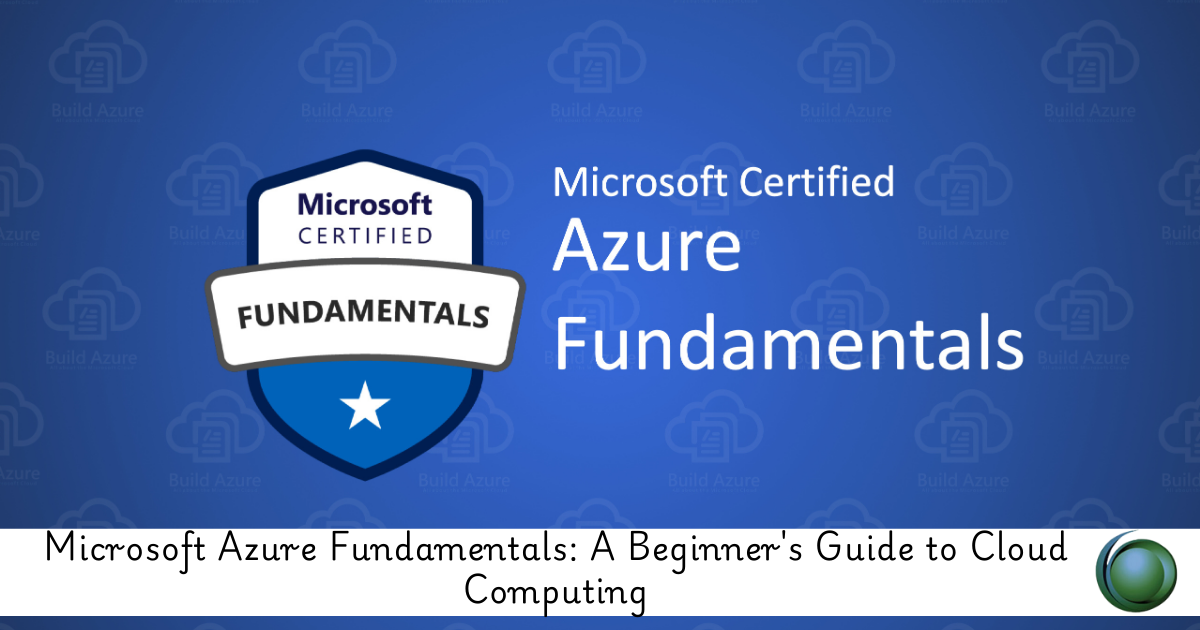


Reviews
There are no reviews yet.