Description
Introduction
This course is designed for individuals looking to master the fundamentals of Microsoft Azure and develop skills in using Azure Data Factory for data integration, transformation, and orchestration. This course covers the essential concepts and hands-on experience needed to design and implement data-driven workflows using Azure Data Factory. By the end of the course, participants will be well-equipped to leverage ADF to build robust, scalable data pipelines in Azure.
Prerequisites
- Basic understanding of cloud computing concepts
- Familiarity with data management and ETL (Extract, Transform, Load) processes
- Experience with databases and data storage technologies
- Familiarity with SQL and data transformation concepts
- Basic knowledge of Microsoft Azure services
Table of Contents
- Introduction to Azure and Cloud Computing
1.1 Overview of Cloud Computing Concepts
1.2 Introduction to Microsoft Azure
1.3 Key Azure Services and Architecture - Getting Started with ADF
2.1 Introduction to ADF
2.2 Key Components of ADF: Pipelines, Datasets, and Activities
2.3 Navigating the Azure Data Factory Interface - Creating and Managing Data Pipelines in ADF
3.1 Building Your First Data Pipeline(Ref: Azure Development Training (AZ-204) for Java and .NET Developers)
3.2 Managing and Monitoring Pipelines
3.3 Configuring Pipeline Triggers and Schedules - Data Integration and Transformation in ADF
4.1 Connecting to Data Sources and Destinations
4.2 Using Data Flow Activities for Data Transformation
4.3 Data Mapping and Schema Mapping in ADF - Orchestrating Workflows and Managing Data Movement
5.1 Managing Data Movement with Copy Activities
5.2 Using Azure Integration Runtime for Data Movement
5.3 Monitoring Data Flows and Data Movement - Working with Data Storage Solutions in ADF
6.1 Integrating Azure Blob Storage with ADF
6.2 Connecting to Azure SQL Database and Data Lakes
6.3 Managing Data in Azure Data Lake Storage Gen2 - Implementing Security and Access Control in ADF
7.1 Securing Data in Transit and at Rest
7.2 Configuring Authentication and Authorization in ADF
7.3 Managing Azure Role-Based Access Control (RBAC) - Advanced Data Factory Features and Capabilities
8.1 Parameterization in Data Pipelines
8.2 Using Custom Activities and Azure Functions
8.3 Implementing Error Handling and Logging - Automation and Optimization in ADF
9.1 Automating Data Pipeline Execution with ADF
9.2 Performance Optimization for Data Pipelines
9.3 Best Practices for Efficient Data Integration - Preparing for the Azure Data Factory Implementation
10.1 Review of Key Concepts
10.2 Common Scenarios and Use Cases for ADF
10.3 Practice Exercises and Real-World Project
Conclusion
Upon completion of this training, participants will have a solid foundation in both Microsoft Azure and Azure Data Factory. With hands-on experience in data integration, transformation, and orchestration, they will be well-prepared to implement scalable, efficient data pipelines on Azure. This course will also serve as a strong base for advancing to more complex data engineering tasks in the cloud.



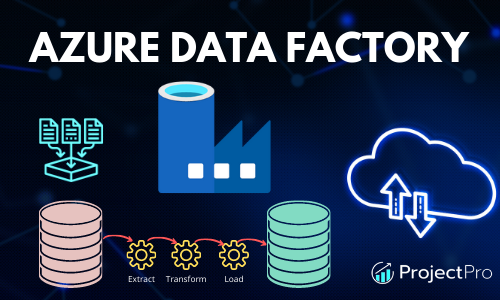


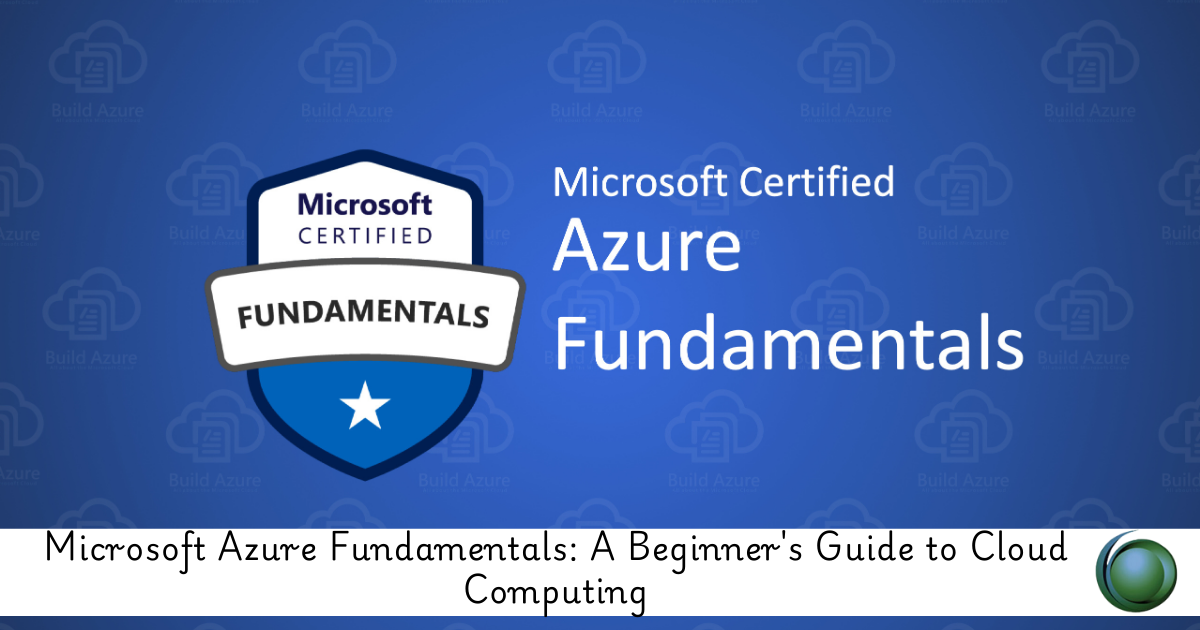
Reviews
There are no reviews yet.