Description
1. Getting Started :
In this section you will get started using Qlik Sense by learning the basics about analytics and how to navigate the Qlik Sense user interface.
Objectivies :
a). Watch videos that quickly demonstrate Qlik Sense in action
b). Prepare your learning environment
c). Experience Qlik Sense capabilities
d). Build your first Qlik Sense app
Topics :
a). Why Qlik Sense?
b). Orientation to the QCC
c). Getting Started with Qlik Sense
d). Using Insights to Create Visualizations
2. Load Data
In this section you will learn how to load data into a Qlik Sense app file.
Objectivies :
a). Understand how to load basic data sets into Qlik Sense
b). Appreciate how key fields are identified and form associations between tables.
Topics :
a). Data Load Basics.
3. Visualizations
In this section you get familiar with the foundations of QlikSense visualizations and how to configure them.
Objectivies :
a). Understand how visualizations are created and configured (choose between Windows editions or Cloud editions)
Topics :
a). Foundations of Building Visualization
b). Using the Default Sheet Editing View in the Cloud
c). Understanding Dimensions and Measures
4.Searching and Selecting
In this section you will learn how to select data in QlikSense using the Associative Engine and also various ways to search within Qlik Sense.
Objectivies :
a). Understand how the Qlik Associative Engine works
b). Identify various ways to search within QlikSense
c). Understand various ways to select data within QlikSense
Topics :
a). Select Data
b). Using Search Tools
5. Sharing & Storytelling
In this section you will learn the basics of sharing your Qlik Sense application by creating bookmarks, stories, and publishing your application.
Objectivies :
a). Understand how to create and apply bookmarks
b). Learn how to build QlikSense stories
c). Publish your applications so others can consume (choose between Windows editions or Cloud editions)
Topics :
a). Create and Apply Bookmarks
b). Take Snapshots of Visualizations
c). Build and Play Stories
d). Reload Data for Analysis
e). Publish Apps in QlikSense Enterprise on Windows
f). Share Apps in Cloud Editions of QlikSense
For more inputs on QlikView Certified Business Analyst you can connect here.
Contact the L&D Specialist at Locus IT.
Locus Academy has more than a decade experience in delivering the training/staffing on QlikView Certified Business Analyst for corporates across the globe. The participants for the training/staffing on QlikView Certified Business Analyst are extremely satisfied and are able to implement the learnings in their on going projects.




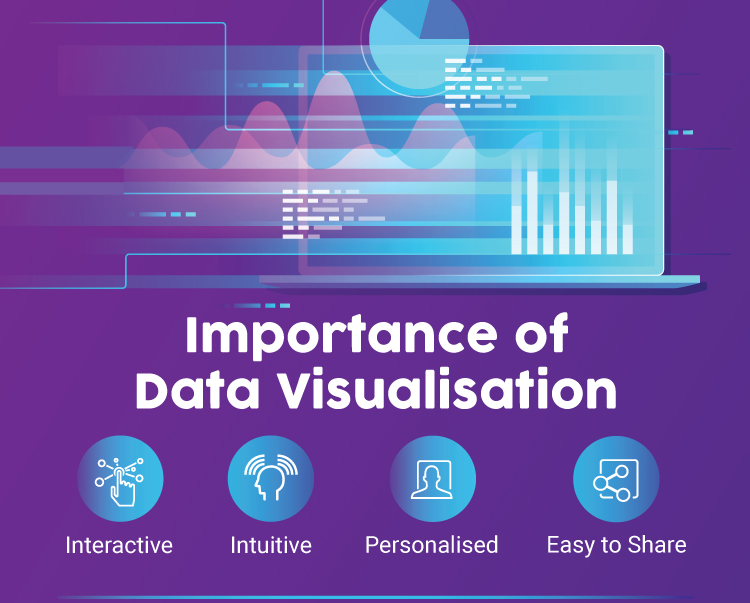


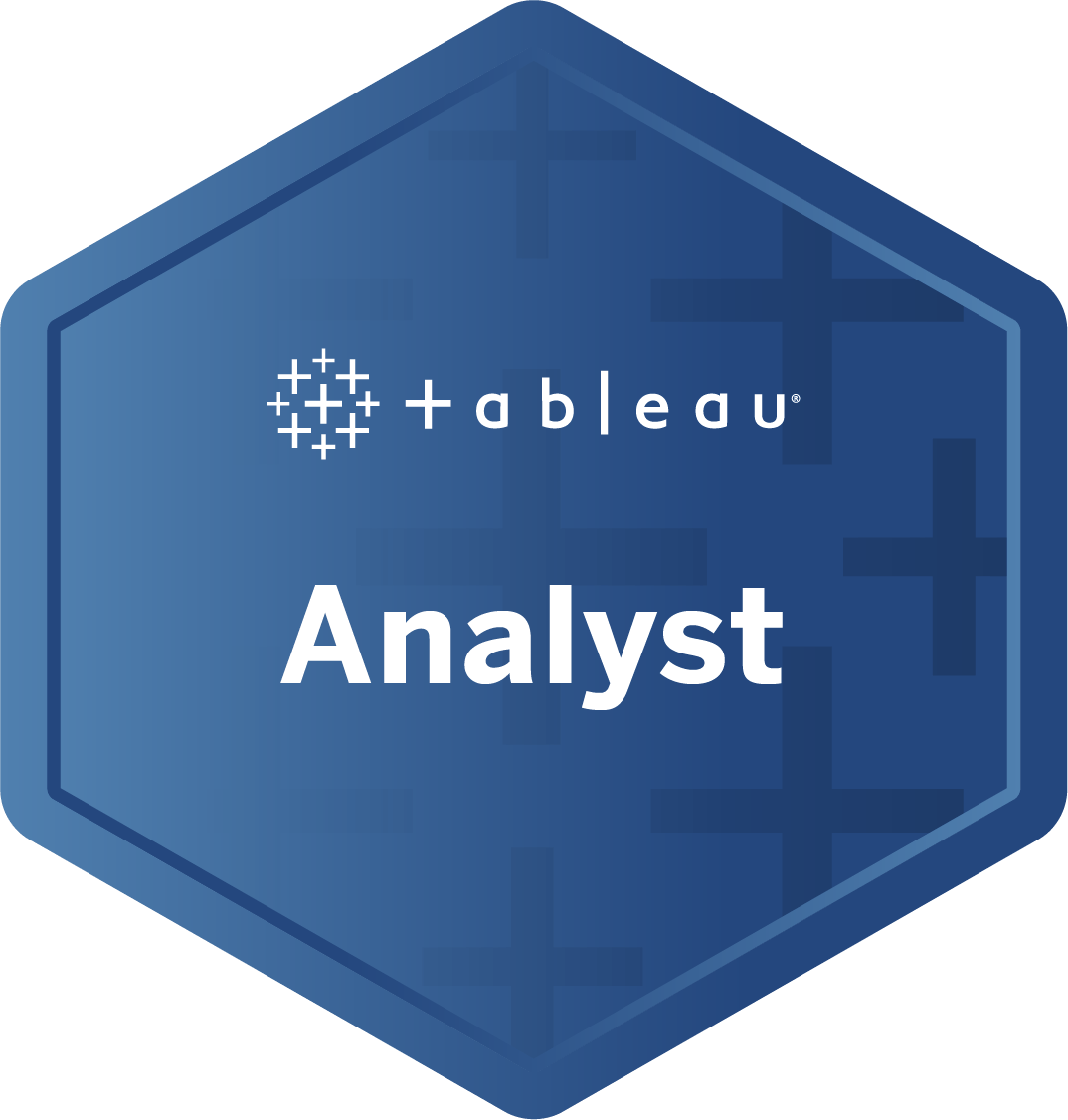


Reviews
There are no reviews yet.