Description
Introduction of Power Apps for Developers:
This training program is designed for developers who want to extend the capabilities of Microsoft Power Apps beyond the out-of-the-box features. Participants will learn how to leverage custom code, advanced integrations, and developer tools to create more complex and powerful applications. The course covers advanced topics such as custom connectors, Power Apps component framework, and integrating with APIs.
Prerequisites
- Basic knowledge of Microsoft Power Apps and its functionalities
- Understanding of programming concepts and experience with coding
- Familiarity with REST APIs and data integration
- Experience with HTML, JavaScript, or other programming languages is beneficial but not required
Table of contents
1. Introduction to Power Apps for Developers
1.1 Overview of Power Apps Development Capabilities
1.2 Understanding Canvas Apps vs. Model-Driven Apps
1.3 Role of Pro Developers in Low-Code Solutions
1.4 Setting Up the Development Environment
2. Customizing Power Apps with JavaScript and TypeScript
2.1 Using JavaScript in Model-Driven Apps
2.2 Working with Form Scripts and Event Handlers
2.3 Integrating TypeScript for Enhanced Code Management
2.4 Debugging and Optimizing JavaScript Code
3. Power Apps Component Framework (PCF) Development
3.1 Introduction to PCF and Custom Components
3.2 Creating PCF Controls with React and TypeScript
3.3 Deploying and Debugging PCF Components
3.4 Best Practices for Performance Optimization
4. Working with Dataverse and Custom Data Connections
4.1 Understanding Dataverse Data Model and API
4.2 Querying Data with Web API and SDK
4.3 Customizing Dataverse Business Logic with Plugins
4.4 Integrating External Databases with Power Apps
5. Advanced Power Automate Integration
5.1 Triggering Power Automate Flows from Power Apps
5.2 Using HTTP Requests and Custom APIs in Flows
5.3 Implementing Error Handling and Logging
5.4 Automating Processes with Azure Logic Apps
6. Connecting Power Apps with External APIs and Services
6.1 Using Microsoft Graph API for Microsoft 365 Integration
6.2 Consuming REST APIs in Power Apps
6.3 Authenticating API Requests with OAuth and Azure AD
6.4 Creating and Using Custom Connectors
7. Enhancing Power Apps with AI and Machine Learning
7.1 Using AI Builder for Image and Text Processing
7.2 Implementing Cognitive Services in Power Apps(Ref: Automating Business with Power Apps and Power Automate)
7.3 Automating Decision-Making with AI Models
7.4 Integrating Azure Machine Learning Services
8. Embedding Power BI and Advanced Visualizations
8.1 Embedding Power BI Reports in Power Apps
8.2 Using Power BI REST API for Custom Analytics
8.3 Managing Data Security and User Access
8.4 Performance Optimization for Embedded Reports
9. Security, Compliance, and Governance for Developers
9.1 Implementing Role-Based Access Control (RBAC)
9.2 Managing Data Loss Prevention (DLP) Policies
9.3 Ensuring Compliance with Enterprise Security Standards
9.4 Monitoring and Auditing Developer Activities
10. Application Lifecycle Management (ALM) and DevOps
10.1 Managing Solutions in Power Apps
10.2 Using Power Platform Build Tools for CI/CD
10.3 Source Control with Git and Azure DevOps
10.4 Deployment Strategies and Performance Monitoring
This training program is designed to equip developers with the skills necessary to extend Power Apps capabilities using custom code, advanced integrations, and developer tools, enabling the creation of more powerful and tailored applications.
Reference





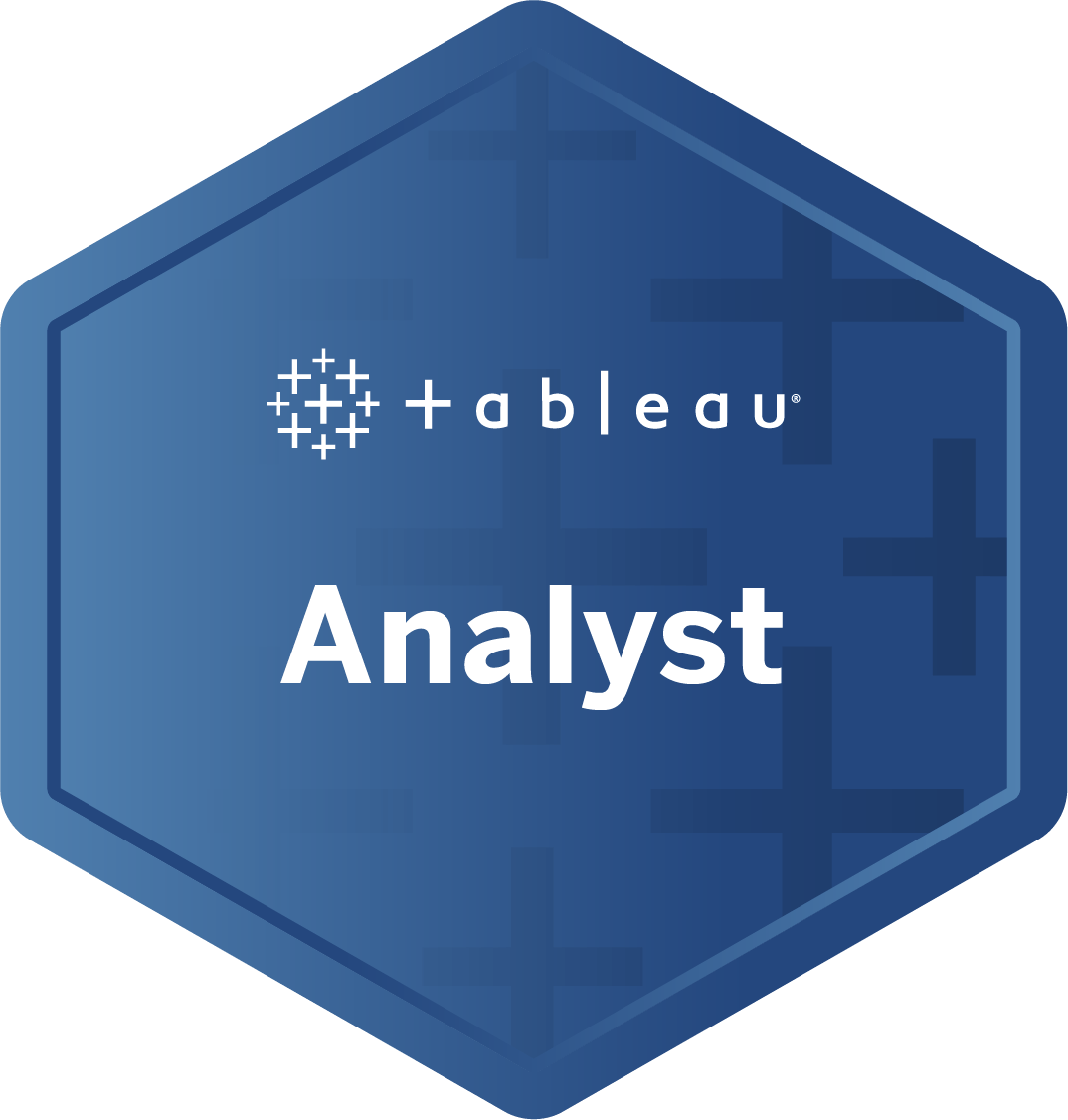

Reviews
There are no reviews yet.