Description
Introduction
Power BI has emerged as a leading business intelligence tool that enables professionals to transform raw data into actionable insights. The Microsoft Certified: Power BI Data Analyst Associate certification validates a candidate’s ability to prepare, model, visualize, and analyze data while adhering to best practices in data governance and security.
This training program is designed to help participants develop hands-on expertise in Power BI, covering data preparation, DAX, data visualization, report development, and dashboard optimization. Through practical labs and real-world scenarios, learners will gain the skills required to pass the Power BI Data Analyst Associate certification exam (PL-300) and apply their knowledge to business intelligence projects.
Prerequisites
- Basic understanding of data analysis concepts.
- Familiarity with Excel, SQL, or other data tools (recommended but not required).
- Microsoft Power BI Desktop installed (for hands-on exercises).
Table of Contents
1. Introduction to Power BI and Certification Overview
1.1 Understanding Power BI and its role in business intelligence
1.2 Overview of the PL-300 certification exam objectives
1.3 Setting up Power BI Desktop and Power BI Service
1.4 Navigating the Power BI interface and key features
2. Connecting to and Preparing Data
2.1 Data sources supported in Power BI
2.2 Connecting to databases, cloud services, and Excel files
2.3 Data transformation using Power Query(Ref: Tableau Certified Data Analyst Training)
2.4 Cleaning, filtering, and shaping data
2.5 Handling missing data and outliers
3. Data Modeling in Power BI
3.1 Introduction to data modeling and relationships
3.2 Creating and managing relationships between tables
3.3 Understanding star and snowflake schemas
3.4 Optimizing performance with calculated columns and measures
3.5 Implementing hierarchies and role-playing dimensions
4. Introduction to DAX (Data Analysis Expressions)
4.1 Understanding calculated columns vs. measures
4.2 Commonly used DAX functions (SUM, AVERAGE, COUNT, etc.)
4.3 Working with time intelligence functions
4.4 Creating complex calculations for business insights
4.5 Performance optimization in DAX
5. Data Visualization and Report Development
5.1 Best practices for data visualization
5.2 Creating reports with Power BI Desktop
5.3 Using built-in and custom visuals
5.4 Designing interactive dashboards
5.5 Implementing drill-through, filters, and slicers
6. Power BI Service: Publishing and Sharing Reports
6.1 Publishing reports to the Power BI Service
6.2 Managing permissions and access control
6.3 Creating and sharing dashboards
6.4 Embedding reports in other applications (SharePoint, Teams, etc.)
6.5 Understanding Power BI workspaces
7. Power BI Security and Governance
7.1 Row-level security (RLS) implementation
7.2 Data sensitivity labels and compliance considerations
7.3 Managing user roles and permissions
7.4 Monitoring report usage and performance
8. Power BI Performance Optimization
8.1 Improving data refresh performance
8.2 Optimizing model performance with aggregations
8.3 Using query reduction techniques
8.4 Troubleshooting slow reports and dashboards
9. Exam Preparation and Practice Questions
9.1 Exam structure and key topics
9.2 Tips and strategies for passing PL-300
9.3 Hands-on practice with sample questions
9.4 Mock test and review session
Conclusion
By completing this training, participants will develop proficiency in Power BI and gain the confidence to take the Microsoft Power BI Data Analyst Associate (PL-300) certification exam. The skills learned in this course will enable professionals to create dynamic, data-driven reports and dashboards, optimize business intelligence solutions, and apply best practices for data governance and security in Power BI environments.



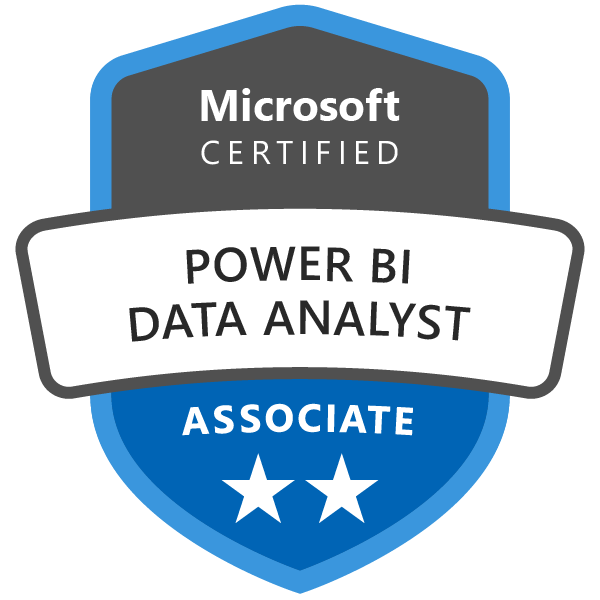



Reviews
There are no reviews yet.