Description
User Interface Training in Bangalore Offered by Locus IT with 100% Hands-on Practical Classes by the Best Industrial Experts with Real Time Projects.
a). Introduction and Overview
1. Introductory Panel: UI Design and Why it Matters
2. Introduction to the Specialization, Courses, and Capstone
3. User Interface Hall of Fame / Shame
Case Study:
#1: UI Disasters, including GPS fails
2: Corporate Value: Citibank ATM
3: Microsoft Office 2007 Ribbon
4: International Children’s Digital Library
5: Taxes and Tickets
6: Airbnb vs. CouchSurfing
b). UI Design Process
1. Design Process Introduction
2. Designing to Address a Problem w/o Solution Ideas
3. Designing for a known solution direction
4. Designing to iterate on/improve an existing solution
5. Common Elements
6. Usability Engineering and Task-Centered Approaches
7. Use Cases, Personas, Tasks, and Scenarios
8. Intro to Design-Centered Approaches
9. Design-Centered Methods & When They Work Best
10. Pulling it all Together: Best from Each; Practical Techniques for someone who isn’t a trained designer
11. Assignment Video: Tasks and Scenarios
c). Psychology and Human Factors for User Interface Design
1. Intro
2. Fitts’ Law
3. Short- and long-term memory, attention
4. Perception and visualization, hierarchy
5. Mistakes, Errors, and Slips
6. Conceptual models
7. The Gulf of Execution and the Gulf of Evaluation
8. Design Principles: Visibility, Feedback, Mappings, Constraints
9. Interacting beyond individuals (social psychology)
10. High-Level Models: Distributed Cognition, Activity Theory, Situated Action
11. Assignment Video: Interface Critiques
For more inputs on Introduction to User Interface, you can connect here.
Contact the L&D Specialist at Locus IT.
Contact the L&D Specialist at Locus IT.
Locus Academy has more than a decade of experience in delivering training/staffing on User Interfaces for corporates across the globe. The participants for the training/staffing on User Interface are extremely satisfied and can implement the learnings in their ongoing projects.





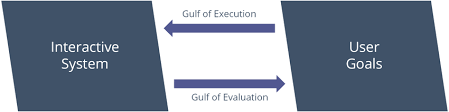
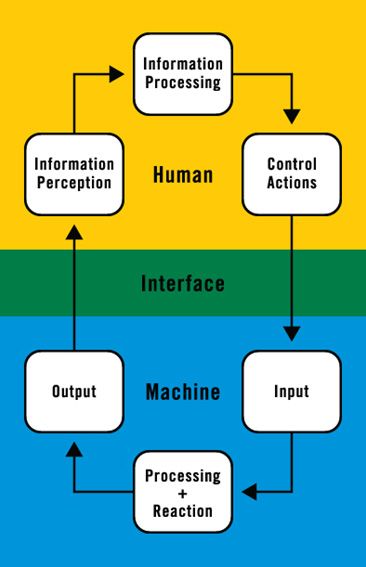
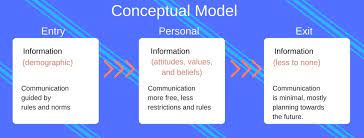



Reviews
There are no reviews yet.