Description
Introduction
Matillion offers a user-friendly, visual approach to building data workflows, making it ideal for data analysts who need to work with cloud data warehouses. This course is tailored to help analysts use Matillion for data preparation, transformation, and loading—without requiring deep engineering skills. You’ll learn how to leverage Matillion’s intuitive interface to automate tasks, enrich datasets, and make data analysis more efficient and scalable in a cloud environment.
Prerequisites
-
Working knowledge of data analysis and reporting workflows
-
Basic understanding of SQL (SELECT, WHERE, JOIN, etc.)
-
Familiarity with spreadsheets or BI tools (e.g., Excel, Tableau, Power BI)
-
No prior ETL or Matillion experience required
Table of Contents
1. Getting Started with Matillion
1.1 What is Matillion? Overview for Analysts
1.2 Navigating the Matillion Dashboard
1.3 Creating and Managing Projects
1.4 Understanding Job Types: Orchestration vs Transformation
2. Understanding the Analyst’s Role in ETL
2.1 Analyst Use Cases for ETL
2.2 ELT vs Traditional ETL Explained
2.3 Collaborating with Engineers and Data Teams
3. Connecting to Data Sources
3.1 Importing CSV and Excel Files
3.2 Connecting to Databases (MySQL, PostgreSQL, etc.)
3.3 Using API Connectors for Web Data
3.4 Cloud Storage Integration (S3, GCS, Azure Blob)
4. Exploring and Preparing Data
4.1 Viewing and Previewing Data in Matillion
4.2 Applying Filters and Sorting
4.3 Renaming, Casting, and Formatting Columns
4.4 Managing Missing or Null Values
5. Performing Data Transformations
5.1 Using the Calculator and Expression Editor
5.2 Performing Joins, Unions, and Aggregations
5.3 Lookup Table Integration
5.4 Data Deduplication and De-normalization
6. Visualizing Workflows and Job Design
6.1 Building Reusable Job Components
6.2 Linking Transformation Steps
6.3 Annotating and Documenting Workflows
6.4 Managing Variables in Workflows
7. Writing to Data Warehouses
7.1 Target Table Design and Output
7.2 Loading into Snowflake, Redshift, or BigQuery
7.3 Schema Management for Analysts
7.4 Verifying Data Load Accuracy
8. Scheduling and Automating Analyst Workflows
8.1 Setting Up Schedules for Jobs
8.2 Using Parameters for Dynamic Loads
8.3 Monitoring Jobs and Handling Failures
9. Integration with BI Tools and Reporting
9.1 Enabling Tableau, Power BI, and Looker
9.2 Creating Data Marts for Reporting
9.3 Automating Refresh Pipelines
10. Analyst-Focused Best Practices
10.1 Keeping Jobs Simple and Modular
10.2 Documenting for Collaboration
10.3 Managing Version Control and History
10.4 Securing Data Access and Permissions
This course empowers data analysts to confidently use Matillion for transforming and preparing data in the cloud. By combining automation, cloud integration, and visual workflows, analysts can reduce manual effort and deliver faster insights. After completion, you’ll be able to independently build data flows that support your analysis and reporting needs.



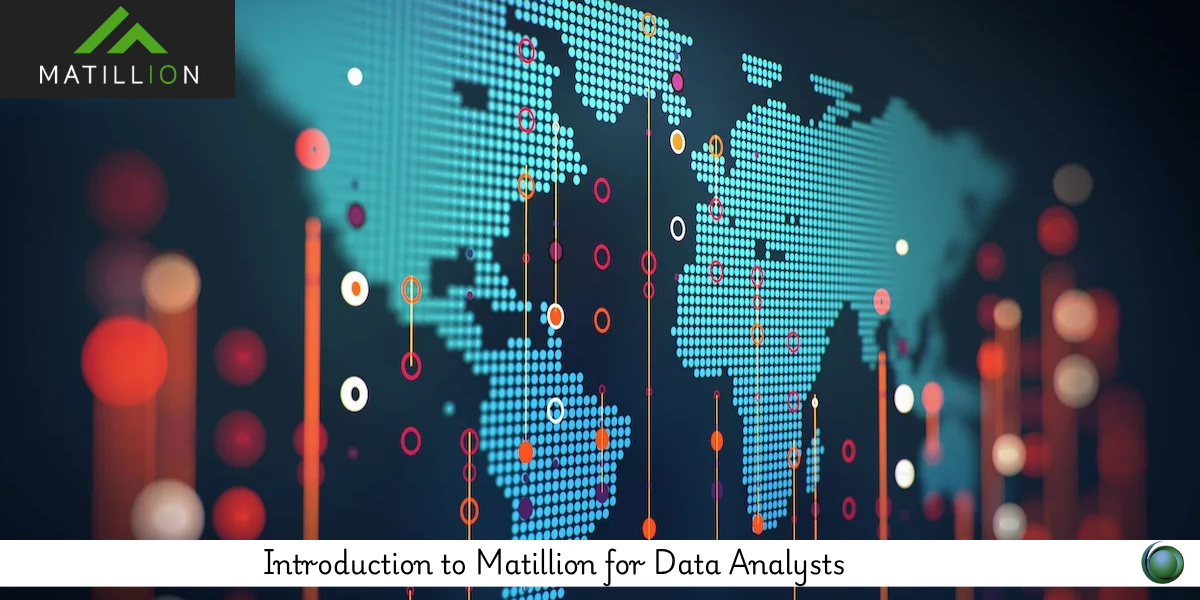


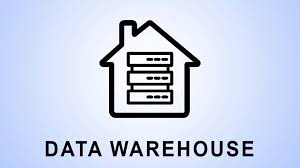
Reviews
There are no reviews yet.