Description
Our “Advanced Power BI Visualization Techniques” training program is designed to elevate participants’ proficiency in creating compelling and insightful visualizations using Microsoft Power BI. This intensive course goes beyond the basics, focusing on advanced visualization techniques to help participants unlock the full potential of their data at Locus Academy .
Participants will learn how to leverage features and custom visuals in Power BI to create dynamic and interactive dashboards that effectively communicate complex insights. Through hands-on exercises and real-world case studies, participants will explore techniques for designing visually appealing and informative dashboards, including advanced formatting options, custom visuals integration, and storytelling with data.
Additionally, the training covers best practices for data visualization and dashboard design, ensuring that participants develop the skills to create engaging and actionable visualizations that drive decision-making. Whether you’re a data analyst, business intelligence professional, or data enthusiast, this training will empower you to take your Power BI visualization skills to the next level and deliver impactful insights to stakeholders.
TABLE OF CONTENT
1 . Introduction to Power BI
Overview of Power BI Advanced
Benefits of Power BI
Getting Started with Power BI
2 . Power BI Desktop Basics
Installing Power BI Desktop
Interface and Navigation
Loading Data into Power BI Desktop
Transforming and Cleaning Data
3 . Data Modeling in Power BI
Introduction to Data Modeling
Creating Relationships in Advanced Power BI
DAX (Data Analysis Expressions) Basics
4 . Creating Visualizations
Types of Visualizations
Building Charts and Graphs
Formatting Visualizations
Customizing Visuals
5 . Power BI Advanced Service
Overview of Power BI Service
Publishing Reports to Power BI Service
Sharing and Collaboration
Power BI Apps
6 . Power BI Dashboards
Creating Dashboards
Configuring Tiles and Widgets
Real-time Dashboards
7 . Power BI Data Refresh and Scheduling
Configuring Data Refresh
Scheduling Data Refresh
Troubleshooting Data Refresh Issues
8 . Power BI Advanced Security
User Roles and Permissions
Row-Level Security (RLS)
Data Encryption and Security Best Practices
9 . Power BI Integration
Power BI with Excel
Power BI with SharePoint
Power BI with Other Microsoft Tools
10 . Power BI Advanced Features
Advanced DAX Functions
Custom Measures and Calculations
Advanced Data Transformations
Please Visit Power BI Official Site: || Locus Academy has more than a decade experience in delivering the training/staffing on Advanced Power BI Visualization Techniques for corporates across the globe. The participants for the training/staffing on Advanced Power BI Visualization Techniques Professionals are extremely satisfied and are able to implement the learnings in their on going projects.
Other useful references




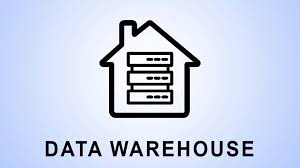


Reviews
There are no reviews yet.