Description
Introduction
The Adobe Analytics Business Practitioner Professional training is designed for professionals who focus on leveraging Adobe Analytics to make data-driven decisions and optimize business performance. This training covers all key aspects of Adobe Analytics, from data collection and reporting to analysis and visualization. It is aimed at business users who are responsible for extracting insights from data, improving digital marketing strategies, and enhancing customer experiences using Adobe Analytics.
Prerequisites
- Basic understanding of web analytics and digital marketing concepts.
- Familiarity with Adobe Analytics interface and basic reporting.
- Experience with business intelligence or data visualization tools is a plus, but not required.
- Ability to work with stakeholders to define business objectives and analytics requirements.
- A desire to apply data analysis for improved decision-making and strategy optimization.
Table of Contents
1. Introduction to Adobe Analytics for Business Practitioners
1.1 Overview of Adobe Analytics and its role in digital marketing
1.2 Understanding the Adobe Analytics interface
1.3 Navigating the workspace and exploring key features
1.4 Key performance indicators (KPIs) and business metrics
2. Setting Up and Managing Reports and Dashboards
2.1 Creating and customizing reports and dashboards
2.2 Setting up key business metrics and performance indicators
2.3 Visualizing data to communicate insights effectively
2.4 Using templates and reports for common business use cases
3. Analysis and Segmentation
3.1 Creating custom segments to refine analysis
3.2 Understanding and applying audience segmentation techniques
3.3 Analyzing customer journeys and behaviors
3.4 Advanced segmentation for more granular insights
4. Data Collection and Configuration for Business Needs
4.1 Implementing tracking for digital channels (web, mobile, and apps)
4.2 Understanding and configuring conversion tracking
4.3 Managing report suites and traffic sources
4.4 Configuring Adobe Analytics for multi-channel campaigns(Ref: Adobe Analytics Developer Expert training)
5. Analyzing Digital Marketing Campaigns
5.1 Setting up and analyzing campaigns and marketing channels
5.2 Evaluating marketing performance through attribution models
5.3 Using Adobe Analytics for email, social, and search marketing analysis
5.4 Tracking and measuring ROI from digital campaigns
6. Advanced Reporting and Analysis Techniques
6.1 Using calculated metrics for deeper insights
6.2 Building and customizing advanced reports and dashboards
6.3 Leveraging advanced features such as funnel analysis and pathing
6.4 Integrating Adobe Analytics data with external visualization tools
7. Real-Time Analytics and Insights
7.1 Understanding and using real-time data in Adobe Analytics
7.2 Monitoring website performance in real-time
7.3 Real-time data analysis for operational decision-making
7.4 Best practices for real-time reporting and analysis
8. Using Adobe Analytics for Business Strategy and Optimization
8.1 Aligning analytics with business goals and objectives
8.2 Leveraging insights to optimize customer experience
8.3 Data-driven decision making for strategic growth
8.4 Best practices for continuous improvement and optimization
9. Privacy, Compliance, and Data Governance
9.1 Understanding privacy regulations (GDPR, CCPA) and their impact on data collection
9.2 Implementing data governance practices in Adobe Analytics
9.3 Managing consent and data retention policies
9.4 Ensuring secure data usage and compliance
10. Adobe Analytics Business Practitioner Best Practices
10.1 Best practices for implementing Adobe Analytics for business users
10.2 Data analysis workflows for better decision making
10.3 Ensuring data accuracy and integrity in reporting
10.4 Scaling and managing Adobe Analytics implementations for growing businesses
Conclusion
The Adobe Analytics Business Practitioner Professional training equips participants with the skills to harness the full power of Adobe Analytics for optimizing business strategies. By mastering key techniques in data collection, reporting, analysis, and visualization, professionals can drive digital marketing effectiveness, enhance customer experiences, and support business decision-making processes. This training prepares business professionals to become proficient in using Adobe Analytics to improve overall business performance and achieve measurable outcomes.





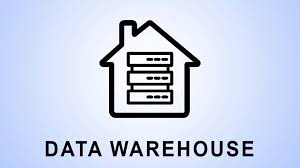

Reviews
There are no reviews yet.