Description
Introduction of Microsoft Purview Advanced eDiscovery
In today’s data-driven world, effective e-discovery is essential for legal and compliance professionals. Microsoft Purview offers advanced features that streamline the e-discovery process, allowing organizations to efficiently manage and analyze vast amounts of data. This training course is designed to provide participants with an in-depth understanding of the advanced e-discovery features available in Microsoft Purview. Attendees will learn how to leverage these tools to enhance their e-discovery workflows, improve data management, and ensure compliance with legal requirements.
Learning Outcome of Microsoft Purview Advanced eDiscovery
- Gain a comprehensive understanding of advanced e-discovery features in Microsoft Purview.
- Learn to set up and manage advanced e-discovery cases.
- Understand how to utilize search, filtering, and analytics tools effectively.
- Explore best practices for maintaining compliance and security in e-discovery processes.
Prerequisites:
- Basic understanding of e-discovery concepts and terminology.
- Familiarity with Microsoft Purview’s core functionalities.
- Experience with data management and compliance processes is beneficial but not required.
Table of Contents
1: Introduction to Advanced eDiscovery in Microsoft Purview
1.1 Overview of e-Discovery
1.1.1 Definition and significance of advanced e-discovery.
1.1.2 Key phases and processes in the e-discovery lifecycle.
1.2 Introduction to Microsoft Purview eDiscovery
1.2.1 Overview of Microsoft Purview’s e-discovery capabilities.
1.2.2 Differences between standard and advanced e-discovery features.
1.3 Setting Expectations for the Training
1.3.1 Objectives of the course and key takeaways.
1.3.2 Overview of training structure and resources.(Ref: Integrating Microsoft Purview e-Discovery with Microsoft 365)
2: Setting Up Advanced eDiscovery Cases
2.1 Creating eDiscovery Cases
2.1.1 Step-by-step guide to creating and managing cases in Purview.
2.1.2 Understanding case settings and configurations.
2.2 Managing Case Roles and Permissions
2.2.1 Overview of role-based access controls.
2.2.2 Assigning and managing user permissions for cases.
2.3 Hands-On Activity: Setting Up a Sample Case
2.3.1 Participants create a sample advanced e-discovery case.
2.3.2 Discussing key decisions and configurations made.
3: Advanced Search and Filtering Techniques
3.1 Understanding Search Features
3.1.1 Overview of advanced search options in Microsoft Purview.
3.1.2 Key search operators and techniques for refining search results.
3.2 Implementing Filters and Conditions
3.2.1 How to apply filters to narrow down search results.
3.2.2 Best practices for using conditions to enhance search accuracy.
3.3 Hands-On Activity: Conducting Advanced Searches
3.3.1 Participants practice performing advanced searches and applying filters.
3.3.2 Analyzing search results and refining queries.
4: Utilizing Analytics Tools for Data Insights
4.1 Overview of Analytics Features in Purview
4.1.1 Understanding the role of analytics in e-discovery.
4.1.2 Key analytics tools available in Microsoft Purview.
4.2 Leveraging Visualizations and Reporting
4.2.1 How to create visual reports to present data insights.
4.2.2 Discussing best practices for effective data visualization.
4.3 Hands-On Activity: Analyzing Data Using Analytics Tools
4.3.1 Participants use analytics features to generate reports and visualizations.
4.3.2 Sharing insights derived from analytics.
5: Data Collection and Preservation Techniques
5.1 Understanding Data Collection Methods
5.1.1 Overview of data sources and collection methods in Purview.
5.1.2 Best practices for collecting data while ensuring compliance.
5.2 Implementing Legal Holds
5.2.1 How to set up and manage legal holds in Microsoft Purview.
5.2.2 Ensuring data preservation throughout the e-discovery process.
5.3 Hands-On Activity: Implementing Legal Holds
5.3.1 Participants practice creating and managing legal holds for cases.
5.3.2 Discussing challenges and considerations in data preservation.
6: Reviewing and Analyzing Documents
6.1 Document Review Process in Purview
6.1.1 Overview of the document review lifecycle in e-discovery.
6.1.2 Best practices for efficient document review and collaboration.
6.2 Utilizing Review Tools
6.2.1 How to use tagging, commenting, and redaction tools effectively.
6.2.2 Understanding the importance of collaboration during document review.
6.3 Hands-On Activity: Conducting Document Reviews
6.3.1 Participants review documents, apply tags, and provide feedback.
6.3.2 Discussing challenges faced during the review process.
7: Compliance and Security Considerations
7.1 Understanding Compliance Requirements
7.1.1 Overview of compliance regulations relevant to e-discovery.
7.1.2 Discussing the importance of compliance in advanced e-discovery.
7.2 Implementing Security Measures
7.2.1 Best practices for securing data during ediscovery processes.
7.2.2 Role of access controls and monitoring in compliance.(Ref: Integrating Microsoft Purview e-Discovery with Microsoft 365)
7.3 Case Studies on Compliance Challenges
7.3.1 Reviewing real-world cases highlighting compliance issues.
7.3.2 Discussing lessons learned and best practices.
8: Final Review and Q&A
8.1 Recap of Key Learnings
8.1.1 Summary of main concepts and skills covered in the training.
8.1.2 Encouraging participants to apply learned skills in their organizations.
8.2 Resources for Continuous Learning
8.2.1 Providing additional resources for ongoing education and support.
8.2.2 Discussing the importance of staying updated on e-discovery advancements.
8.3 Open Q&A Session
8.3.1 Addressing participant questions and clarifications.
8.3.2 Discussing specific concerns or challenges participants may face in their roles.
This training course is designed to equip participants with the advanced knowledge and practical skills necessary to effectively utilize Microsoft Purview’s e-discovery features, enhancing their organization’s ability to manage and analyze data efficiently while ensuring compliance with legal standards.




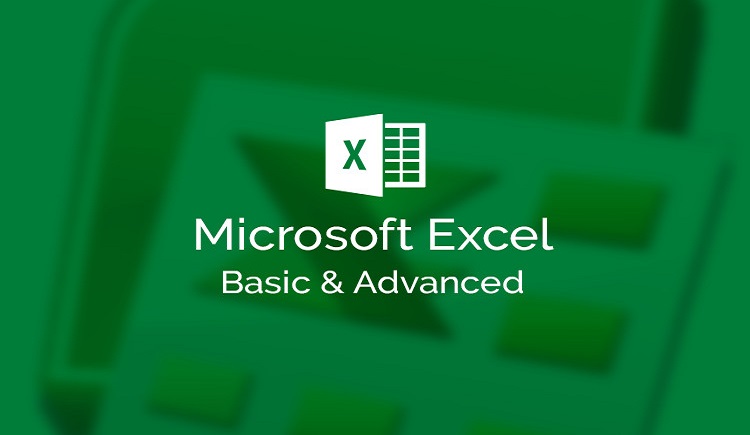


Reviews
There are no reviews yet.