Description
Introduction of Relativity Integrations
In today’s rapidly evolving legal landscape, the ability to efficiently manage and integrate multiple technologies is critical for successful e-discovery. This training course focuses on leveraging integrations within the Relativity platform to streamline workflows, enhance collaboration, and improve overall e-discovery processes. Participants will explore various integration options, including APIs, data connectors, and third-party applications that complement Relativity’s capabilities. By the end of this course, attendees will have a comprehensive understanding of how to maximize the potential of Relativity through effective integrations, ultimately leading to a more efficient and effective e-discovery process.
Learning Outcomes:
- Understand the benefits and functionalities of various integrations within Relativity.
- Learn how to set up and configure integrations to optimize e-discovery workflows.
- Gain insights into best practices for using integrations to enhance data management and analysis.
- Develop skills to troubleshoot common integration issues and leverage support resources.
Prerequisites:
- Basic knowledge of the Relativity platform and its core functionalities.
- Familiarity with e-discovery terminology and processes.
- Recommended: Completion of introductory courses such as “Introduction to Relativity: Fundamentals of e-Discovery” or “Navigating the Relativity Interface: For Beginners.”
Table of Contents
1: Introduction to Integrations in Relativity
1.1 Understanding Integrations
1.1.1 Definition and importance of integrations in e-discovery.
1.1.2 Overview of common integration scenarios.
1.2 Benefits of Using Integrations
1.2.1 Enhancing workflow efficiency and collaboration.
1.2.2 Improving data management and analysis capabilities.
1.3 Overview of Relativity’s Integration Framework
1.3.1 Introduction to the Relativity API and its capabilities.
1.3.2 Understanding the role of data connectors and third-party applications.
2: Setting Up Integrations with Relativity
2.1 Preparing for Integration
2.1.1 Key considerations before integrating with Relativity.
2.1.2 Assessing organizational needs and integration goals.
2.2 Using the Relativity API
2.2.1 Overview of REST API concepts and usage.
2.2.2 Hands-on activity: Accessing Relativity API documentation.
2.3 Configuring Data Connectors
2.3.1 Step-by-step guide to setting up data connectors.(Ref: Setting Up and Managing e-Discovery Cases in Microsoft Purview)
2.3.2 Best practices for configuring data connectors for optimal performance.
3: Exploring Popular Integrations
3.1 Integrating with Review Platforms
3.1.1 Overview of popular review platforms compatible with Relativity.
3.1.2 Techniques for connecting and syncing data between platforms.
3.2 Utilizing Data Extraction Tools
3.2.1 Overview of tools for extracting and importing data into Relativity.
3.2.2 Hands-on exercise: Importing data using integration tools.
3.3 Leveraging Analytics and Visualization Tools
3.3.1 Overview of analytics tools that integrate with Relativity.
3.3.2 Techniques for enhancing data visualization in e-discovery.
4: Advanced Integration Techniques
4.1 Customizing Integrations
4.1.1 Techniques for developing custom integration solutions.
4.1.2 Overview of scripting and programming options available.
4.2 Using Webhooks for Real-Time Data Updates
4.2.1 Introduction to webhooks and their benefits.
4.2.2 Hands-on activity: Setting up a webhook for data synchronization.
4.3 Integrating with Case Management Systems
4.3.1 Overview of case management integrations with Relativity.
4.3.2 Best practices for maintaining data integrity across systems.
5: Troubleshooting and Support for Integrations
5.1 Common Integration Issues and Solutions
5.1.1 Overview of frequent challenges faced during integrations.
5.1.2 Strategies for troubleshooting common problems.
5.2 Accessing Relativity Support Resources
5.2.1 Overview of available support resources for integration issues.
5.2.2 Techniques for submitting support requests effectively.
5.3 Collaborating with IT and Development Teams
5.3.1 Best practices for working with IT and development teams on integrations.
5.3.2 Importance of cross-functional collaboration in successful integrations.
6: Best Practices for Integration Management
6.1 Developing an Integration Strategy
6.1.1 Key components of an effective integration strategy.(Ref: Troubleshooting and Optimizing Performance in Relativity)
6.1.2 Techniques for evaluating and prioritizing integration projects.
6.2 Monitoring and Optimizing Integrations
6.2.1 Strategies for tracking integration performance and effectiveness.
6.2.2 Techniques for optimizing existing integrations for improved results.
6.3 Documentation and Compliance
6.3.1 Importance of documentation in managing integrations.
6.3.2 Overview of compliance considerations related to data integration.
7: Case Studies and Real-World Applications
7.1 Examining Successful Integration Scenarios
7.1.1 Analyzing case studies of successful integrations in e-discovery.
7.1.2 Key takeaways and lessons learned from real-world examples.
7.2 Group Discussions and Sharing Experiences
7.2.1 Facilitating group discussions on integration challenges and solutions.
7.2.2 Sharing best practices among participants.
7.3 Application of Learned Techniques
7.3.1 Group activities to apply learned techniques to hypothetical integration scenarios.
7.3.2 Encouraging collaboration and idea exchange among participants.
8: Final Review and Hands-on Practice
8.1 Practical Exercise: Integrating with Relativity
8.1.1 Hands-on activity to set up a sample integration with Relativity.
8.1.2 Participants apply learned techniques in a guided exercise.
8.2 Best Practices Recap
8.2.1 Review of key concepts and practices covered throughout the course.
8.2.2 Discussion of common challenges and solutions.
8.3 Final Q&A and Course Conclusion
8.3.1 Open forum for questions and clarifications.
8.3.2 Feedback and resources for further learning.
This course will equip participants with the essential knowledge and skills to effectively leverage integrations within the Relativity platform, enhancing their e-discovery processes and improving collaboration and efficiency in their legal workflows.
Reference






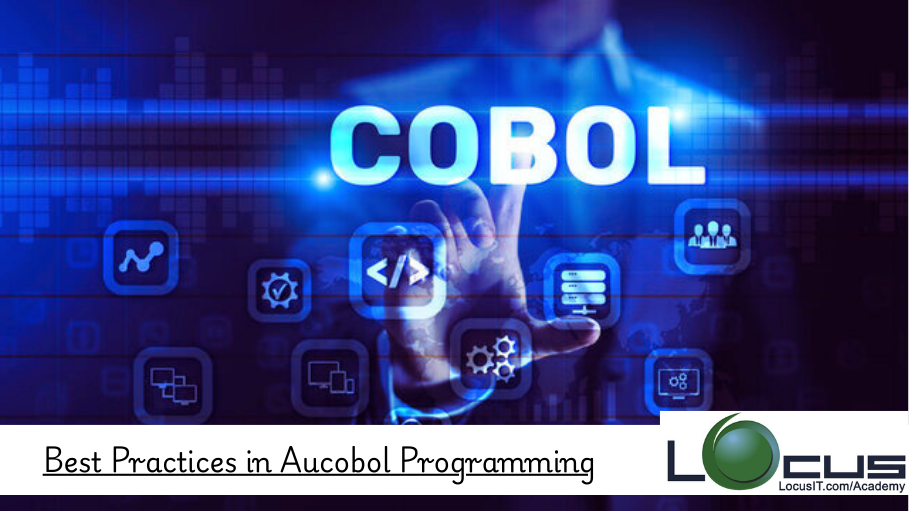
Reviews
There are no reviews yet.