Description
Introduction of Project Management Tools for Business
Managing projects effectively is critical for the success of any business. Project Management Tools for Business: Tracking Progress and Productivity is designed to help participants understand how modern project management software can streamline workflows, track project progress, and boost productivity. This course covers the essentials of project management, focusing on popular tools such as Microsoft Project, Asana, Trello, Jira, and Monday.com.
Participants will learn how to use these tools to plan projects, allocate resources, set deadlines, and monitor progress in real-time. Whether managing small teams or large, complex projects, this course will enable professionals to maximize productivity and deliver projects on time and within budget by leveraging the power of digital project management platforms.
Prerequisites of Project Management Tools for Business
- Basic understanding of project management concepts
- Familiarity with business operations (recommended but not mandatory)
- No prior experience with project management tools is required
Table of Contents:
1: Introduction to Project Management Tools
1.1 Overview of Project Management in Business Environments
1.1.1 The role of project management in business success.
1.1.2 Key challenges in project management.
1.2 The Role of Project Management Software in Improving Efficiency and Productivity
1.2.1 Benefits of using project management tools.
1.2.2 Common pain points addressed by software.
1.3 Key Features of Project Management Tools: Task Management, Timelines, and Collaboration
1.3.1 Task management capabilities.
1.3.2 Scheduling and timeline features.
1.3.3 Collaboration tools and real-time communication.
1.4 Overview of Popular Project Management Tools
1.4.1 Microsoft Project, Trello, Asana, Jira, Monday.com.
2: Planning Projects with Project Management Tools
2.1 Setting Project Goals and Defining Key Deliverables
2.1.1 Identifying project scope and objectives.
2.1.2 Defining measurable outcomes and deliverables.
2.2 Creating Project Timelines and Scheduling Tasks
2.2.1 Setting milestones and deadlines.
2.2.2 Building a project timeline.
2.3 Allocating Resources and Assigning Responsibilities
2.3.1 Identifying resource requirements.
2.3.2 Assigning tasks and roles.
2.4 Hands-On Exercise
2.4.1 Building a project plan using a project management tool.
3: Task Management and Prioritization
3.1 Organizing Tasks, Subtasks, and Milestones in Project Management Tools
3.1.1 Breaking down tasks into actionable items.
3.1.2 Setting milestones for progress tracking.
3.2 Prioritizing Tasks for Efficient Project Execution
3.2.1 Using priority levels and due dates.
3.2.2 Task categorization and tagging.
3.3 Creating Task Dependencies and Deadlines
3.3.1 Setting task dependencies and sequencing.
3.3.2 Managing critical paths and bottlenecks.
3.4 Managing Recurring Tasks and Automating Workflows
3.4.1 Automating repetitive tasks.
3.4.2 Scheduling recurring tasks.
3.5 Hands-On Practice
3.5.1 Setting up a task board using Trello or Asana.
4: Team Collaboration and Communication
4.1 Using Project Management Tools to Enhance Team Collaboration
4.1.1 Facilitating real-time updates and discussions.
4.1.2 Managing group discussions and feedback.
4.2 Setting Up Communication Channels within Project Management Platforms
4.2.1 Creating communication channels for teams.
4.2.2 Setting up notifications and alerts.
4.3 Managing Document Sharing, Approvals, and Version Control
4.3.1 Uploading and sharing documents.
4.3.2 Managing approval workflows.
4.3.3 Version control best practices.
4.4 Real-Time Collaboration and Remote Work
4.4.1 Tools for keeping remote teams aligned.
4.4.2 Real-time document collaboration.
4.5 Case Study
4.5.1 Collaboration in distributed teams with Jira and Monday.com.
5: Tracking Progress and Monitoring Performance
5.1 Tracking Project Progress Using Gantt Charts, Kanban Boards, and Timelines
5.1.1 Visualizing progress through Gantt charts.
5.1.2 Using Kanban boards for task tracking.
5.1.3 Setting timelines and monitoring task completion.
5.2 Setting Up Project Milestones and Monitoring Key Performance Indicators (KPIs)
5.2.1 Defining key milestones.
5.2.2 Tracking progress towards KPIs.
5.3 Tracking Individual and Team Productivity in Real-Time
5.3.1 Monitoring team performance through dashboards.
5.3.2 Measuring productivity with time tracking.
5.4 Using Project Management Dashboards to Visualize Progress
5.4.1 Building dashboards for key metrics.
5.4.2 Customizing dashboards for stakeholders.
5.5 Hands-On Exercise
5.5.1 Creating and interpreting project dashboards with Microsoft Project.
6: Time Management and Resource Allocation
6.1 Time Tracking: Managing Hours Spent on Project Tasks
6.1.1 Setting up time tracking systems.
6.1.2 Analyzing time spent on tasks.
6.2 Assigning and Managing Resources Effectively (People, Tools, and Materials)
6.2.1 Resource allocation best practices.
6.2.2 Balancing resource availability with project needs.
6.3 Balancing Workloads and Avoiding Resource Over-Allocation
6.3.1 Identifying overburdened resources.
6.3.2 Reallocating tasks and resources.
6.4 Integrating Time Tracking Tools (e.g., Harvest, Toggl) with Project Management Software
6.4.1 Setting up integration between tools.
6.4.2 Monitoring resource allocation through integrated systems.
6.5 Case Study
6.5.1 Optimizing resource management in large-scale projects.
7: Risk Management in Project Management Tools
7.1 Identifying Risks and Potential Project Bottlenecks
7.1.1 Risk assessment techniques.
7.1.2 Identifying bottlenecks early.
7.2 Setting Up Risk Management Workflows in Project Management Tools
7.2.1 Creating and managing risk logs.
7.2.2 Developing mitigation plans.
7.3 Using Project Management Tools to Forecast Project Outcomes
7.3.1 Forecasting project success with analytics.
7.3.2 Identifying red flags and early warnings.
7.4 Automating Alerts for Potential Risks and Delays
7.4.1 Setting up automated risk alerts.
7.4.2 Configuring notifications for project delays.
7.5 Hands-On Practice
7.5.1 Creating risk logs and mitigation plans in Asana or Jira.(Ref: Supply Chain Management Applications: Optimizing Operations)
8: Budget Management and Cost Control
8.1 Setting Up Project Budgets within Project Management Platforms
8.1.1 Budget creation and tracking methods.
8.1.2 Allocating funds to tasks and resources.
8.2 Tracking Costs and Expenditures Throughout the Project Lifecycle
8.2.1 Monitoring spending against the budget.
8.2.2 Reporting financial status and variances.
8.3 Monitoring Budget Performance and Adjusting Resources to Meet Financial Goals
8.3.1 Adjusting the budget as project dynamics change.
8.3.2 Cost-saving strategies and resource reallocation.
8.4 Integrating Project Management Tools with Financial Applications (e.g., QuickBooks)
8.4.1 Connecting financial tools with project management software.
8.4.2 Ensuring real-time financial monitoring.
8.5 Hands-On Exercise
8.5.1 Managing a project budget using Microsoft Project.
9: Reporting and Analytics in Project Management Tools
9.1 Generating Real-Time Project Reports: Task Completion, Time Tracking, and Budget Performance
9.1.1 Creating standard project reports.
9.1.2 Customizing reports to stakeholder needs.
9.2 Customizing Reports to Meet Stakeholder Needs
9.2.1 Tailoring reports for different audiences.
9.2.2 Creating visual representations of data.
9.3 Analyzing Project Data for Continuous Improvement
9.3.1 Using data analytics for performance insights.
9.3.2 Identifying areas for improvement.
9.4 Visualizing Data: Charts, Graphs, and Dashboards for Project Health Monitoring
9.4.1 Building data visualizations for stakeholders.
9.4.2 Using visuals for performance tracking.
9.5 Hands-On Exercise
9.5.1 Generating and analyzing project reports in Monday.com.
10: Managing Agile Projects with Jira and Other Tools
10.1 Introduction to Agile Project Management Principles
10.1.1 Understanding Agile methodology.
10.1.2 Benefits of Agile project management.
10.2 Using Jira for Agile: Scrum Boards, Sprints, and Backlogs
10.2.1 Setting up Scrum boards.
10.2.2 Managing sprints and user stories.
10.3 Managing User Stories, Epics, and Tasks in Agile Projects
10.3.1 Creating and managing user stories and epics.
10.3.2 Task assignment and tracking progress.
10.4 Tracking Velocity and Burn-Down Charts in Agile Tools
10.4.1 Using velocity to monitor team progress.
10.4.2 Analyzing burn-down charts for sprint tracking.
10.5 Hands-On Practice
10.5.1 Running a Scrum sprint using Jira.
11: Cloud-Based Project Management Tools
11.1 The Advantages of Cloud-Based Project Management Platforms
11.1.1 Accessibility, scalability, and collaboration benefits.
11.1.2 Overcoming challenges with cloud-based tools.
11.2 Popular Cloud-Based Tools
11.2.1 Trello, Asana, Monday.com, and Wrike.
11.3 Collaboration, File Sharing, and Task Management in the Cloud
11.3.1 Real-time collaboration and document sharing.
11.3.2 Cloud-based task and project tracking.
11.4 Integrating Cloud-Based Project Management Tools with Other Platforms (e.g., Slack, Google Drive)
11.4.1 Setting up integrations for seamless collaboration.
11.4.2 Benefits of multi-platform integration.
11.5 Case Study
11.5.1 Using Monday.com for cloud-based project management.
12: Best Practices and Advanced Tips for Using Project Management Tools
12.1 Best Practices for Organizing Projects, Tasks, and Teams
12.1.1 Setting up a clean project structure.
12.1.2 Managing dependencies and task dependencies.
12.2 Advanced Features: Automation, Integrations, and Reporting
12.2.1 Streamlining processes with automation.
12.2.2 Integrating external tools for enhanced functionality.
12.3 Creating Templates for Recurring Projects and Tasks
12.3.1 Building reusable templates for efficiency.
12.3.2 Customizing templates for different project types.
12.4 Continuous Improvement: Analyzing Tool Performance and Adjusting Workflow
12.4.1 Using analytics to refine workflows.
12.4.2 Continuous optimization of project management tools.
12.5 Hands-On Practice
12.5.1 Setting up templates and automating workflows in Asana.
Conclusion
Project management tools play a critical role in helping businesses manage their projects, resources, and teams efficiently. From task management and collaboration to budgeting and reporting, these tools provide essential features to streamline workflows and ensure that projects are completed successfully. As the business landscape continues to evolve, integrating the right project management tool can significantly enhance productivity, reduce operational costs, and improve team collaboration. By understanding the various tools available and selecting the one that best suits the specific needs of the business, organizations can maximize their project success rates and stay competitive in today’s fast-paced environment.



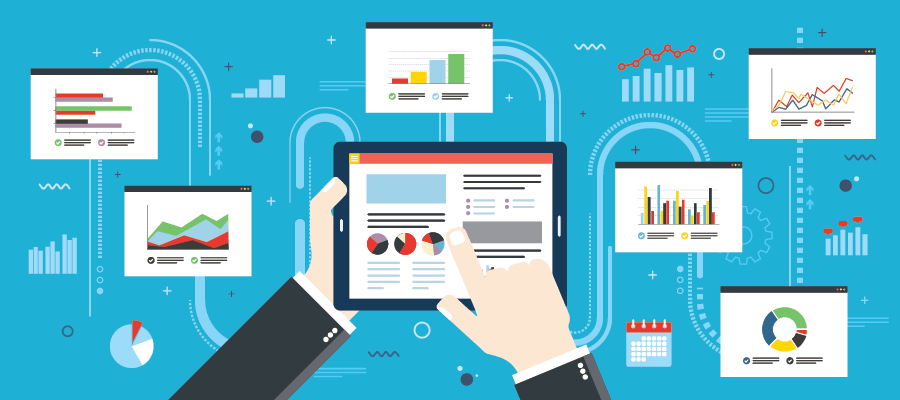

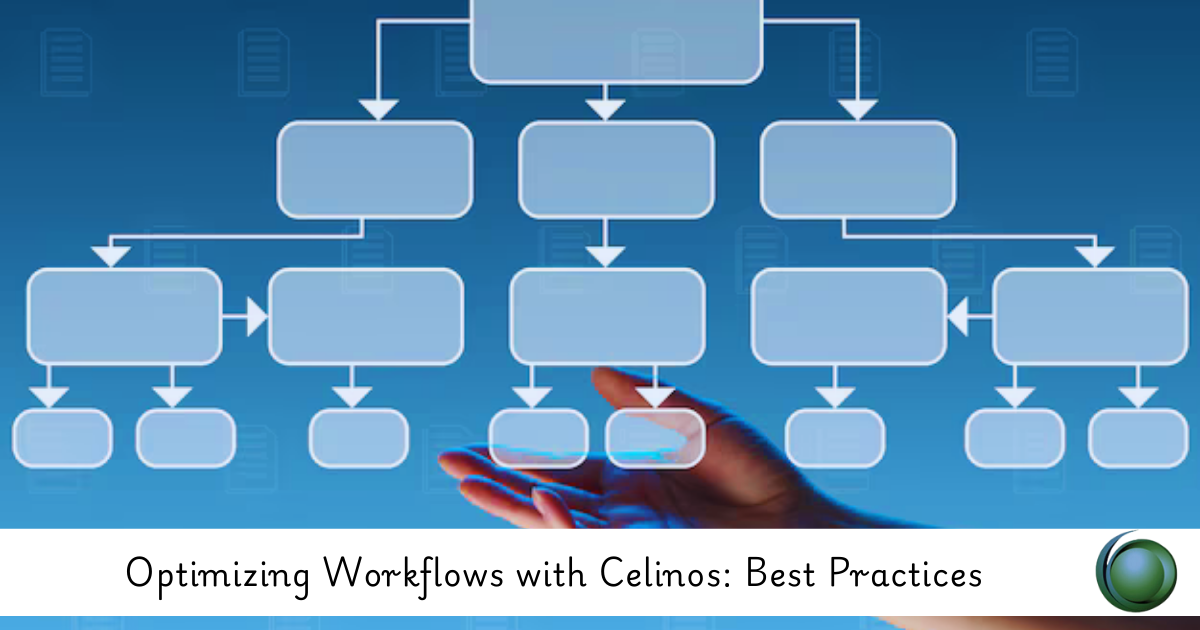

Reviews
There are no reviews yet.