Description
Introduction
nCino, built on the Salesforce platform, offers extensive customization and API integration capabilities to enhance banking operations. This training is designed for Salesforce developers looking to extend nCino’s functionality, integrate external systems, and automate complex workflows through customization and API development.
Prerequisites
- Proficiency in Salesforce development (Apex, Visualforce, Lightning Web Components).
- Understanding of nCino’s architecture and banking workflows.
- Experience with REST and SOAP APIs for system integration.
- Familiarity with Salesforce security and data management best practices.
Table of Contents
1. Introduction to nCino Customization
1.1 Overview of nCino’s Extensibility Features
1.2 Key Differences Between Standard Salesforce and nCino Customization
1.3 Understanding nCino Objects, Fields, and Data Model
1.4 Best Practices for Customizing nCino Without Breaking Compliance
2. Customizing nCino User Interface and Experience
2.1 Extending nCino with Lightning Web Components (LWC)
2.2 Creating Custom Visualforce Pages and Flows
2.3 Designing Dynamic UI Components for Loan Processing
2.4 Implementing Custom nCino Workflows and Approvals
3. Advanced Apex Development for nCino
3.1 Writing Apex Controllers and Triggers for nCino Processes
3.2 Automating Loan Origination and Credit Decision Workflows
3.3 Handling Bulk Data Processing and Performance Optimization
3.4 Debugging and Troubleshooting Custom Apex Code
4. API Integration with nCino
4.1 Introduction to nCino API Capabilities (REST & SOAP)
4.2 Integrating Third-Party Systems with nCino Data
4.3 Authenticating and Managing Secure API Calls
4.4 Handling Real-Time and Batch API Transactions
5. Data Management and External Integrations
5.1 Synchronizing Data Between nCino, Salesforce, and Core Banking Systems
5.2 Managing External Data Sources and Third-Party Services
5.3 Implementing Error Handling and Data Validation Strategies
5.4 Ensuring Data Integrity and Security in Integrations
6. Automating Business Processes with nCino
6.1 Configuring Salesforce Flow and Process Builder for nCino
6.2 Developing Custom Apex Batch Jobs for Data Automation
6.3 Implementing Event-Driven Architectures with Platform Events
6.4 Leveraging AI and Machine Learning for Smart Automations
7. Security, Compliance, and Performance Optimization
7.1 Implementing Role-Based Access and Data Security
7.2 Managing API Rate Limits and Governor Limits
7.3 Ensuring Compliance with Financial Regulations
7.4 Performance Tuning for Large-Scale nCino Deployments
8. Case Studies and Best Practices
8.1 Real-World Examples of nCino Customization Success
8.2 Common Challenges in API Integrations and How to Solve Them
8.3 Best Practices for Scalable and Maintainable nCino Development
8.4 Future Trends in nCino and Salesforce Development
Conclusion
By mastering nCino customization and API integration, Salesforce developers can enhance banking operations, automate workflows, and create seamless data exchanges. This training empowers developers to optimize nCino implementations, improve efficiency, and drive digital transformation in financial services.



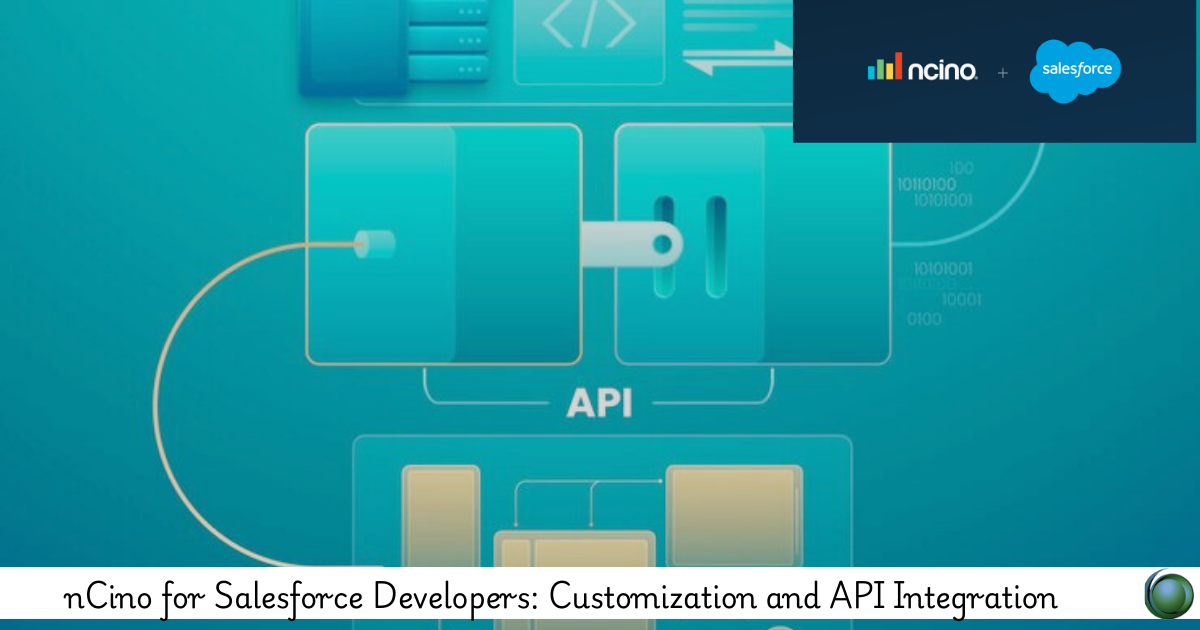


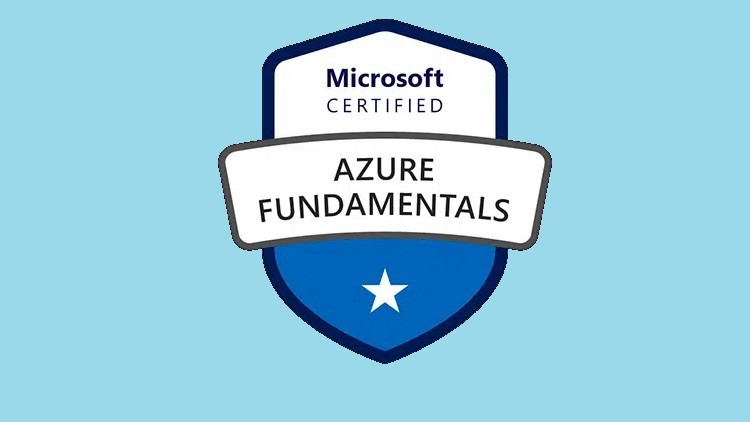
Reviews
There are no reviews yet.