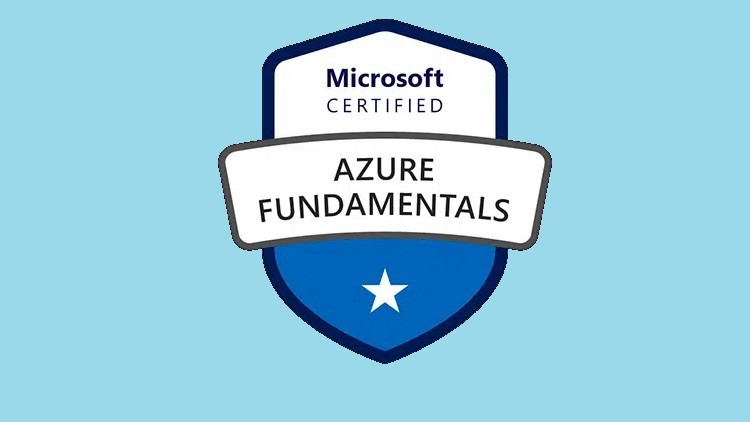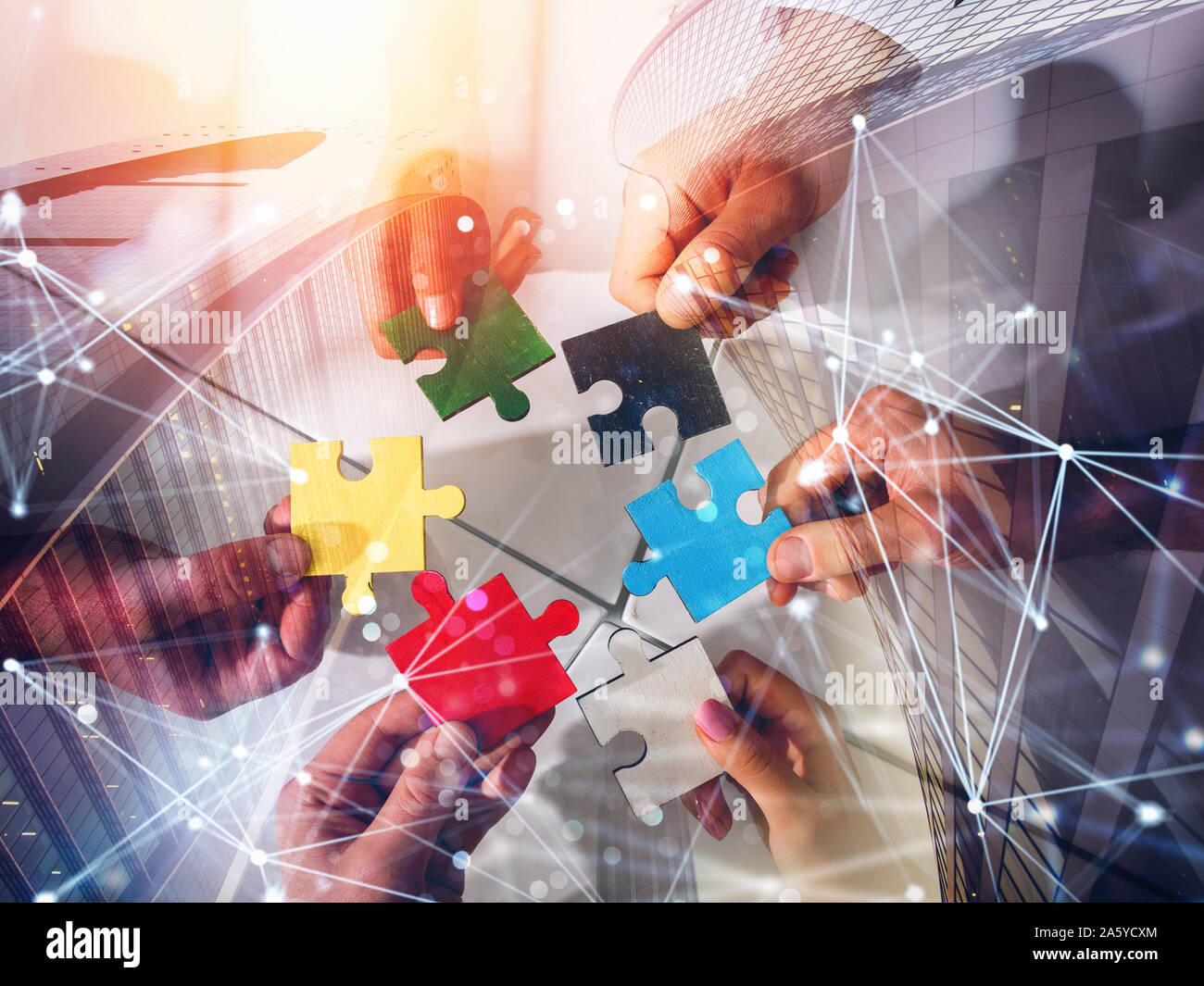Description
Introduction of Diagrams with MS Visio
Microsoft Visio is a powerful diagramming tool used to create detailed and professional diagrams for business, technical, and operational processes. Whether you’re visualizing organizational charts, workflows, network architectures, or floor plans, Visio offers a variety of tools to make your diagrams clear, effective, and professional. This course focuses on the collaborative and sharing capabilities of MS Visio, emphasizing how users can work together, share, and co-author diagrams in real-time.
Prerequisites
- Basic knowledge of Microsoft Visio’s interface and tools.
- Familiarity with the concepts of diagramming and visualization.
- Experience with Microsoft Office tools like Word, Excel, and PowerPoint.
- A basic understanding of cloud collaboration tools such as OneDrive or SharePoint (optional, but helpful).
TABELE OF CONTENT
1: Introduction to Microsoft Visio
1.1 Overview of Microsoft Visio
1.2 Understanding the Visio Interface
1.3 Navigating Documents
1.4 Basic Settings and Options(Ref: PeopleSoft Campus Solutions for Student Administration)
2: Basic Drawing and Formatting
2.1 Creating a New Diagram
2.2 Adding Shapes to a Diagram
2.3 Connecting Shapes
2.4 Formatting Shapes and Connectors
2.5 Working with Themes and Styles
3: Advanced Drawing Techniques
3.1 Creating Custom Shapes
3.2 Using Layers for Organization
3.3 Grouping and Aligning Shapes
3.4 Distributing and Aligning Shapes
3.5 Adding Data to Shapes
4: Working with Templates
4.1 Understanding Visio Templates
4.2 Creating Custom Templates
4.3 Modifying Existing Templates
4.4 Using Master Shapes
5: Diagram Validation and Review
5.1 Checking Diagrams for Errors
5.2 Adding Comments and Annotations
5.3 Collaborating with Others
5.4 Reviewing and Approving Diagrams
6: Data Linking and Integration
6.1 Linking Data to Shapes
6.2 Importing Data into Visio
6.3 Exporting Diagram Data
6.4 Integrating with Other Microsoft Office Applications
7: Advanced Features and Customization
7.1 Creating Macros and Automation
7.2 Using Shape Data and Custom Properties
7.3 Customizing Stencils and Templates
7.4 Building Advanced Diagrams
Conclusion
MS Visio is a powerful tool for creating diagrams, and its collaborative features make it an ideal solution for teams working together on visual projects. By using Visio’s real-time collaboration capabilities, cloud integration, and sharing options, teams can create, edit, and share diagrams more effectively, regardless of location. This course has covered key aspects of collaboration in Visio, including setting up workspaces, managing access, and exporting diagrams. With these skills, you’ll be able to enhance team collaboration, streamline workflow, and share your diagrams securely across different platforms.