Description
Introduction of Mobile Business Applications
In today’s fast-paced business environment, mobile technology has become indispensable for professionals who need to manage operations, communicate with teams, and stay connected with clients while on the move. “Mobile Business Applications: Managing Business on the Go” is designed to equip participants with the knowledge and skills to leverage mobile business apps effectively. This course will introduce essential mobile tools for productivity, communication, project management, and customer relationship management (CRM). Participants will learn how to stay organized, collaborate with teams, and make critical business decisions using mobile applications—no matter where they are.
Prerequisites:
- Basic understanding of mobile devices (smartphones, tablets) and operating systems (iOS, Android).
- Familiarity with general business processes and workflows.
- No prior experience with specific mobile apps required.
Table of Contents:
1: Introduction to Mobile Business Applications
1.1 The Rise of Mobile Technology in Business
1.1.1 Evolution and importance of mobile technology for businesses.
1.1.2 The growing reliance on mobile apps for business operations.
1.2 Overview of Business Tasks and Workflows Suited for Mobile Apps
1.2.1 Key business processes optimized for mobile platforms.
1.2.2 How mobile apps enhance business efficiency and productivity.
1.3 Key Benefits of Mobile Business Management
1.3.1 Flexibility, efficiency, and real-time access as core advantages.
1.3.2 Increasing employee and business agility through mobile technology.
2: Mobile Productivity Tools
2.1 Popular Mobile Productivity Apps
2.1.1 Microsoft Office 365, Google Workspace, Evernote for document management.
2.1.2 Managing spreadsheets, presentations, and documents on the go.
2.2 Task Management Apps
2.2.1 Todoist, Microsoft To-Do, Wunderlist for task tracking.
2.2.2 How to stay organized with mobile task managers.
2.3 Calendar and Scheduling Apps for Mobile Efficiency
2.3.1 Google Calendar, Outlook, and Calendly for scheduling and meetings.
2.3.2 How to streamline your schedule with mobile tools.
3: Mobile Communication and Collaboration Apps
3.1 Real-Time Communication Apps
3.1.1 Slack, Microsoft Teams, WhatsApp Business for team communication.
3.1.2 How to enhance real-time communication with mobile apps.
3.2 Video Conferencing and Virtual Meetings
3.2.1 Zoom, Microsoft Teams, Google Meet for virtual collaboration.
3.2.2 Tips for successful video conferences on mobile devices.
3.3 Email Management on Mobile
3.3.1 Best practices for managing Gmail, Outlook, and other platforms.
3.3.2 Organizing and responding to emails effectively on mobile.
3.4 File Sharing and Cloud Storage
3.4.1 Dropbox, Google Drive, OneDrive for file storage and sharing.
3.4.2 Managing business documents and files on the go.
4: Mobile Project Management
4.1 Managing Projects with Mobile Apps
4.1.1 Trello, Asana, Monday.com for mobile project management.
4.1.2 How to track progress and timelines on mobile devices.
4.2 Collaboration on Tasks with Remote Teams
4.2.1 Using mobile apps for team collaboration in project management.
4.2.2 Integrating project management tools with communication platforms.
5: Mobile CRM and Sales Management
5.1 Introduction to Mobile CRM Apps
5.1.1 Salesforce, HubSpot, Zoho CRM for mobile customer management.
5.1.2 Tracking leads, sales, and customer interactions on mobile.
5.2 Using Mobile Apps to Follow Up with Clients
5.2.1 Managing sales pipelines and client communications on the go.
5.2.2 Automating CRM tasks and notifications for quick responses.
6: Finance and Accounting on Mobile
6.1 Mobile Apps for Managing Finances
6.1.1 QuickBooks, Xero, FreshBooks for business financial management.
6.1.2 How to track expenses, invoices, and financial reports on mobile.
6.2 Mobile Payment Gateways and Transaction Management
6.2.1 Setting up mobile payment systems for faster transactions.
6.2.2 Managing budgets and approvals using financial tools.
7: Mobile Marketing and Social Media Management
7.1 Managing Marketing Campaigns from Your Phone
7.1.1 Hootsuite, Buffer, Sprout Social for social media management.
7.1.2 Scheduling, automating, and tracking social media posts.
7.2 Tracking Marketing Analytics and Campaign Performance
7.2.1 Using mobile marketing apps to track campaign success.
7.2.2 Engaging with customers and followers on social platforms.
8: Mobile E-commerce Management
8.1 Managing Online Stores from Mobile Apps
8.1.1 Shopify, WooCommerce, BigCommerce for mobile e-commerce management.
8.1.2 Handling product listings, orders, and inventory from mobile devices.
8.2 Mobile Payment Gateways and Order Processing
8.2.1 Managing mobile payment systems and processing orders on the go.
8.2.2 Enhancing customer support via mobile e-commerce apps.
9: Mobile Data and Analytics Tools
9.1 Accessing Business Data and Analytics from Mobile Apps
9.1.1 Google Analytics, Power BI, Tableau Mobile for data insights.
9.1.2 Making data-driven decisions through real-time mobile analytics.
9.2 Dashboards and Reporting Tools for Business Performance Tracking
9.2.1 How to visualize business data and performance on mobile.
9.2.2 Case studies on using mobile analytics for business growth.
10: Security and Data Privacy in Mobile Business Applications
10.1 Best Practices for Securing Mobile Devices and Business Data
10.1.1 Ensuring mobile device security and protecting sensitive information.
10.1.2 Managing app permissions and safeguarding business data.
10.2 Securing Mobile Transactions and Customer Data
10.2.1 Best practices for securing financial and customer transactions.
10.2.2 Compliance with data privacy regulations (GDPR, CCPA) on mobile platforms.
11: Integrating Mobile Apps with Business Systems
11.1 Connecting Mobile Apps to Existing Enterprise Systems
11.1.1 Integrating mobile apps with ERP, CRM, and other business systems.
11.1.2 Automating workflows and syncing data between mobile and desktop platforms.
11.2 Managing Multiple Business Tools on Mobile
11.2.1 Using integrations like Zapier and IFTTT to streamline business processes.
11.2.2 Ensuring seamless collaboration across mobile and desktop environments.
12: Hands-On Exercises and Case Studies
12.1 Practical Exercise: Managing a Project with Mobile Apps
12.1.1 Implementing a project management workflow using a mobile app.
12.1.2 Managing tasks, deadlines, and collaboration remotely.(Ref: Collaboration and Communication Tools: Enhancing Teamwork)
12.2 Setting Up and Using a Mobile CRM for Lead Tracking
12.2.1 Practical CRM usage for client management and sales tracking on mobile.
12.3 Managing Financial Transactions and Invoices with Mobile Finance Apps
12.3.1 Creating invoices, tracking expenses, and managing finances on mobile.
12.4 Group Project: Building and Managing a Complete Mobile Business Workflow
12.4.1 Collaborative exercise using mobile tools to optimize a business workflow.
13: Future Trends in Mobile Business Applications
13.1 The Rise of AI-Powered Mobile Apps for Business Automation
13.1.1 Leveraging AI for smarter mobile business tools.
13.1.2 Benefits of automation through AI in mobile apps.
13.2 Leveraging 5G Technology for Faster, More Responsive Mobile Applications
13.2.1 The impact of 5G on mobile app performance and business operations.
13.2.2 Preparing businesses for 5G-powered mobile app features.
13.3 Mobile-First Business Strategies
13.3.1 Trends in mobile app development for business needs.
13.3.2 How to adapt business strategies to a mobile-first world.
Conclusion
Mobile business applications have revolutionized how organizations operate, allowing employees and business owners to manage tasks, stay connected, and access critical information anytime, anywhere. Whether through sales management, customer support, or internal collaboration, mobile apps offer unprecedented flexibility and efficiency for businesses of all sizes. As mobile technology continues to evolve, adopting mobile business applications will remain a key factor in driving productivity, innovation, and competitiveness. By understanding the principles of mobile app management, security, and integration, businesses can make the most of their mobile solutions and stay ahead of the curve.




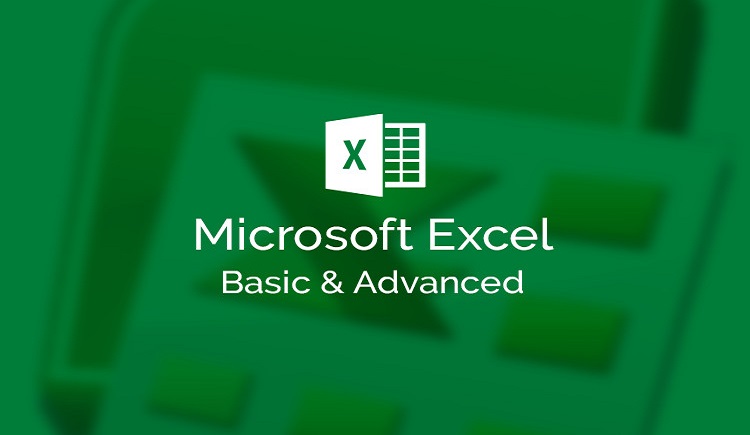


Reviews
There are no reviews yet.