Description
Introduction of Microsoft Purview Certifications
Microsoft Purview Certifications course is designed for professionals looking to gain in-depth expertise and certification in using Microsoft Purview for e-discovery. This training will cover essential skills and advanced techniques required to pass the Microsoft Purview e-discovery certification exams. Participants will learn about data collection, legal holds, data management, and reporting in Purview while gaining hands-on experience in key features. By the end of the course, learners will be prepared to successfully complete the certification process, demonstrating mastery of Microsoft Purview’s e-discovery capabilities.
Learning Outcomes:
- Master the core and advanced functionalities of Microsoft Purview e-discovery.
- Prepare for Microsoft Purview e-discovery certification exams.
- Understand data preservation, legal holds, data collection, and export processes.
- Develop proficiency in search, filtering, data management, and reporting tools.
- Gain insights into best practices for managing e-discovery projects using Microsoft Purview.
Prerequisites:
- Basic understanding of Microsoft Purview or equivalent e-discovery tools.
- Familiarity with general e-discovery workflows, including data collection and legal hold processes.
- Experience working in e-discovery or related legal/compliance environments is recommended.
Table of Contents
1: Introduction to Microsoft Purview Certifications
1.1 Overview of Microsoft Purview e-Discovery Certification
1.1.1 Introduction to the certification exam structure.
1.1.2 Key skills and knowledge areas covered in the certification.
1.2 Importance of Certification in e-Discovery
1.2.1 Benefits of obtaining Microsoft Purview certifications.
1.2.2 How certification can enhance career prospects in legal and IT compliance.
1.3 Hands-On Activity: Familiarizing with Certification Guidelines
1.3.1 Reviewing the Microsoft Purview certification guidelines and resources.
2: Core e-Discovery Features in Microsoft Purview
2.1 Understanding the Basics of e-Discovery in Purview
2.1.1 Introduction to core e-discovery workflows.
2.1.2 Understanding cases, custodians, and holds.(Ref: Troubleshooting and Best Practices in Microsoft Purview e-Discovery)
2.2 Navigating the Purview Interface
2.2.1 Overview of key menus and tools in the Purview dashboard.
2.2.2 Accessing and organizing e-discovery cases.
2.3 Hands-On Activity: Creating and Managing a Case
2.3.1 Setting up a case and navigating through the case management tools.
3: Data Collection and Legal Holds
3.1 Managing Legal Holds in Microsoft Purview
3.1.1 Overview of legal hold processes and setup.
3.1.2 Best practices for issuing and managing legal holds.
3.2 Executing Data Collection
3.2.1 Overview of data sources and methods for collection.
3.2.2 Configuring collection settings and resolving issues.
3.3 Hands-On Activity: Implementing Legal Hold and Data Collection
3.3.1 Setting up a legal hold and running a data collection process.
4: Advanced Search and Filtering Techniques
4.1 Optimizing Searches in Microsoft Purview
4.1.1 Using advanced search queries for precise data filtering.
4.1.2 Best practices for narrowing results with search terms.
4.2 Applying Filters to Improve Data Retrieval
4.2.1 Using Purview filters for targeted searches.
4.2.2 Understanding search result metadata and relevance scoring.
4.3 Hands-On Activity: Conducting Advanced Searches
4.3.1 Running advanced searches using multiple search techniques.
5: Data Export and Processing in Purview
5.1 Exporting Data for Review
5.1.1 Preparing data for export and understanding export formats.
5.1.2 Configuring export settings for different data types.(Ref: Mastering Security and Compliance in Everlaw)
5.2 Troubleshooting Export and Processing Issues
5.2.1 Identifying and resolving common export issues.
5.2.2 Best practices for error-free data export.
5.3 Hands-On Activity: Exporting Data from Purview
5.3.1 Exporting data from a sample case and processing for review.
6: Customizing and Automating Workflows in Purview
6.1 Tailoring Workflows for e-Discovery
6.1.1 Customizing dashboards and settings for optimal workflow.
6.1.2 Automating routine tasks in e-discovery processes.
6.2 Managing Notifications and Alerts
6.2.1 Setting up automated alerts for case activities.
6.2.2 Managing user notifications for legal holds and collections.
6.3 Hands-On Activity: Customizing a Purview Workflow
6.3.1 Configuring a custom e-discovery workflow using Purview tools.
7: Reporting and Insights in Microsoft Purview
7.1 Generating Reports in Purview
7.1.1 Overview of available report types in Purview.
7.1.2 Configuring reports for stakeholders.
7.2 Analyzing Data with Built-in Reporting Tools
7.2.1 Using Purview analytics for data insights.
7.2.2 Reviewing key metrics for case performance.
7.3 Hands-On Activity: Creating and Analyzing Reports
7.3.1 Generating a report and interpreting e-discovery metrics.
8: Security and Compliance in e-Discovery
8.1 Data Security in Microsoft Purview
8.1.1 Ensuring data security during collection, storage, and export.
8.1.2 Implementing compliance measures within e-discovery workflows.
8.2 Maintaining Compliance with Legal and Regulatory Standards
8.2.1 Overview of compliance regulations in e-discovery.
8.2.2 Ensuring data integrity throughout the process.
8.3 Hands-On Activity: Managing Security and Compliance in a Case
8.3.1 Applying security settings and managing compliance in an e-discovery case.
9: Preparing for the Microsoft Purview Certification Exam
9.1 Exam Structure and Format
9.1.1 Breakdown of the certification exam format.
9.1.2 Understanding question types and how to approach them.
9.2 Review of Key Topics for the Exam
9.2.1 Recap of core features, search techniques, legal holds, data collection, and reporting.
9.2.2 Tips for handling complex scenarios in the exam.
9.3 Hands-On Activity: Mock Certification Exam
9.3.1 Taking a mock certification exam with sample questions.
10: Final Review and Certification Guidance
10.1 Review of Best Practices for Passing the Certification
10.1.1 Tips for exam day success and final preparations.
10.1.2 Common challenges and how to avoid mistakes during the exam.
10.2 Next Steps: Post-Certification Opportunities
10.2.1 Exploring career options after certification.
10.2.2 Using certification to expand e-discovery expertise.
10.3 Q&A Session and Final Review
10.3.1 Addressing final questions and providing last-minute guidance.
By the end of this course, participants will be fully prepared to pass the Microsoft Purview e-discovery certification exam, demonstrating their ability to manage complex e-discovery workflows with confidence.





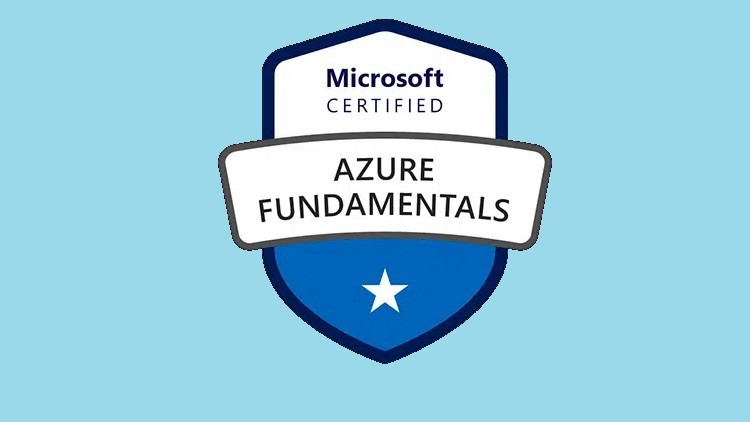

Reviews
There are no reviews yet.