Description
Introduction
Microsoft 365 Copilot brings the power of generative AI into your everyday productivity tools—Excel, Word, and Outlook. Whether you’re drafting reports, analyzing data, or managing a busy inbox, Copilot simplifies, summarizes, and accelerates your work. This course gives users a hands-on introduction to using Copilot effectively in each application.
Prerequisites
-
Understand what Microsoft 365 Copilot is and how it integrates into Excel, Word, and Outlook
-
Learn how to generate content, analyze data, and summarize emails using Copilot
-
Gain confidence with practical, real-world Copilot use cases
-
Explore prompts and tips to get the best results from Copilot
-
Practice safe and responsible AI usage in everyday documents
Table of Contents
1. Getting Started with Microsoft 365 Copilot
1.1 What is Microsoft 365 Copilot?
1.2 How It Works: Embedded AI in Office Apps
1.3 System Requirements and Access
1.4 Basic Prompting Skills for Copilot
2. Copilot in Microsoft Word
2.1 Drafting Blog Posts, Reports, and Proposals
2.2 Rewriting or Summarizing Long Documents
2.3 Turning Meeting Notes into Action Plans
2.4 Formatting and Styling with AI Assistance
2.5 Word Prompt Examples for Beginners
3. Copilot in Microsoft Excel
3.1 Analyzing Data Trends Instantly
3.2 Creating Charts, PivotTables, and Dashboards
3.3 Writing and Explaining Formulas
3.4 What-If Analysis and Forecasting
3.5 Excel Prompt Examples for Numbers and Insights
4. Copilot in Microsoft Outlook
4.1 Summarizing Long Email Threads
4.2 Drafting Polished Responses Quickly
4.3 Scheduling and Actionable Follow-ups
4.4 Organizing and Prioritizing Email with AI
4.5 Outlook Prompt Examples for Everyday Use
5. Best Practices for Copilot Usage
5.1 Writing Better Prompts for Better Results
5.2 Reviewing AI-Generated Content for Accuracy
5.3 Maintaining Data Privacy and Confidentiality
5.4 Understanding Limitations and Responsible Use
Microsoft 365 Copilot enhances productivity by acting as a digital assistant inside Word, Excel, and Outlook. With just a few smart prompts, users can save time, reduce repetitive tasks, and focus on high-value work.
By mastering Copilot basics, you’ll be better prepared to leverage AI every day—and get more done, faster and smarter.



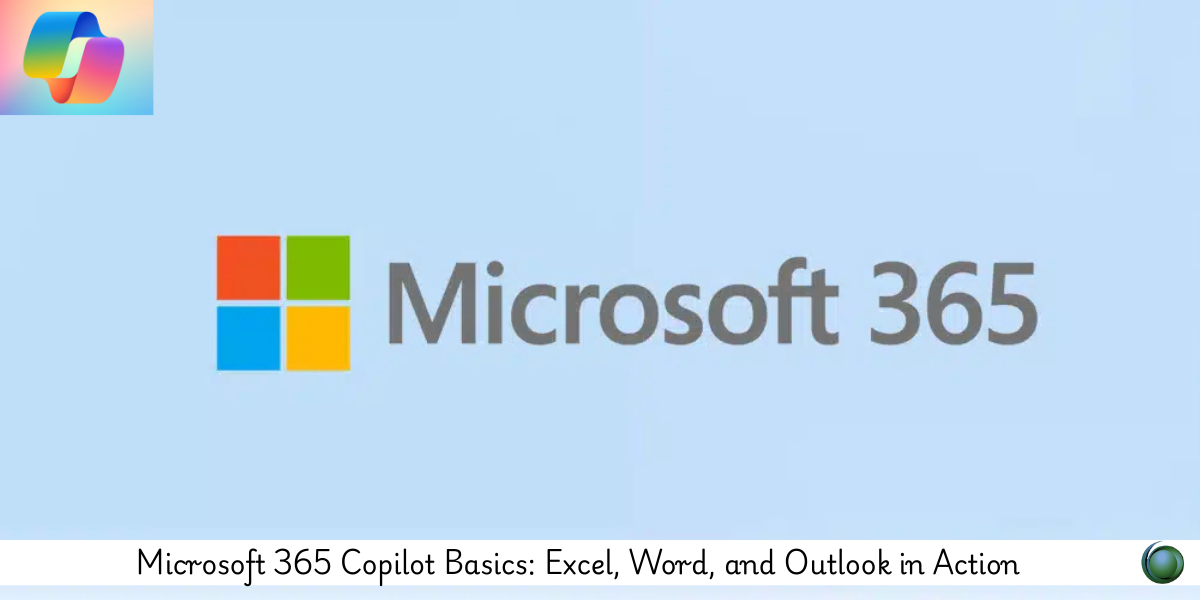

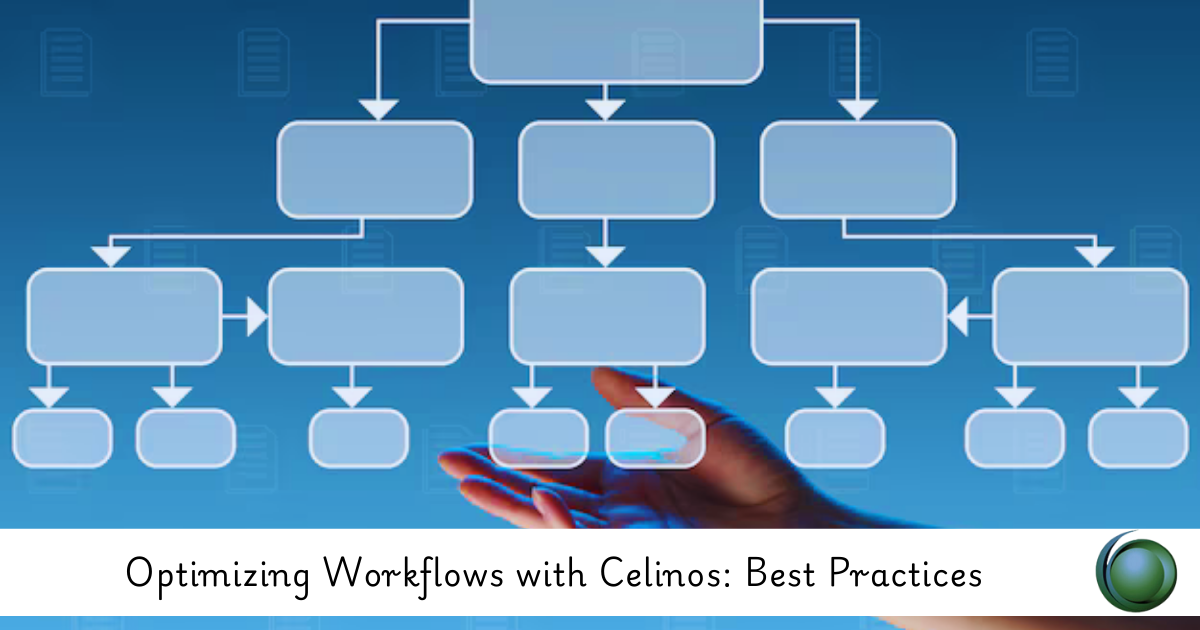

Reviews
There are no reviews yet.